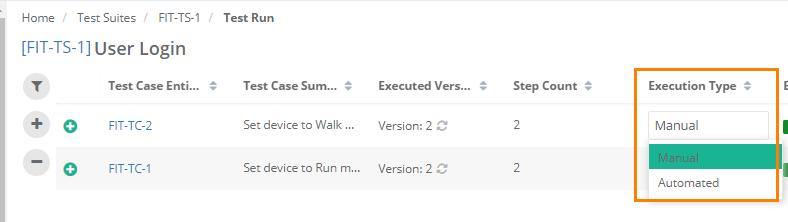| Table of Contents | ||
|---|---|---|
|
...
- Platform against which the test is to be run.
- Run Attributes: Run Attributes of the platform. You can also tag Platform Attributes at run time. Read more about Tagging Attributes at Runtime in Managing Platforms.
- Release: Release as selected for the test execution.
- Cycle: Cycle as selected for the test execution.
- Build: The Build on which the test is being executed.
...
E. Log issues/defects to the test case. Read more about Adding/Linking Issues to Test Case and Test Step.
F. Add attachments to test case.
...
H. Apply Basic Filters and Advanced Filters
I. Test execution screen allows testers to resize test case columns to view complete details and saves it in the cache for future usage.
→ Execution Type: The Execution Type column is added to the Test Suite Execution screen so that the testers can mark the executions as Automated or Manual. The column remains hidden by default. Users have to make the column visible from the column list. By default the execution type is "Manual". Users can change the value by opening the drop-down menu and selecting the "Automated" type.
Use Case: Testers need to run particular test cases as Manually and Automated way. Sometimes testers have to manually mark the status of test cases on the Execution screen. Therefore, testers need an ability to mark the executions as Automated or Manual on the execution screen.
Users can also set Execution Type for bulk test cases at once. Refer to Bulk Operations section on this page.
Modify Execution Time Stamp
...
Setup vs. Attended Time
Users can enter Actual Setup Time and Actual Attended Time for each test case on the execution screen.
...
Click on the Attachment icon to add test run logs. It opens the Test Run Logs screen.
Read more about Managing Attachments.
You can download the attachment by clicking on the Download icon for the row.
...
Then follow the same mentioned process of linking existing issues. Read more about Adding/Linking Issues to Test Case and Test Step.
When opening the issue in Jira, the test case links in Jira are displayed in accordance with the defects linked with test cases in QMetry.
...
QMetry defines a Build as a specific iteration of the product/domain to be tested. The feature allows the tester to assign a "build" (aka patch, drop, or increment) to test suites that indicates the version of product being tested. It helps to track multiple builds of software more dynamically without having to add separate test suites with every new build.
Refer to Assign Build for Test Executions for more details.
Create New Build
...
Clicking on the Manage Build button opens Builds section (Projects > Builds) in another tab. Refer to Managing Builds to know more about adding a new build.
...