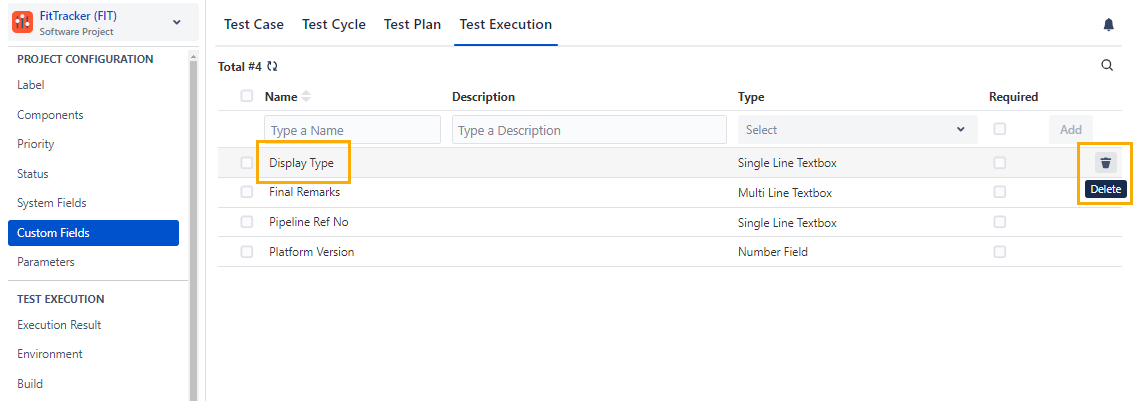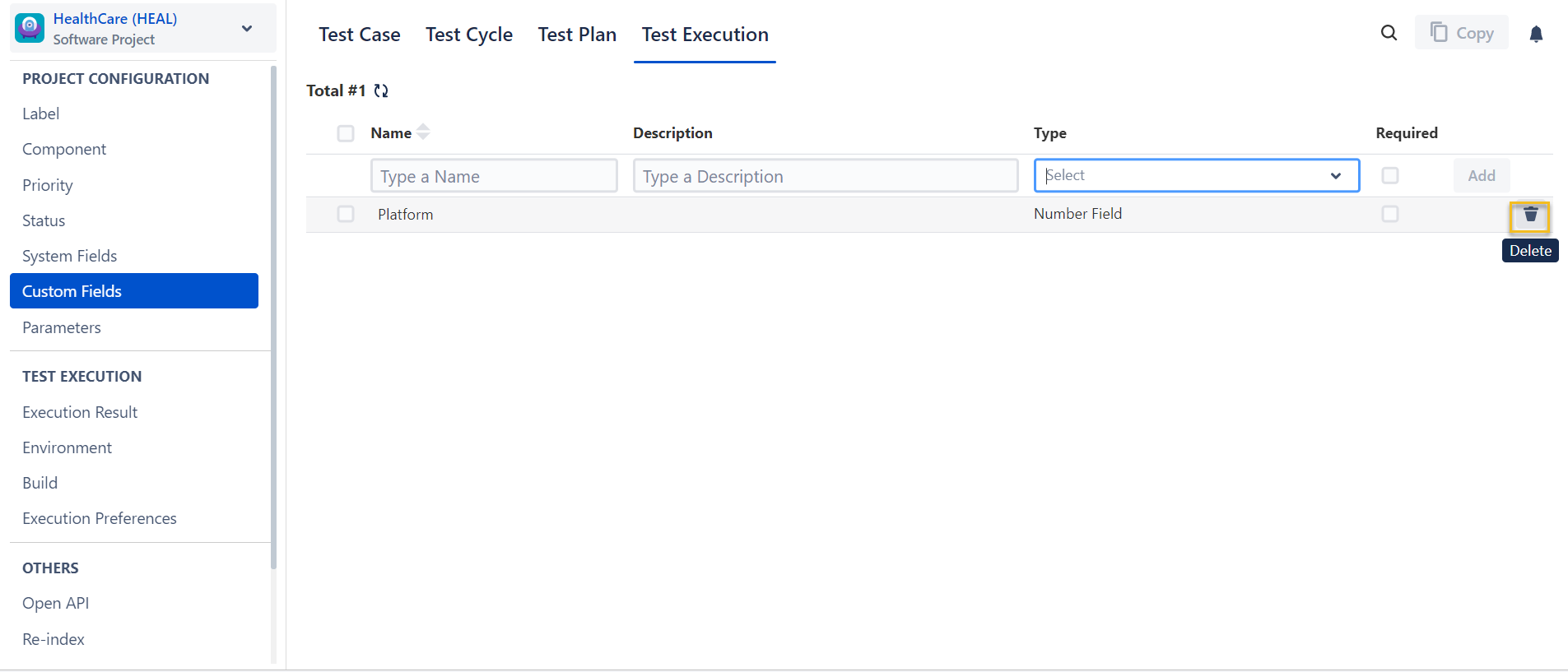| Expand | ||
|---|---|---|
| ||
Follow the below-mentioned steps to Create/Edit/Delete custom fields for Test Case/Test Cycle/Test Plan/Test Execution (Note: Only project administrators can add, remove and update a custom field for Test Case/Test Cycle/Test Plan/Test Execution) To create a custom field for Test Case/Test Cycle/Test Plan:
To delete the custom field
|
| Expand | ||
|---|---|---|
| ||
Follow the below-mentioned steps to Create/Edit/Delete custom fields for Test Case/Test Cycle/Test Plan/Test Execution (Note: Only project administrators can add, remove and update a custom field for Test Case/Test Cycle/Test Plan/Test Execution) To create a custom field for Test Case/Test Cycle/Test Plan:
To delete the custom field
|