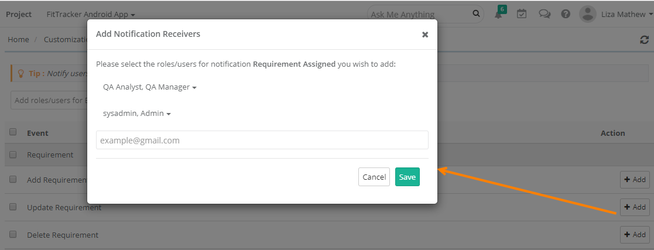| Table of Contents |
|---|
Introduction
QMetry provides a list of notifications based on event occurrence within the application e.g. Add Test Suite, Delete Test Suite, Add Requirement, Add Test Case, and so on. Admin can assign notifications by Role, Users and Email IDs. The receiving users can unsubscribe for from notifications at any time. QMetry automatically generates emails in predefined templates and notifies the respective users when the specified event occurs for the entities.
...
- Event: These are the list of events on occurrence of which assigned users will receive notifications. For example, “Add Test Suite” indicates notification on creating a new test suite in QMetry.
- Notification Receivers: Notifications can be sent to particular Roles/Users. The column displays details of Roles, Users, and Email IDs of users who are receiving the notifications.
- Action: Click on the Add button to add Roles and Users to receive the notifications.
...
Notifications can be sent to particular Roles or Users. The notification will be fired on the occurrence of the event.
For a particular Eventevent, click on the Add button under the Action column.
...
- Select Role: Admin can assign notifications by roles. Open the drop-down list and select the Role you want the users with that role to receive notification emails.
- Select User: Open the drop-down list and select Users whom you want to receive notification emails.
- Email ID(s): In the case of multiple receivers, enter comma-separated email addresses.
...
Note : You cannot modify the above settings if the Customization package is disabled on your QMetry instance.
Notifications to Watchers
Refer to Managing Watchers for more details.