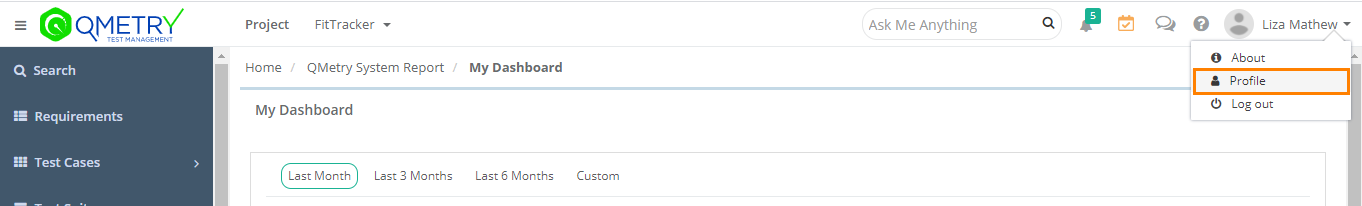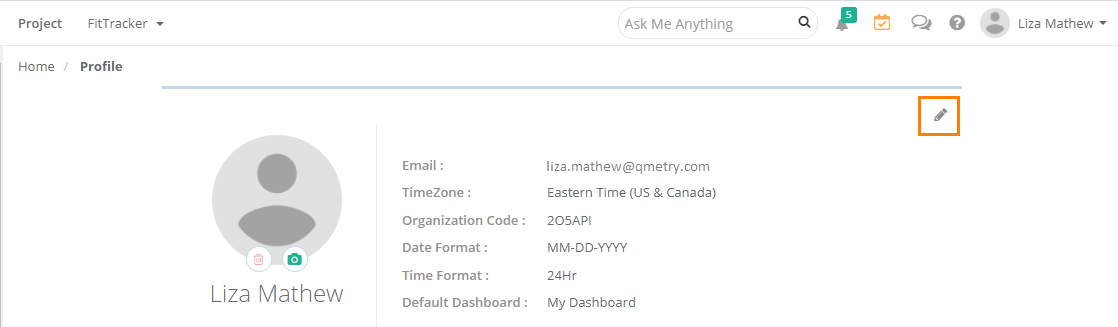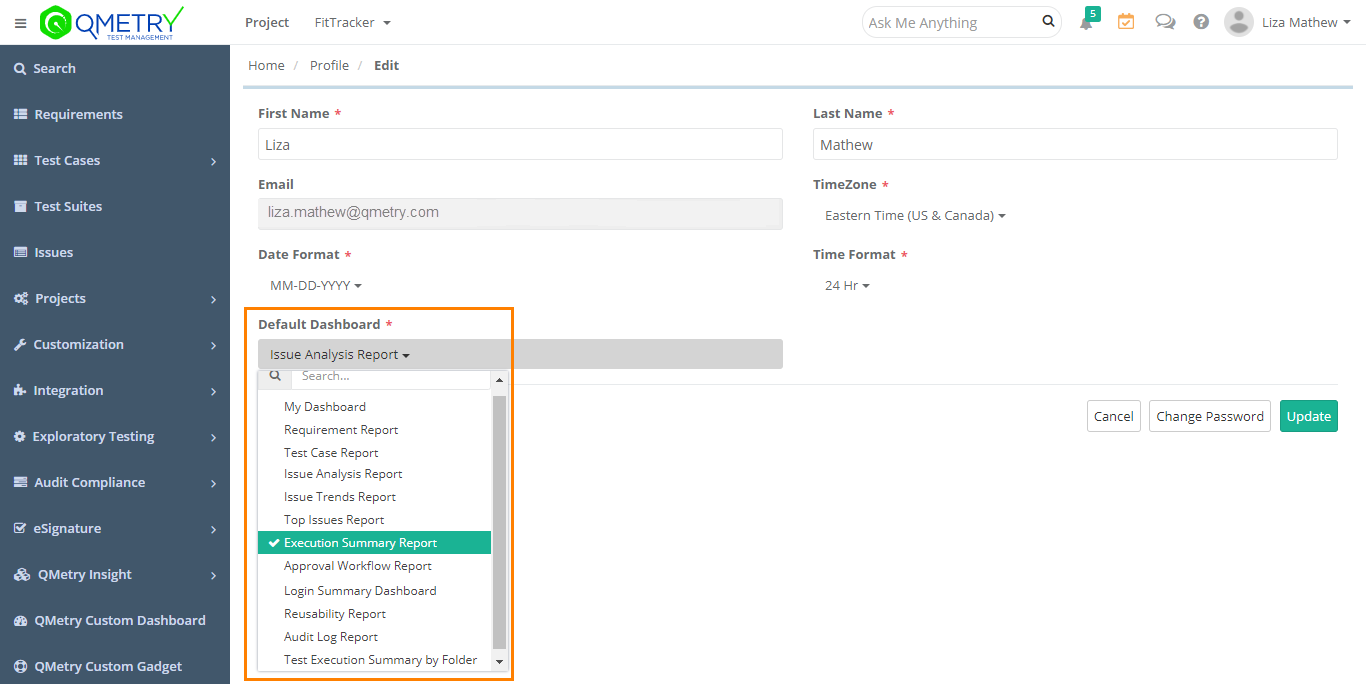| Table of Contents |
|---|
...
If you need multiple gadgets for Test Execution Assignments, you can add them on QMetry Custom Dashboard by creating a new Dashboard and adding Test Execution Assignments gadgets in it. You can add as many Test Execution Assignments gadgets to apply and preserve them with different filters.
→ Limitation: The filter will not be displayed on hover for My Dashboard as the tables are generated dynamically.
Change Landing Page
My Dashboard is the default landing page when users log into QMetry. Users can also choose to set their preferred landing page from system dashboards, custom dashboards and shared dashboards (i.e. shared by other users).
Steps to set the QMetry landing page
1. Log into QMetry.
2. Go to Profile.
3. Click on the Edit icon to edit the user profile details.
4. Set your preferred Default Dashboard from the available options in the list.
Note: If custom dashboard or shared dashboard is deleted or your access is removed, My Dashboard will be set as the landing page again as default.
...