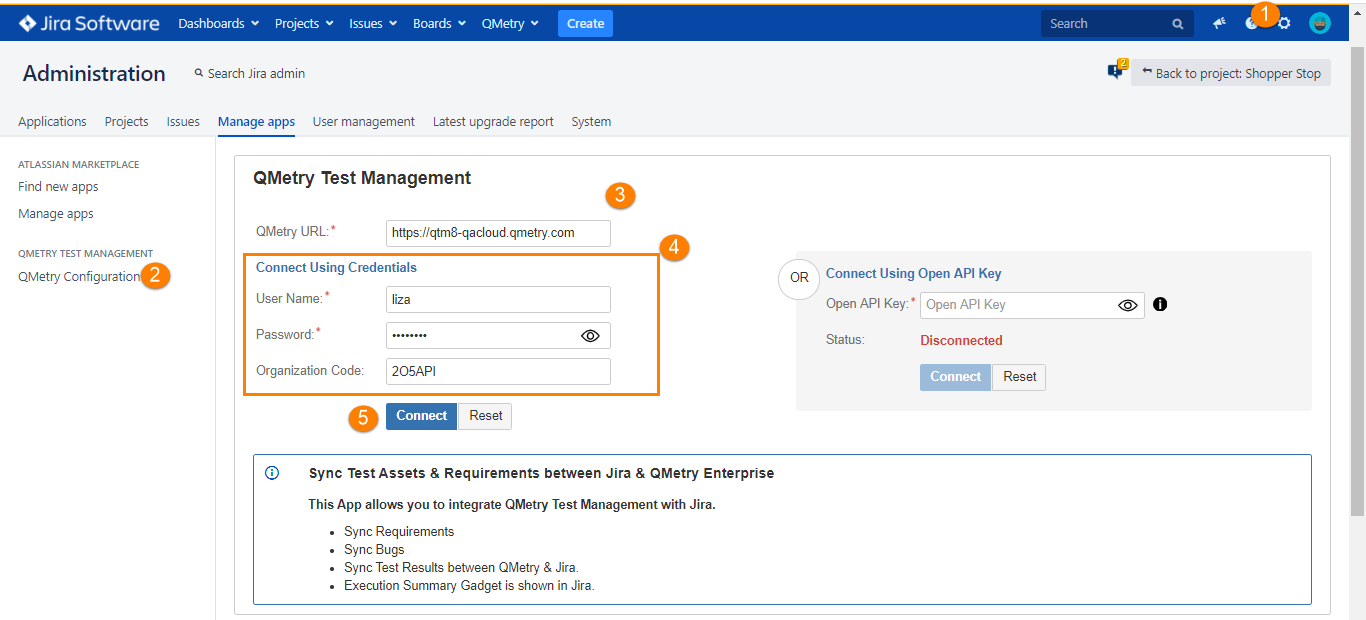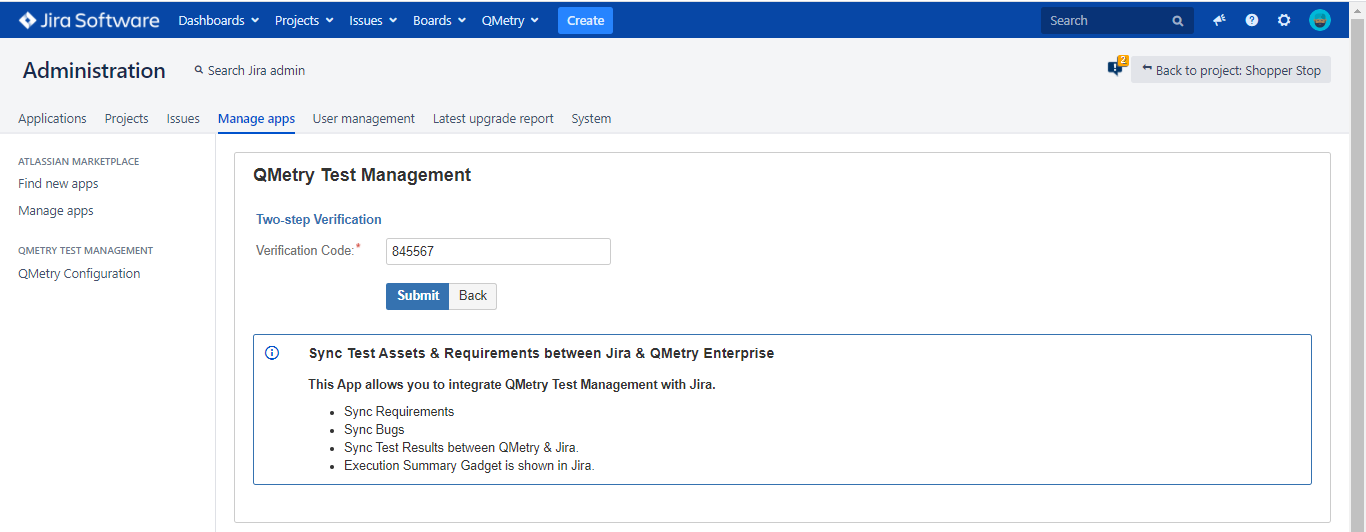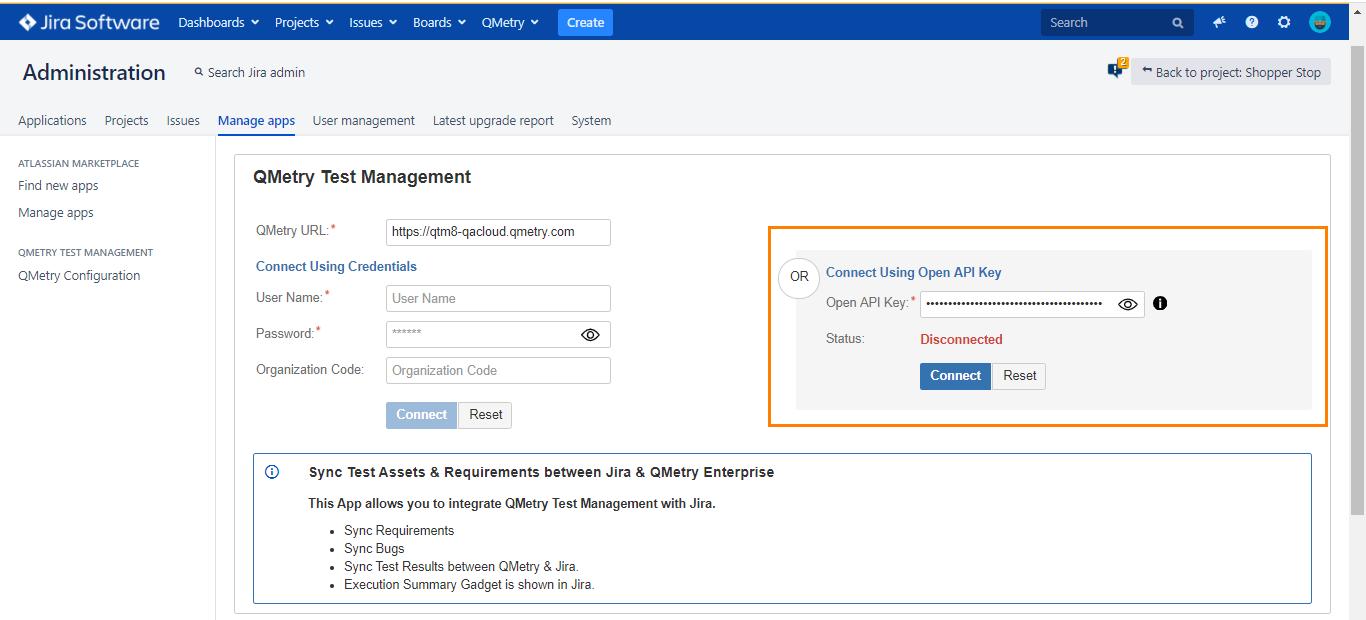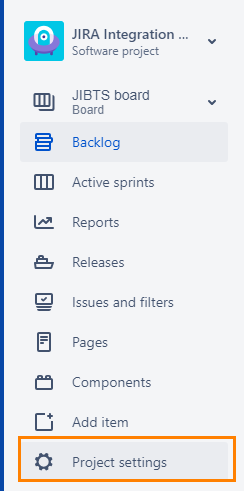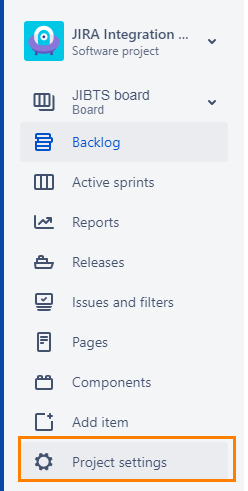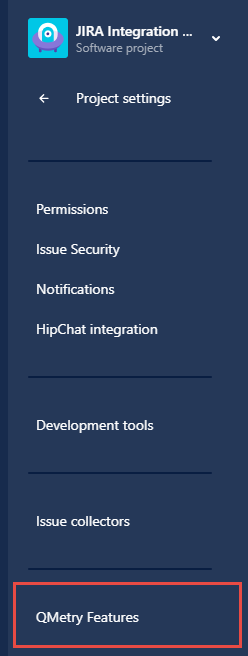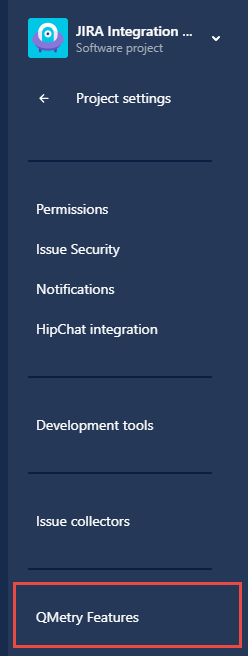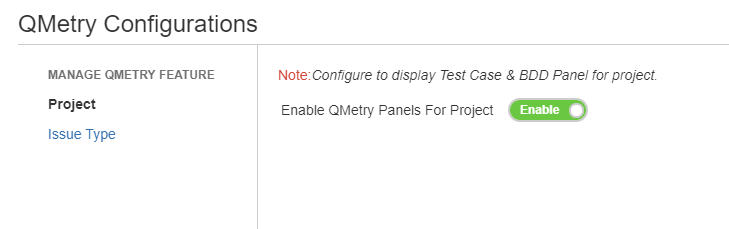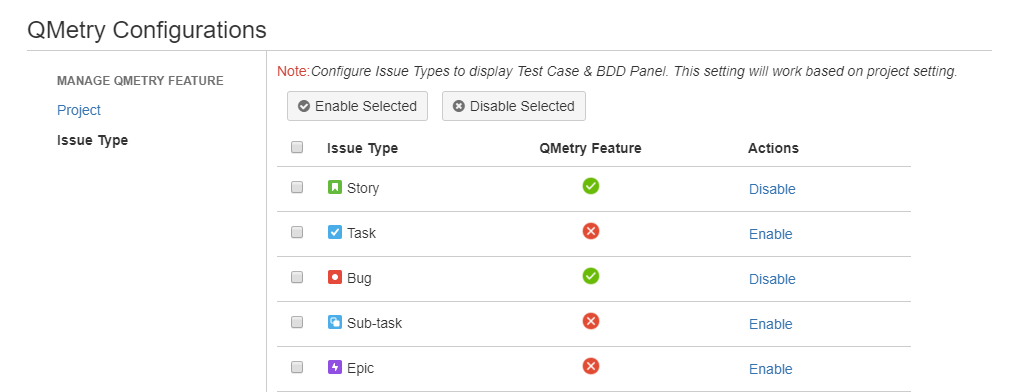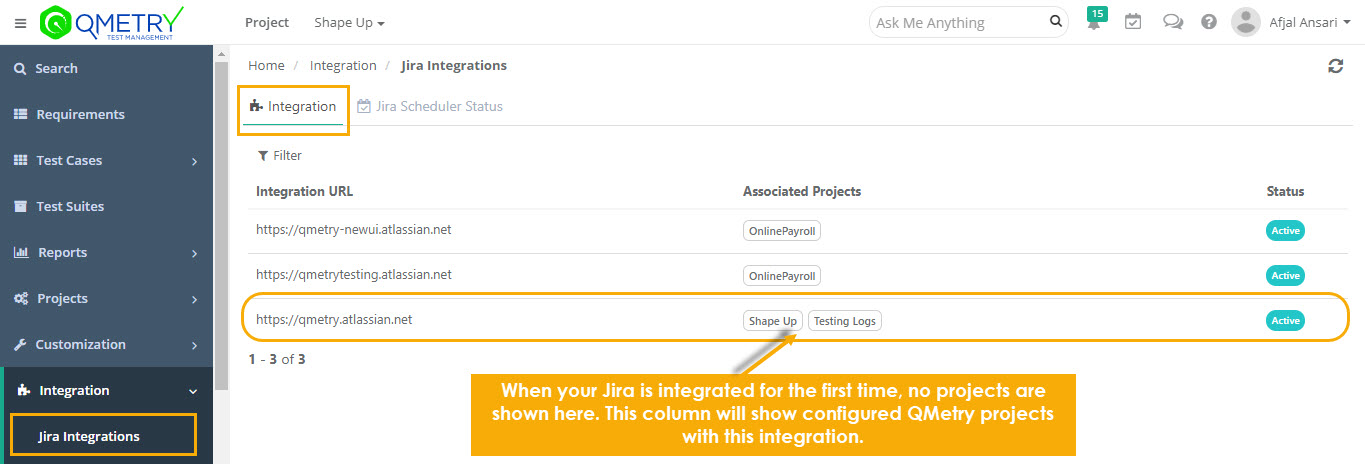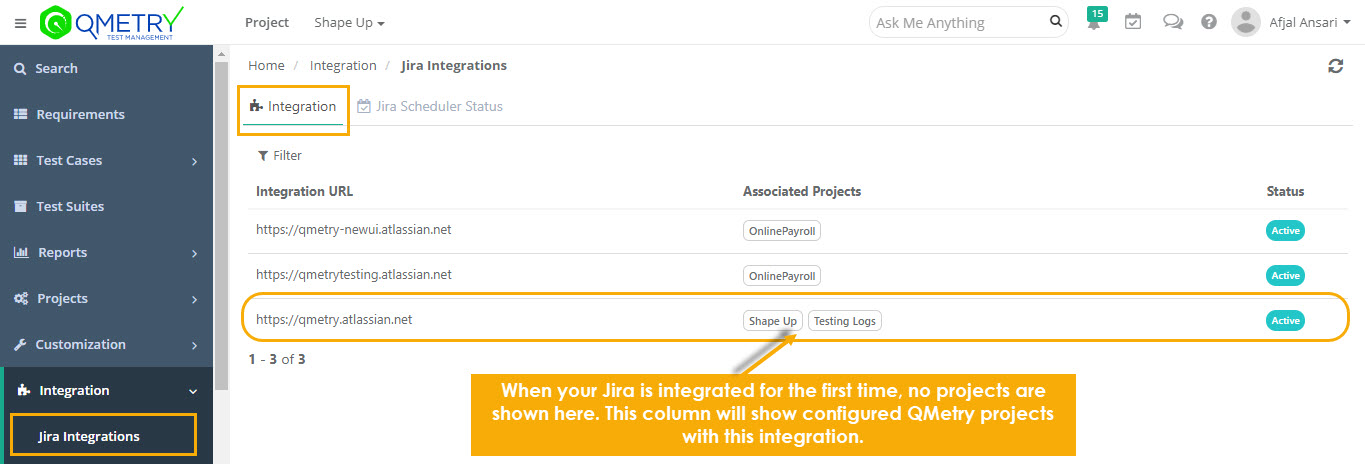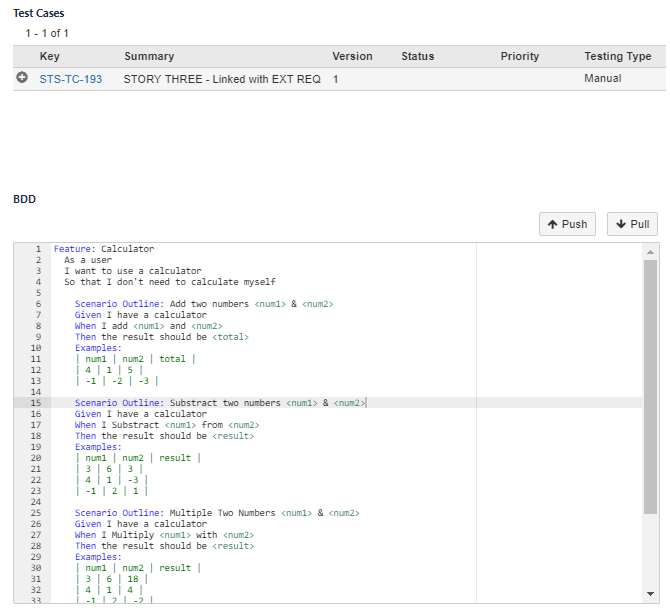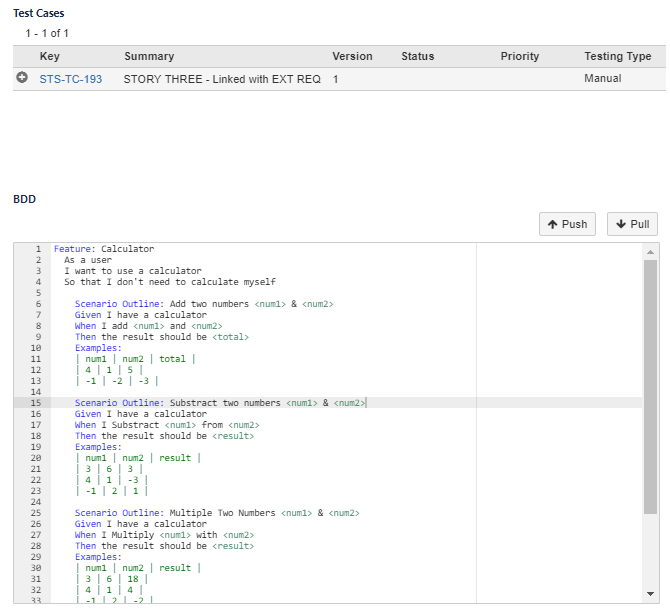The Jira Integration - QMetry Enterprise the add-on should be installed in Jira to be able to view linked requirements and issues on Jira page.
...
(1) Go to Jira settings >> (2) QMetry Configuration >> (3) Enter QMetry URL (4) Enter QMetry Admin Credentials and Organization Code >> (5) Connect the configuration.
2. If Two-step Verification is enabled for the user, also provide the Two-step Verification code after clicking on the Connect button.
3. Enter the Two-step Verification code and click Submit to save the details.
4. On submitting the valid Two-step Verification code, the Jira integration is established with QMetry
...
Users can also integrate Jira with QMetry by using the Open API Key of QMetry (Integration > Open API).
Note: Open API Key is only available for users who have opted for the Integration app.
After entering the valid Open API Key and clicking Connect, the Jira integration is established with QMetry.
...
Enable QMetry Test case and BDD panels for Jira Projects
Configuration to enable QMetry Test case and BDD panels for Jira Projects. This change is required for all Jira projects that are to be integrated with QMetry.
1. Log into Jira and open your Project. Click on Project Settings on the sidebar.
After the successful configuration with above steps, QMetry "Integration" section will start showing "JIRA" configured as below.
Login to QMetry >> Integration >> Jira Integration >> Verify Integration URL and Status as "Active"
QMetry Jira add-on page with Test Cases, BDD, and Test case Links in Test Cases sections: