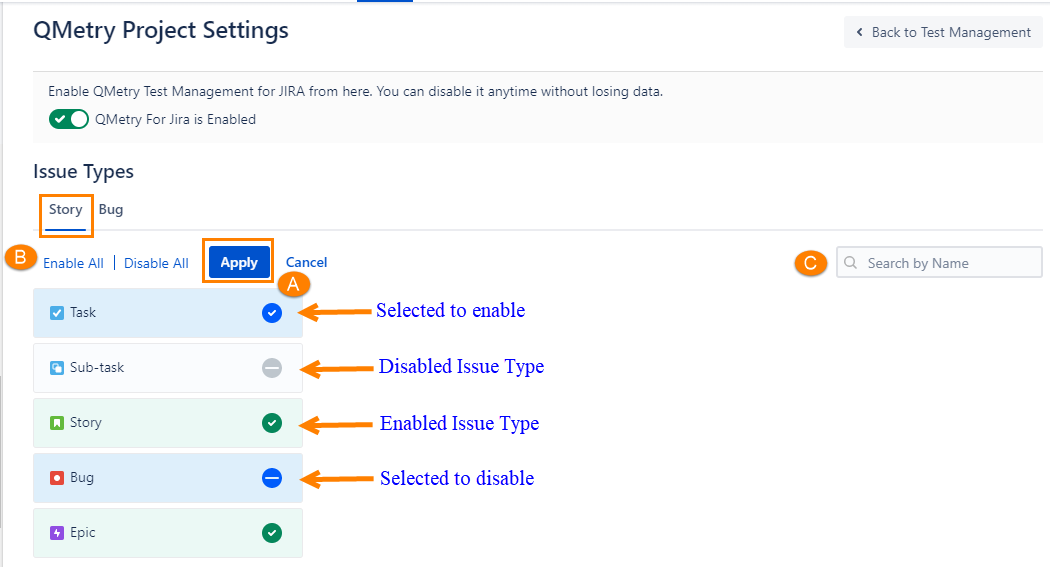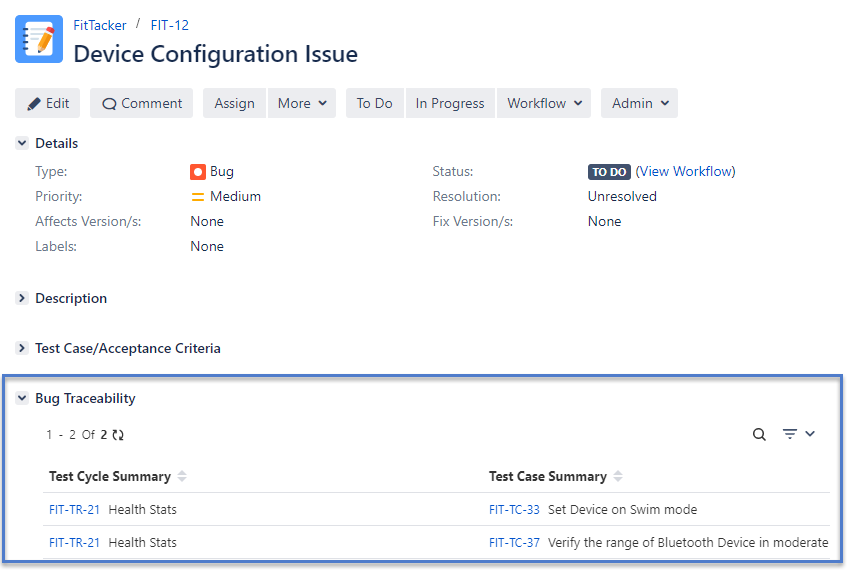...
There are two tabs: Story and Bug.
Enable Issue Types as Story:
You can link only those issue types as Story which are enabled here. QMetry 'Test Case/Acceptance Criteria' panel will be available for enabled issues type(s) only.
By default, all issues issue types will be enabled. Select the issue type(s) that you want to disable for Story and click on the Apply Changes button.
...
A. You can select individual issue type types by clicking on the adjacent icon.
...
C. If there is a long list of issue types, you can also search for a specific issue type with the help of a search box.
The confirmation message pops up. Click on the Apply Changes button to proceed.
...
Bug: Once enabled, the QMetry for Jira features will be available to use within corresponding issue types in Jira. The Test Case/Acceptance Criteria panel is displayed below the Description section.
...
Enable Issue Types as Bug
You can link only those issue types as Bug which are enabled here. QMetry 'Bug Traceability/Test Case' panel will be available for enabled issues type(s) only.
...
The confirmation message pops up. Click on the Apply Changes button to proceed.
...
Defect Traceability in JiraFor
Issue Types that are mapped enabled as Bug , the issue types from Project Settings will be considered as Bugs. The Bug Traceability panel will be available on the Jira issue details page. You is available for all such issue types that are enabled as Bug.
On the Bug Traceability panel, you can view the details of the test cycle cycles and test cases for which the bug is logged. Refer to Defect Traceability in Jira for more details.
Disable Issue Types for Story and Bug
...