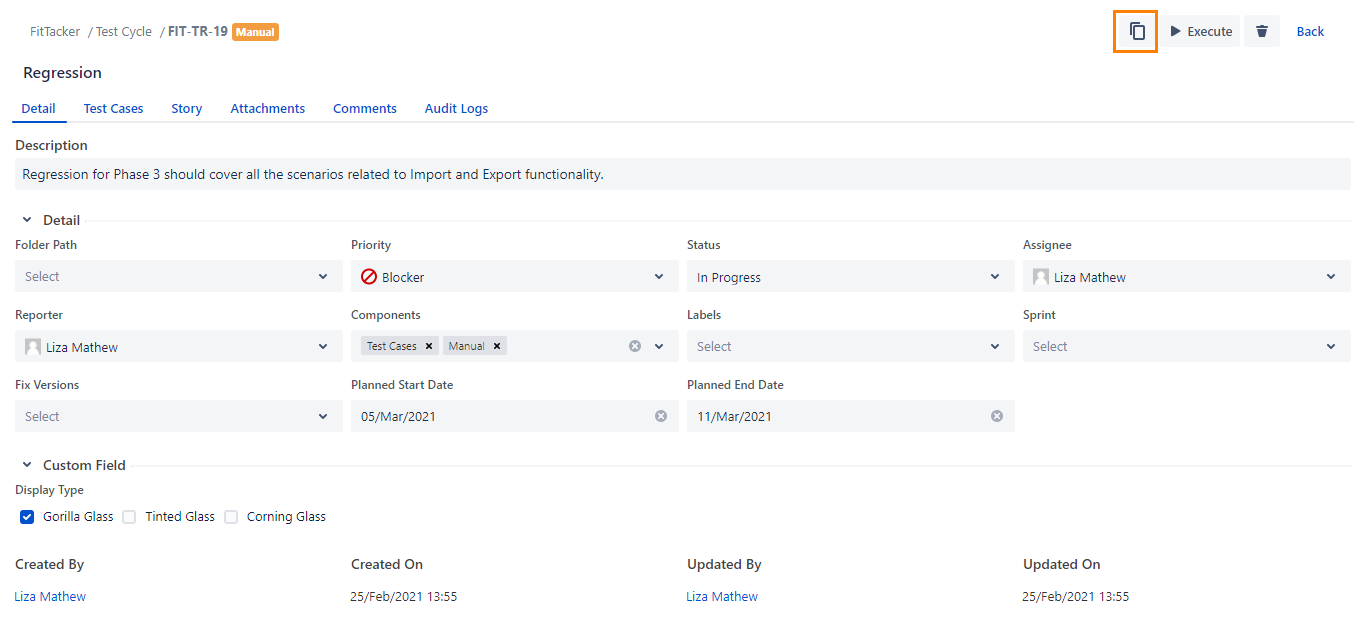Users can create a clone of existing test cycles with their test steps.
...
Clone Test Cycle with
All Test Case Executions: It will clone the test cycle with all executions of the test case.
Latest Execution: It will clone only the latest execution of the test case.
Mark Execution Result Of New Test Cycle as
Actual Execution Result: It will copy all test cases within the test cycle with their current execution status.
Not Executed: It will copy all the test cases within the test cycle and assign them "Not Executed" status.
Additional Options
Copy Defects: If this option is selected, it will copy the test cycle with defects associated with test cases and test steps.
Copy Comments: If this option is selected, it will copy the Comments entered for the test cases on the execution screen.
Copy Attachments: If this option is selected, it will copy the attachments added to the test cases and test steps from the execution screen.
Copy with the actual result of the test step: If this option is selected, it will copy the test cycle with the actual result of the test steps under the test cases.
Click Clone.
...
The clone is created on the folder level you are currently on.
Clone from Test Cycle Detail Page
Open the test cycle detail page.
Click on the Clone icon at the top to create a copy of the existing test cycle. The Clone Test Cycle pop-up opens as described above.
...