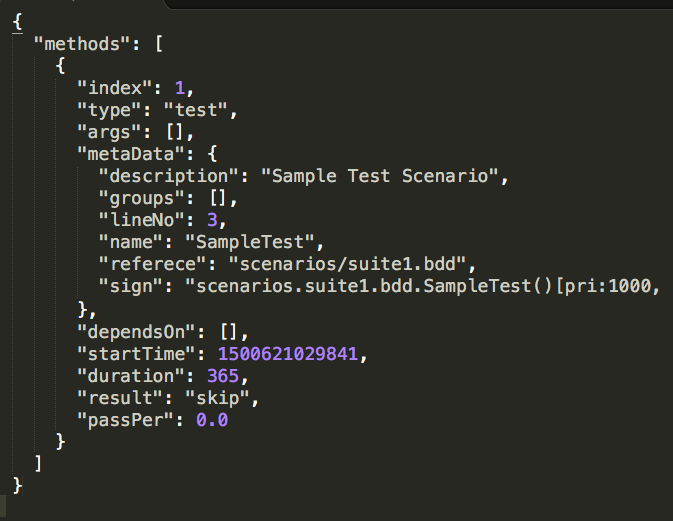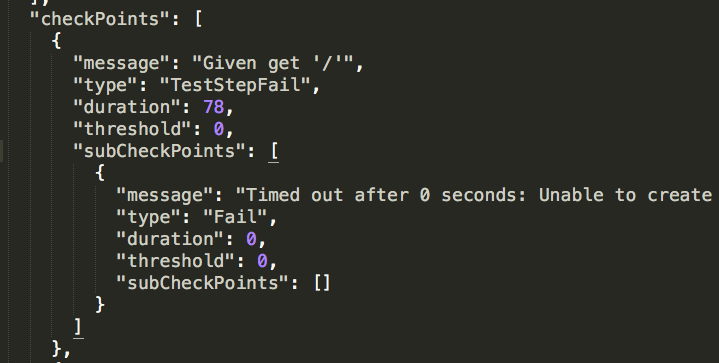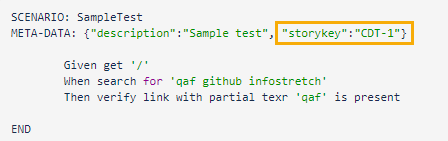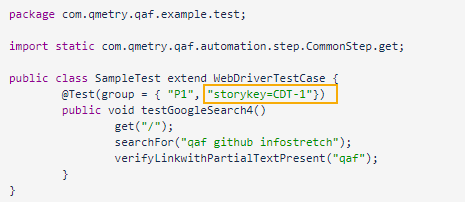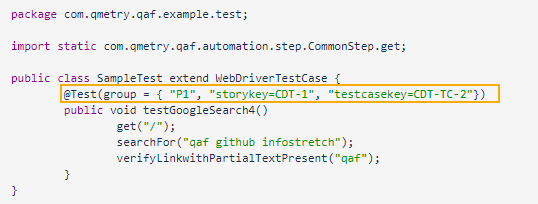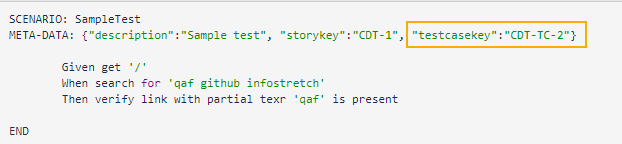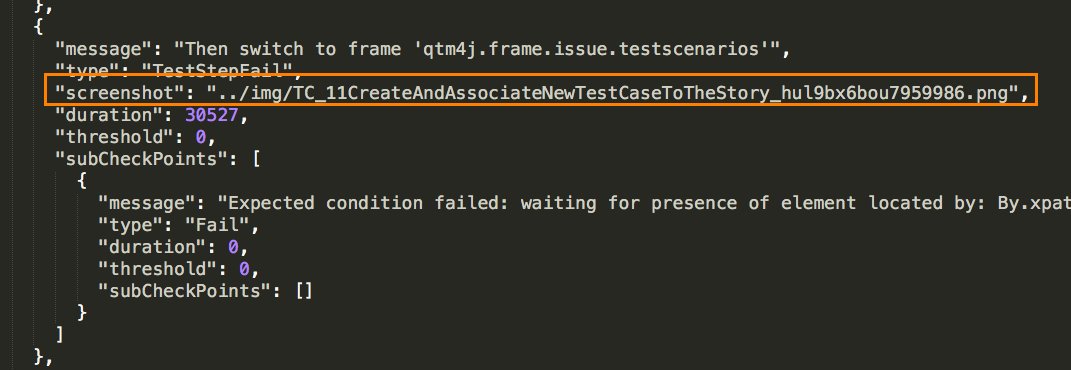...
Meta-info.json
SampleTest.json
Story Association
While importing the test result file, if you want us to link Test Case or Test Scenario to any of the existing stories then it is possible.
An annotation is added to the BDD file to associate scenarios with a particular story in JIRA.
...
Another option is added to the Java test file to associate scenarios with a particular story in JIRA.
...
Test Case Reusability
While importing the test result file, if you want us to reuse a Test Case then it is possible.
An annotation is added to the BDD file to reuse test cases in JIRA.
...
Another option is added to the Java test file to reuse test cases in JIRA.
...
How Test Case Reusability works if test case key is not provided in BDD file
While importing the test result file, if you want us to reuse a Test Case then it is possible.
- If the Test case summary and Test step summary (for all steps) match with the automated Test case name ( Meta-info.json > methods > name) and steps (test_file.json > Checkpoints > message), Test case key and version will be reused.
- If Test case summary matches and Test step summary do not match (for any of the steps) with the automated Test case ( Meta-info.json > methods > name), Test case key will be reused but new version will be created.
- If Test case summary does not match, the new Test case will be created.
Execution Attachments
To add attachments in test run execution through QAF, enable capturing screenshots in QAS. After that, you will get a folder with all screenshots of automation testing.
You need to provide a zip file containing that output folder of screenshots and JSON output folder.
The relative path of screenshots will be referred from "checkpoints > screenshots" to find the attachment at the relative path in the zip file that is being uploaded.
For example: If the screenshot path is ../img/TC_11.png, then the file name with TC_11.png needs to be available in img folder in the zip file at the root level.