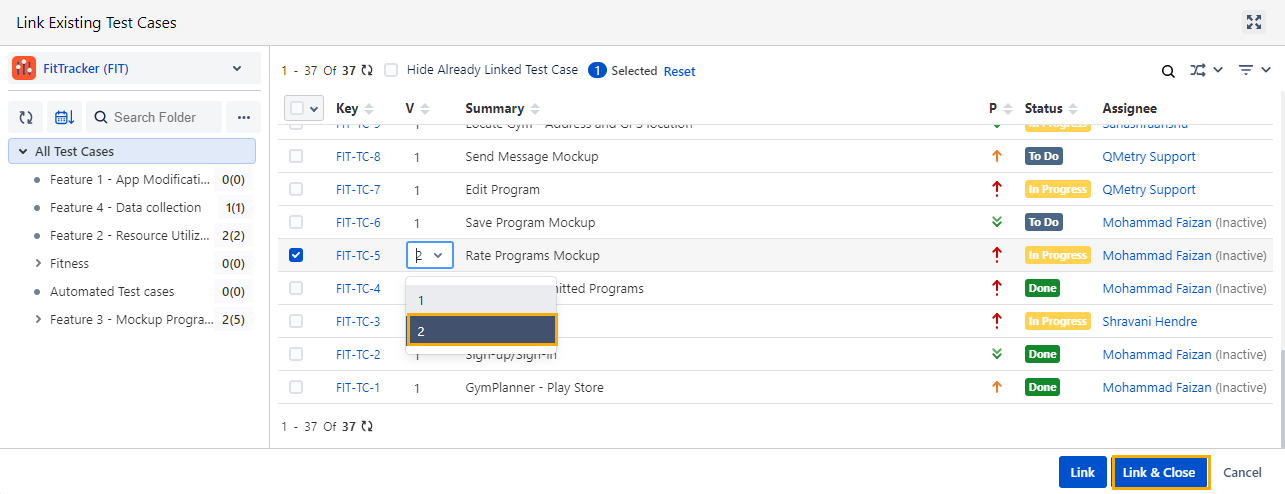...
Open the Test Case/Acceptance Criteria section of the Story you want to link the test case with.
Click on “Link Existing Test Cases” as shown in the below screenshot:
Select the test case you want to link and either type or select the required version of the test case as shown in the below screenshot. Click on the link and close button,
4. The story will now have the expected version of the test case linked to it.
...