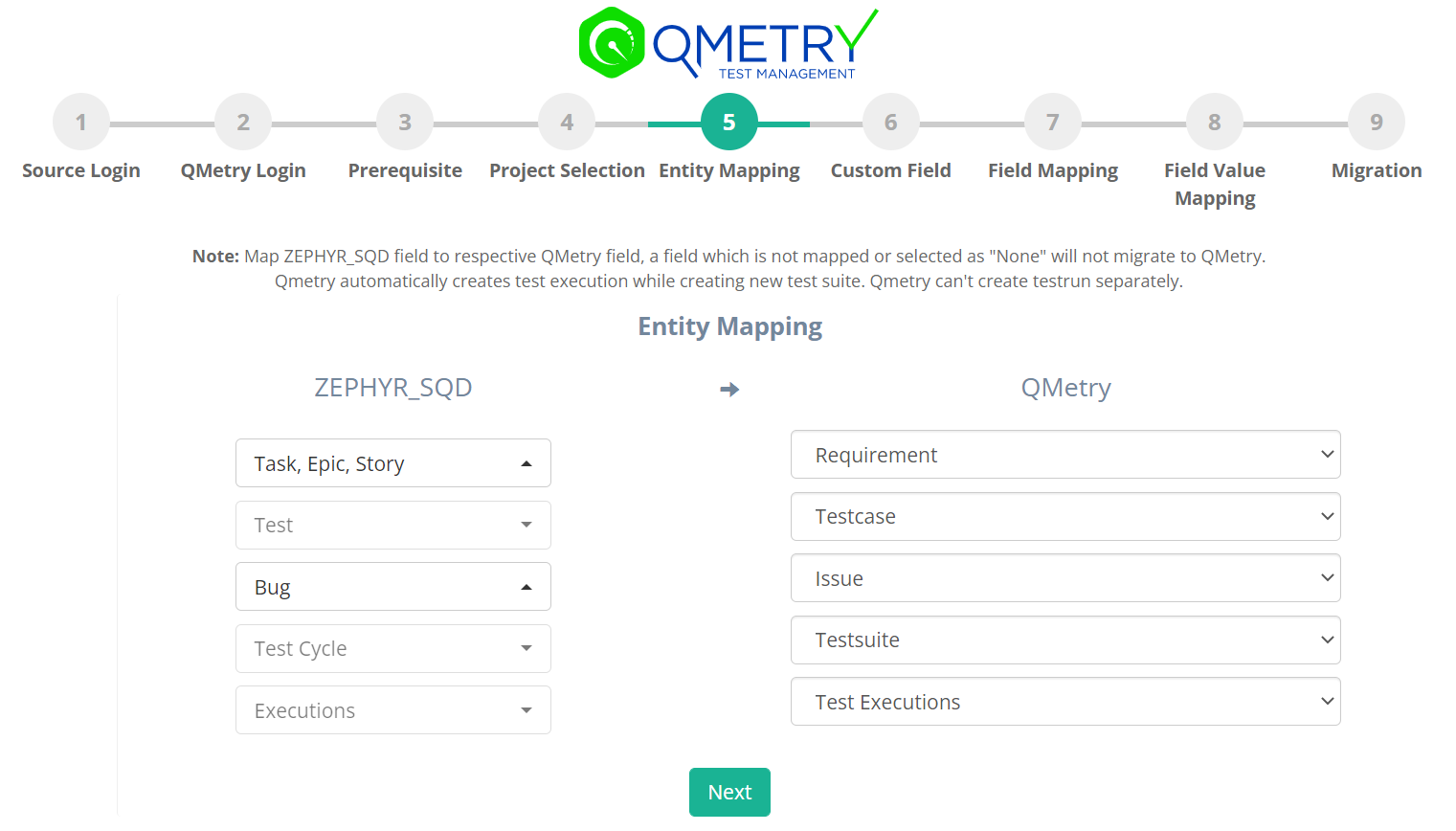In this guide, we will run you through the steps to migrate your data from Zephyr Squad to QMetry Test Management. This documentation enlists all the information on migration process like what can be migrated, and what are the assets/data that may not be migrated, features of the migration utility along with System Requirements, Pre-requisites, and steps to be taken care before proceeding with migration.
...
- Migrates Tests and all their versions, rich text in Test Steps. Migrates Test Data in Test Steps, Test Sets, Test Runs/Executions, Defects.
- Migrates custom fields & their values for all the assets.
- Migrates folder structure.
- Migrates comments for all the assets.
- Migrates linkages between assets.
- Migrates creation date for all the assets.
- For test cases, Created Date will be migrated to QMetry's system field and for other entities created date will be migrated as custom field, if user wants.
- For testcases Created By will be migrated to QMetry's system field and for other entities created by will be migrated as custom field, if user wants.
- Migrates all the attachments & URL links.
- Resumes migration failed / stopped due to an error.
- Support for Enumerated Mapping of Zephyr Squad fields and their values with QMetry fields.
- Migrates custom field and system fields and auto map in field mapping.
...
Under this section, map the Zephyr Squad assets that you want to migrate with relevant QMetry Assets.
Step 4.2 Important Notes
- Multiple Zephyr Squad entities can be mapped with respective QMetry entities.
- For test cases, Created Date will be migrated to QMetry's system field and for other entities created date will be migrated as custom field, if user wants.
- For test cases Created By will be migrated to QMetry's system field and for other entities created by will be migrated as custom field, if user wants.
- Migrates all the attachments & URL links.
...