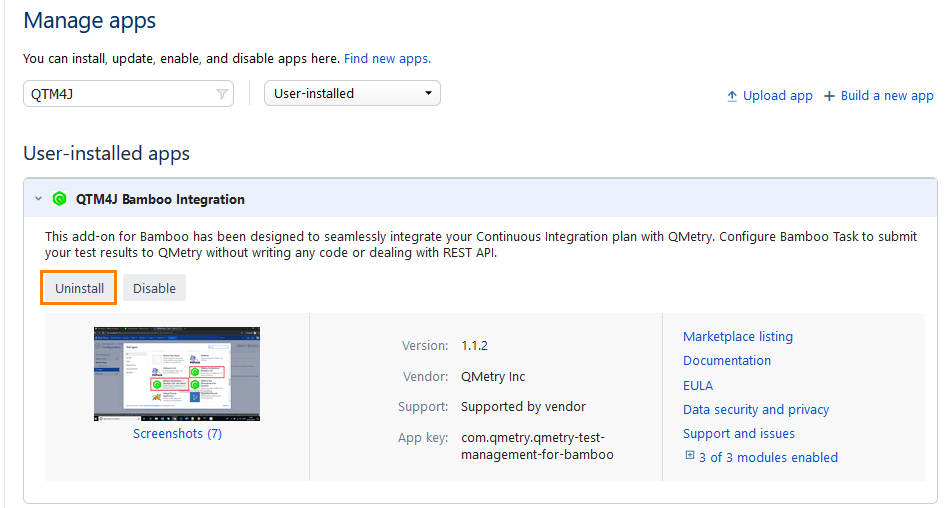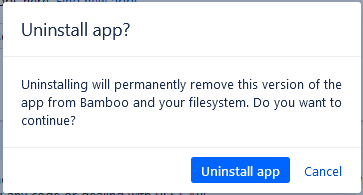...
You should be a Bamboo Administrator to install QTM4J Bamboo Integration - DevOps / CD. Make sure you have the latest version (2.2.4 or above) of the Universal Plugin Manager installed.
Steps:
- Log into your Atlassian application instance as an admin.
- Open the Cog icon drop-down on the top menu bar and select Add-onsselect Manage Apps. Then select Find New Apps on the navigation bar.
- Locate QTM4J Bamboo Integration - DevOps / CD via search. Results include add-on versions compatible with your Atlassian application instance.
- Click Install to download and install your add-on.
...
Uninstall QTM4J Bamboo Integration - DevOps / CD
Steps:
- Log into your Atlassian application instance as an admin.
- Open the Cog icon drop-down on the top menu bar and select Add-onsselect Manage Apps.
- Locate the installed QTM4J Bamboo Integration - DevOps / CD. You can also use search.
- Click Uninstall to uninstall the add-on.