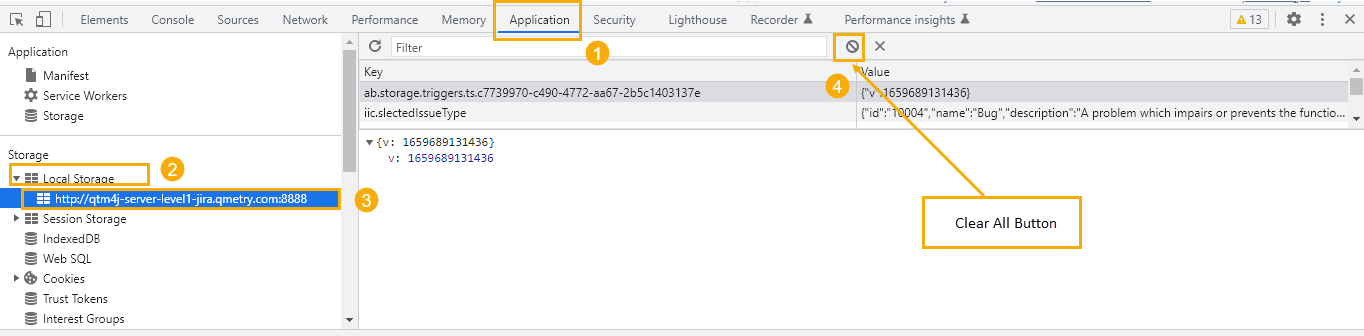...
Step 2: Navigate to the Application tab. On the left panel, select Storage > Local Storage > instance base URL and then click on the clear all button. This will clear the saved user preferences. Please refer to the screenshot below:
In case your instance URL contains ports, then search for the record accordingly as shown in the below screenshot:
Step 3: Refresh the page and verify if the issue is resolved at your end.
The above steps are for the chrome browser. Users can follow same steps for Edge browser.
For any further queries contact QMetry Support.
...