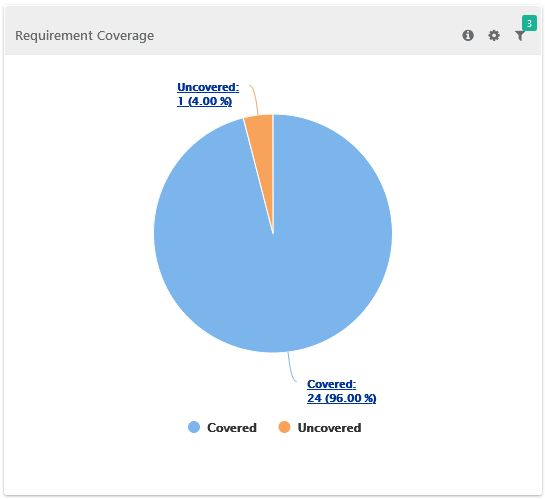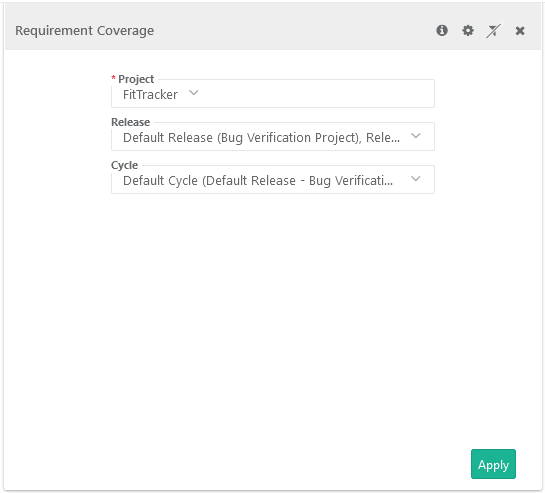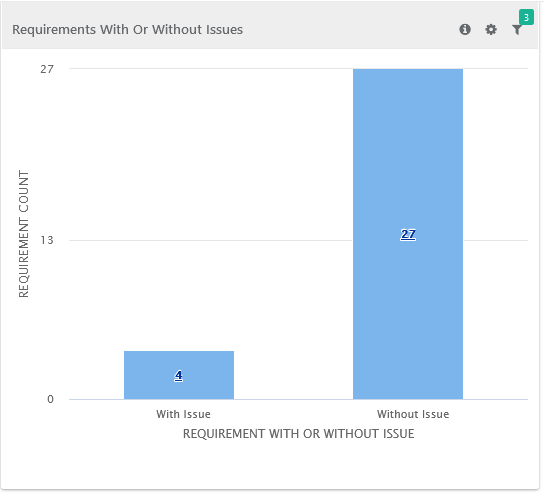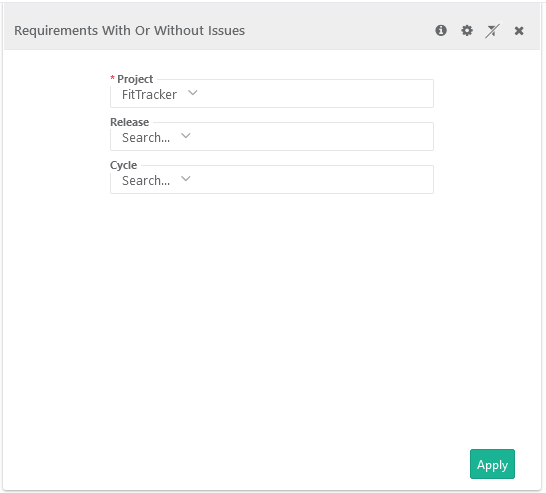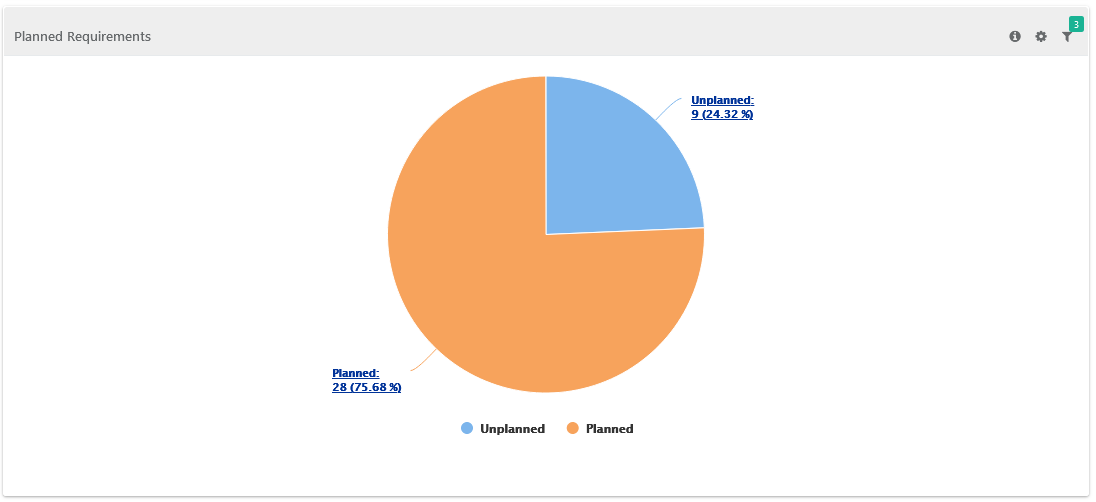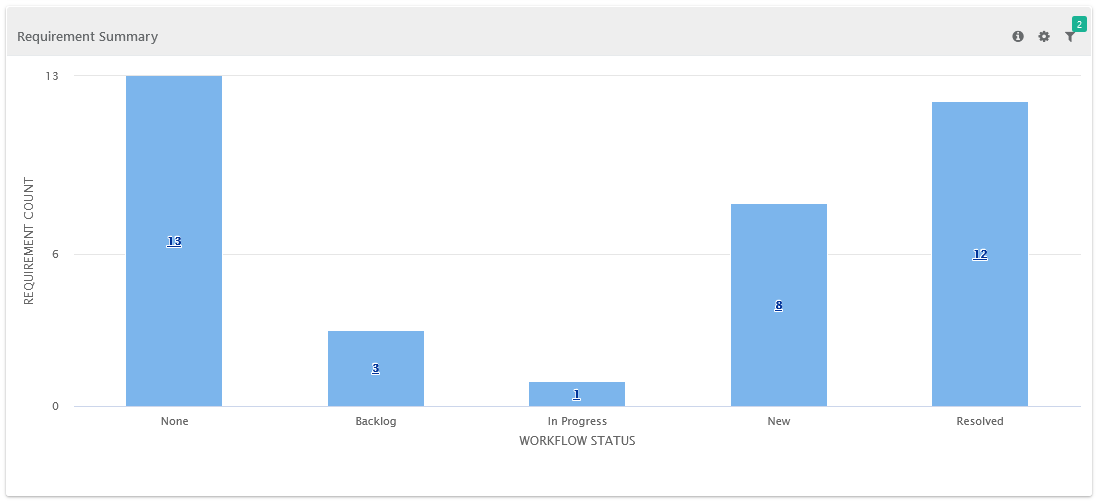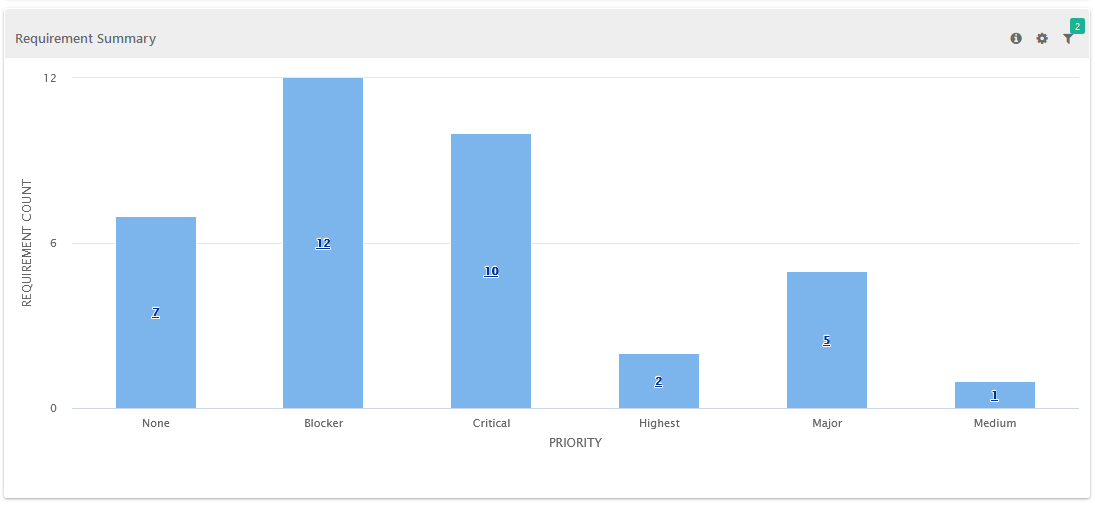...
- Requirement Coverage: The report shows summary of requirements by their coverage status based on test case linkages. Requirement is covered if it is linked to one or more testcases
Filter Report:
Click on the Filter icon on the individual chart to generate the report as per requirement by applying multiple filters.
- Requirement With Issues : The report shows the summary of requirements linked to issues. This report will count issues that are linked to test cases which are linked to requirements linked.
Filter Report:
Click on the Filter icon on the individual chart to generate the report as per requirement by applying multiple filters.
- Planned Requirements: The report shows summary of requirements Planned or Unplanned for execution. A requirement would be considered as planned once all the test cases linked to it are added to a Test suite.
Filter Report:
Click on the Filter icon on the individual chart to generate the report as per requirement by applying multiple filters.
- Requirement Summary: The report shows summary of requirements grouped by their workflow status / priority.
...
Requirement Summary By Workflow Status
Requirement Summary By Priority
Filter Report:
Click on the Filter icon on the individual chart to generate the report as per requirement by applying multiple filters.