Whenever a new version is released for the add-on, the Update option is enabled at on JIRA manage add-on page. Admins need to follow the below-mentioned steps to upgrade the QMetry Test Management for Jira add-on.
...
- Log into your Jira as a user with administrative privileges.
- From the top navigation bar click on > Manage apps
...
- Add-ons
- Click on Manage Add-ons apps >> Locate to QMetry Test Management for Jira- Test Management you want to update.
- Click the Update the Update button next to the app you want to update.
...
- When finished, a success message appears.
...
Updating add-on manually using the add-on's jar file.
...
- Log into your Jira as a user with administrative privileges.
- From the top navigation bar in your application, choose > Add-ons
- Manage add-ons apps >> Choose Upload add-on
- Locate the QMetry for Jira- Test Management JAR file then click on Upload.
- Then add-on uploads and installs, and the latest version of the JAR replaces the outdated version.
...
Note: You can download the QMetry for Jira- Test Management JAR file from Atlassian marketplace.
W.e.f. 05th April 2020, there are 2 separate QMetry for Jira add-on versions as per Jira versions :
- Compatible with Jira 8.x and above versions :
For example,
...
4.1.
...
9.
...
2.
- Compatible with Jira 7.x :
Jira 7.x compatible add-on will have a prefix _jira7 in its version. For example,
...
4.1.
...
9.
...
2_jira7.
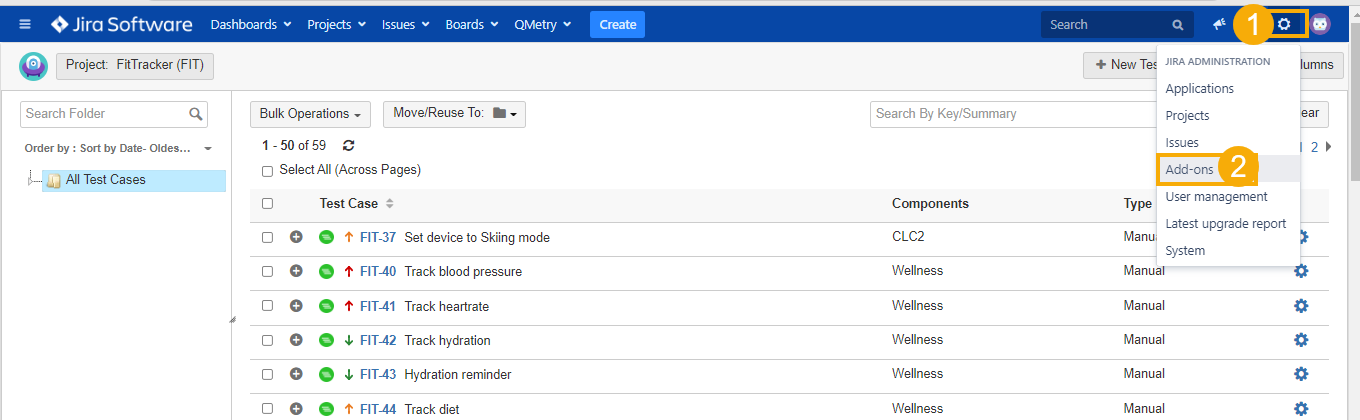
.png?version=1&modificationDate=1586160597278&cacheVersion=1&api=v2&width=597)