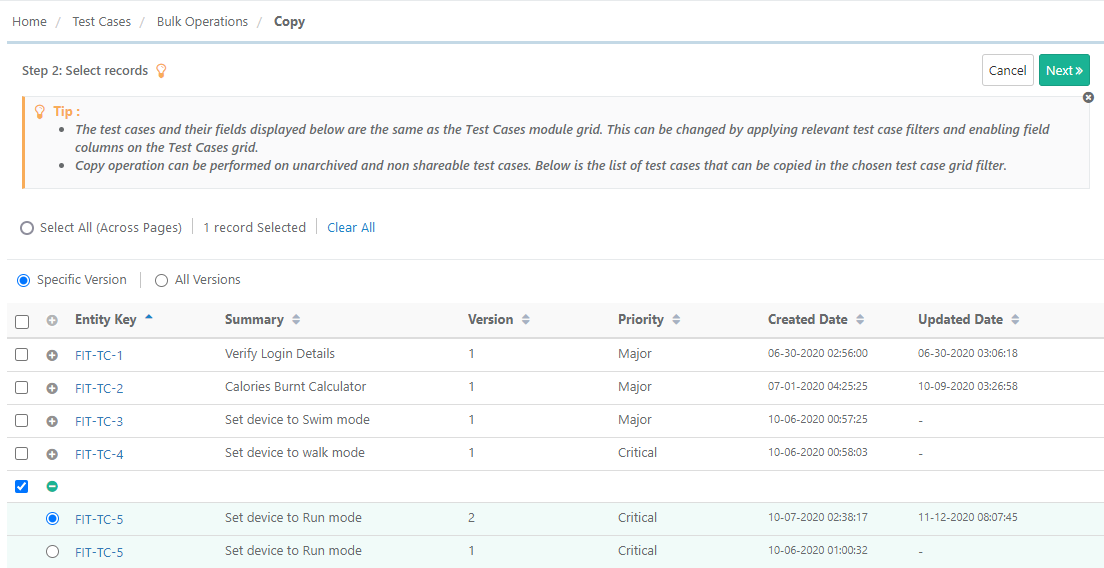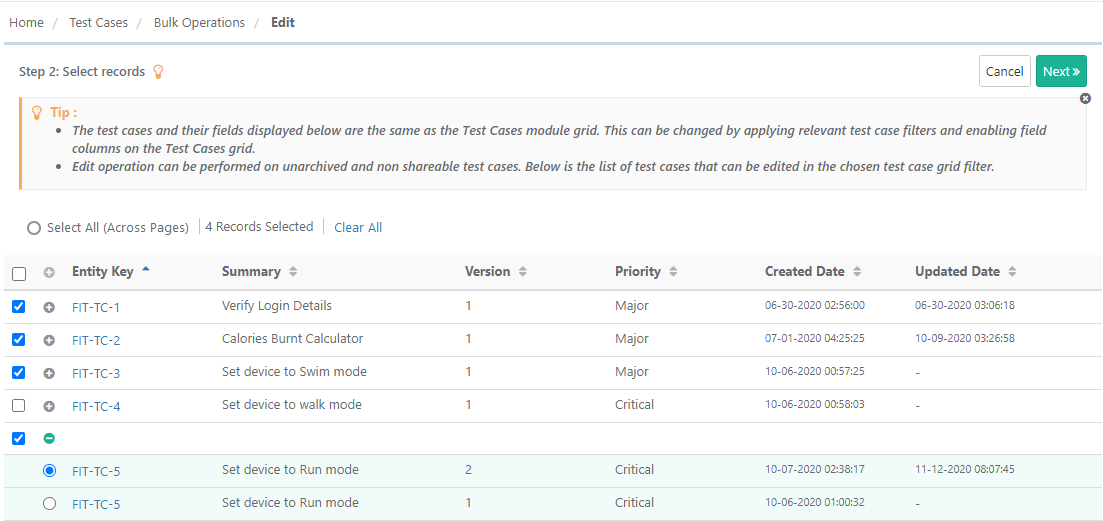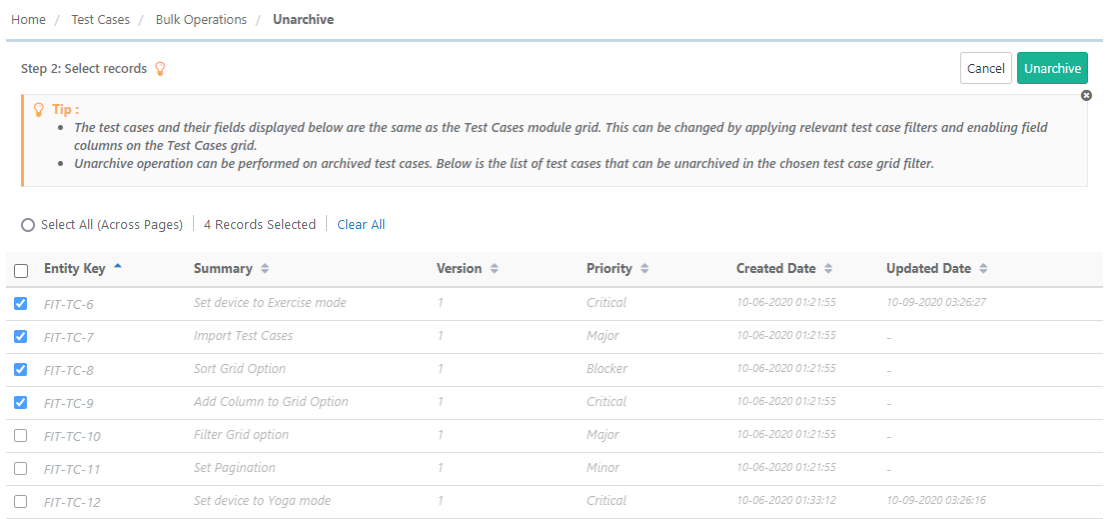| Table of Contents | ||
|---|---|---|
|
...
Expand the test case and select the required version you want to edit.
Step 3 Operation Details: The screen depends on the operation you selected in Step 1 above.
...
The following operations will be available for archived assets:
- Unarchive: Unarchive selected test cases.
- Delete: Delete archived test cases.
Bulk Unarchive
1. Go to Bulk Operations.
...
3. Select the records you want to unarchive and click on the Uarchive button.
Bulk Delete
All the versions of requirement/test case should be archived to delete that particular requirement/test case.
It is a two steps process:
...