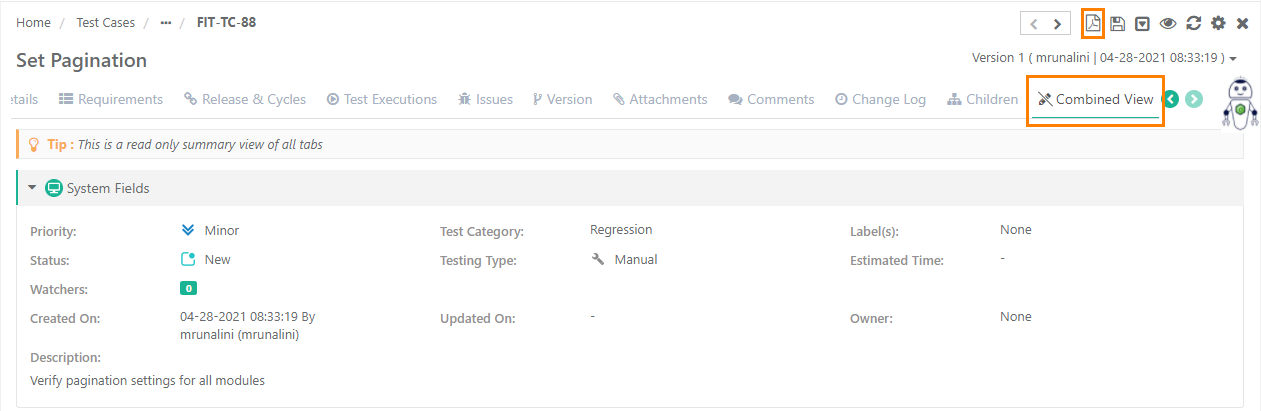...
QMetry allows its users to export test cases out of QMetry in Excel file. User can save the file onto the computer drive. The Export button is available on the toolbar of the grid pane. Users with the “Export” right for the Test Case module can export test cases. Role based user access control for the module is managed under User Management Customization > Roles. If the role assigned to the user does not have rights to export test cases, the Export option will appear in the disabled mode for that user.
You can export details of test assets in XLSX, CSV and PDF.
...
Export Test Cases to Excel
1. Go to the Test Case module.
...
Refer to Notification Window for Export Progress for more details.
Export Test Cases
...
to PDF
You can export a single test case as well as bulk test cases to PDF.
Export a Single Test Case
...
to PDF
To view the test case detail in PDF, open the Combined View tab on the test case detail page. Click on the PDF icon on the header.
→ Required Permissions: Users with the "View" permission for the Report module and “Export” permission for the Test Case module can export a single test case to PDF. The PDF icon is visible to the users with the required permissions. Role based user access control for the module is managed under Customization > Roles.
The PDF containing the test asset details is downloaded.
...
eSignature feature: If the eSignature feature is enable for project, then the report also includes Approval Workflow details for the test case.
Export Test Cases in Bulk
...
to PDF
Users can export bulk test cases to PDF.
...