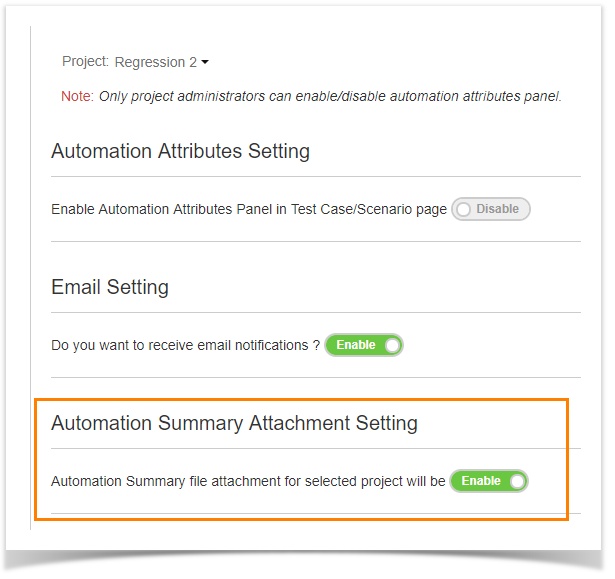Attachment Setting
Automation Summary Attachment Setting
An option is provided to disable the display of automation summary attachments within issues imported via automation API. By default, the option remains "enabled" and users will see attachments for issues imported through Automation API.
Once the option is disabled for the project, the attachments are not displayed at the bottom of the automation issues.
For that,
- Open QMetry Menu
- Go to Configuration
- In Manage QMetry Features section, Click on Automation