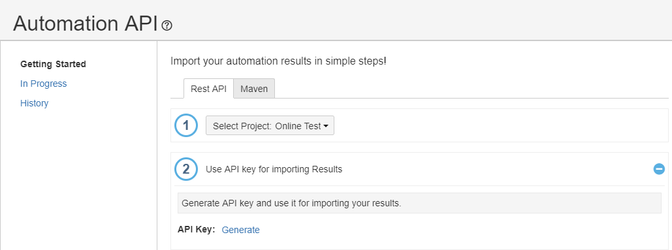...
Where to find Automation API?
Go to QMetry > Automation API.
You can import automation results into QMetry for JIRA - Test Management through multiple ways. You need this API Key for all the options.
On the Automation API screen, select the Rest API tab on the Getting Started section.
1. Select Project
Select the project the automation test results of which you want to import into JIRA.
Click on the drop-down arrow. It opens the list of projects you have access over. The projects can further be filtered using the text box.
2. Use API Key for importing Results
...
- a particular user and project (for Server edition)
- a particular user, project and client (for Cloud edition)
Generating API Key
- As mentioned in the Step above, select the project the automation test results of which you want to import into JIRA.
- Expand the Step 2. and click on the Generate link to generate the API Key.
The key is generated and displayed on the screen.
...