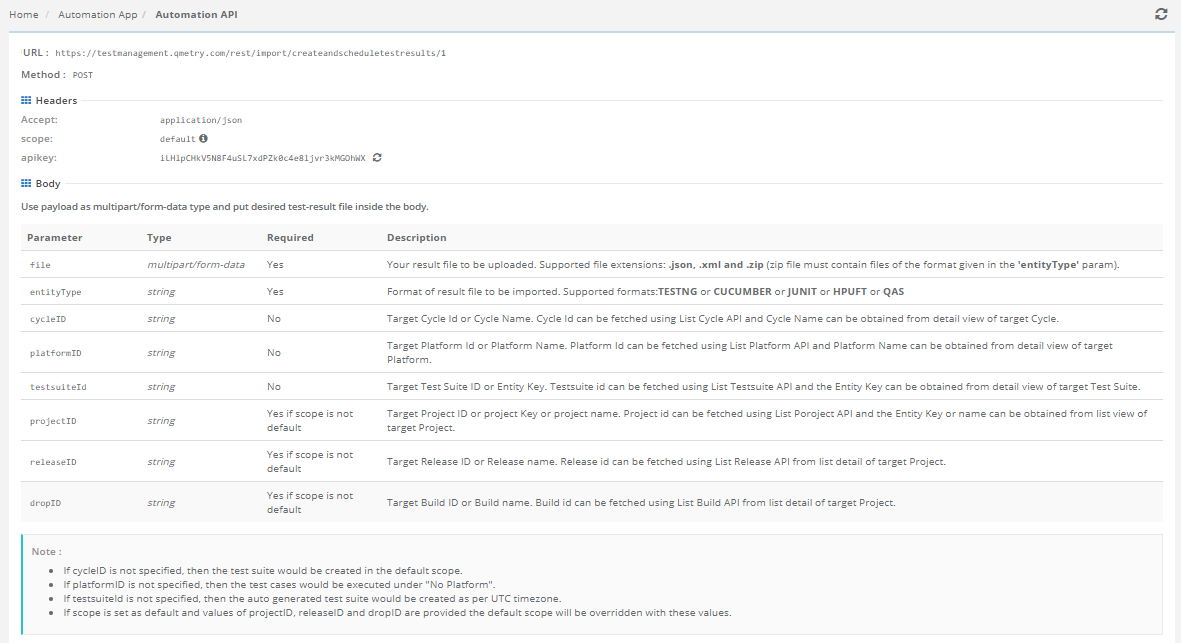...
...
Testers can import automation test results into QMetry via Rest API call.
Step 1 : The automation API details can be found at Automation > Automation Agent > API Key. The page will display as below.
Step 2 : The page will display the following information.
- Rest API URL that would be used. For Cloud customers it should be https://testmanagement.qmetry.com/rest/import/createandscheduletestresults/1
- Method "POST".
Header Details
Parameter
Value
Required
Accept
application/json
Yes
scope
default (Scope is a combination of Projectid:Releaseid:Cycleid. Default" is the current logged in project and its default release and cycle.
Scope can be mentioned as e.g.12:355:533, this id can be fetched using List Project/Releaes/Cycle API.)Yes
apikey
Copy from the screen. It's an autogenerated key that is specific to a user login.
Yes
Body Parameters
Parameter
Type
Required
Description
file
multipart/form-data
Yes
Your result file to be uploaded.
Supported file extensions: .json, .xml and .zip (zip file must contain files of the format given in the 'entityType' param).entityType
string
Yes
Format of result file to be imported. Supported formats:TESTNG or CUCUMBER or JUNIT or HPUFT or QAS
cycleID string No Target Cycle Id or Cycle Name. Cycle Id can be fetched using List Cycle API and Cycle Name can be obtained from detail view of target Cycle. platformID
string
No
Target Platform Id. Platform Id can fetched using List Platform Api.
testsuiteId
string
No
Target Testsuite ID. Testsuite id can fetched using List Testsuite Api.
projectID string Yes (if scope is not default) Target Project ID or project Key or project name. Project id can be fetched using List Poroject API and the Entity Key or name can be obtained from list view of target Project. releaseID string Yes (if scope is not default) Target Release ID or Release name. Release id can be fetched using List Release API from list detail of target Project. dropID
string
Yes (if scope is not default)
Target Build ID or Build name. Build id can be fetched using List Build API from list detail of target Project.
...