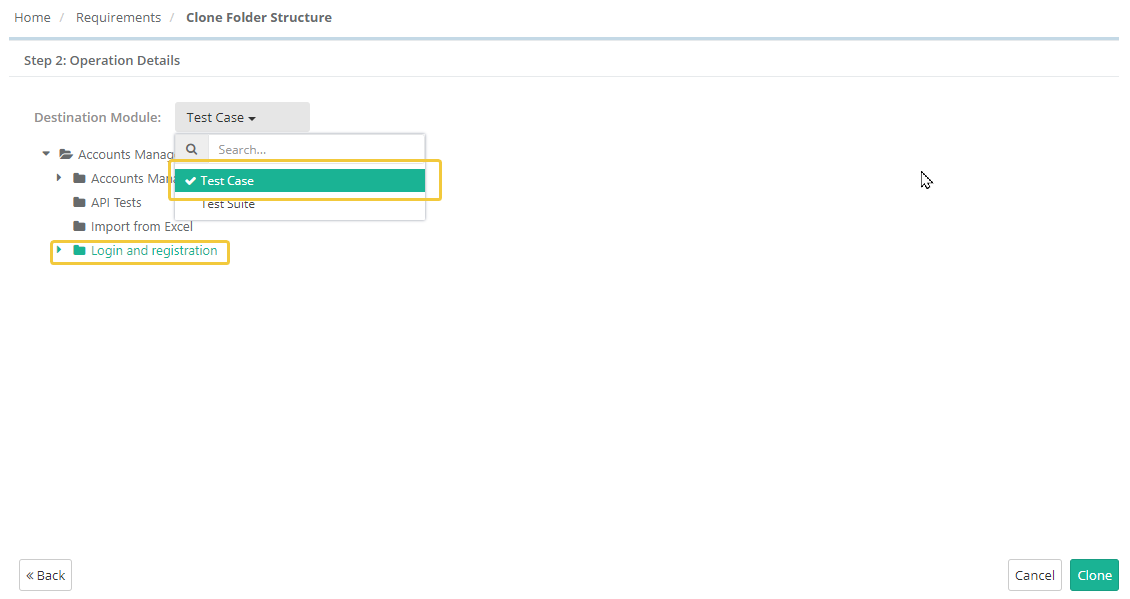...
- Go to source module from which you want to clone folder structure.
- Right click on folder to be clone and select 'Clone folder structure' option.
You will see the window with the source module's folder structure and capability to choose the destination folder where you can replicate it.
- On the source module, select the folder the structure which you want to clone. If you select the node in first hierarchy of tree, then all the sub-folders under it will be cloned. You can expand the folder tree to go to reach to the required sub-folder.
- After selecting folder on the source module, select the destination module and folder path to copy source folder structure.
- Click on 'Create' to copy folder structure from source to destination module in the selected path.
...