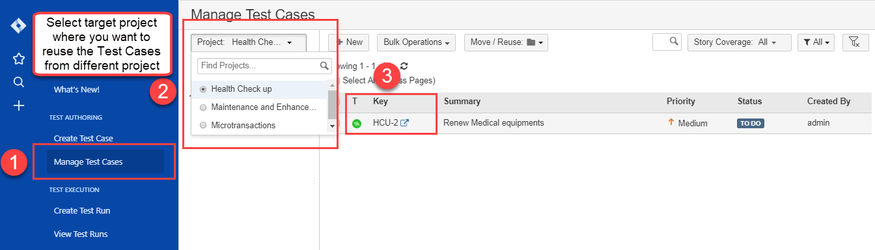Normally, In Manage Test Case screen you can see the test cases which are related to your project but in some scenarios, we have to manage the test case from the multiple or different projects. At that time QMetry Test Manager for Jira allows to see the Test Cases of the different projects in the Manage Test Cases screen. You can then reuse Test Cases across different projects. Let us quickly run through the basic functionality and demonstrate how it actually works.
- Go to QMetry >> Manage Test Cases.
- You will see the Test cases associated with your selected Project.
- Make sure to select the target project in which you will reuse the Test Cases from different projects to.
- Click on All Test Cases folder left panel.
...
- Go to Filters >> Select Project >>
...