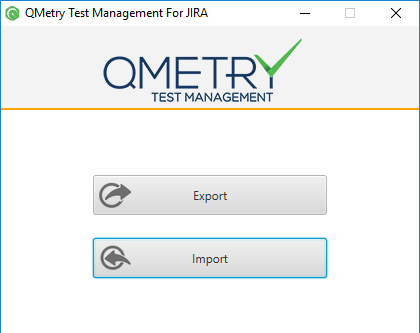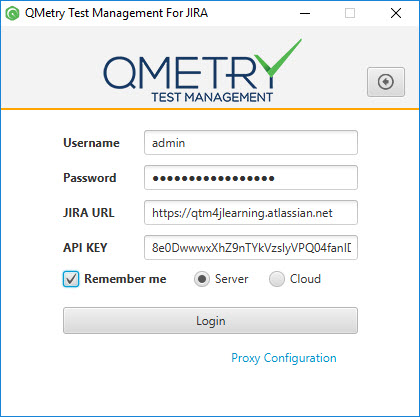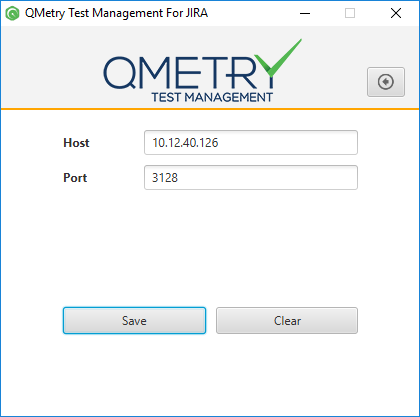...
Click the Import button to import the Excel file that was exported.
The next screen is login screen.
- Username: This is the Username displayed in of your JIRA Profile. It is different from the Email in JIRA.
- Password: Enter Password for the JIRA instance.
- JIRA URL: The URL of JIRA instance to which you want to import the data.Select Server version.
- API KEY: This API Key is generated from the JIRA instance you want to conduct the import to. The API key is copied from QMetry > Configuration > Import/Export Tool > Authentication.
- Select Server version.
Proxy Configuration
Configure Proxy settings by entering Host and Port.
Then click Save.
It will navigate you back to the Login screen. Click on the Login button.
The next screen opens.
...