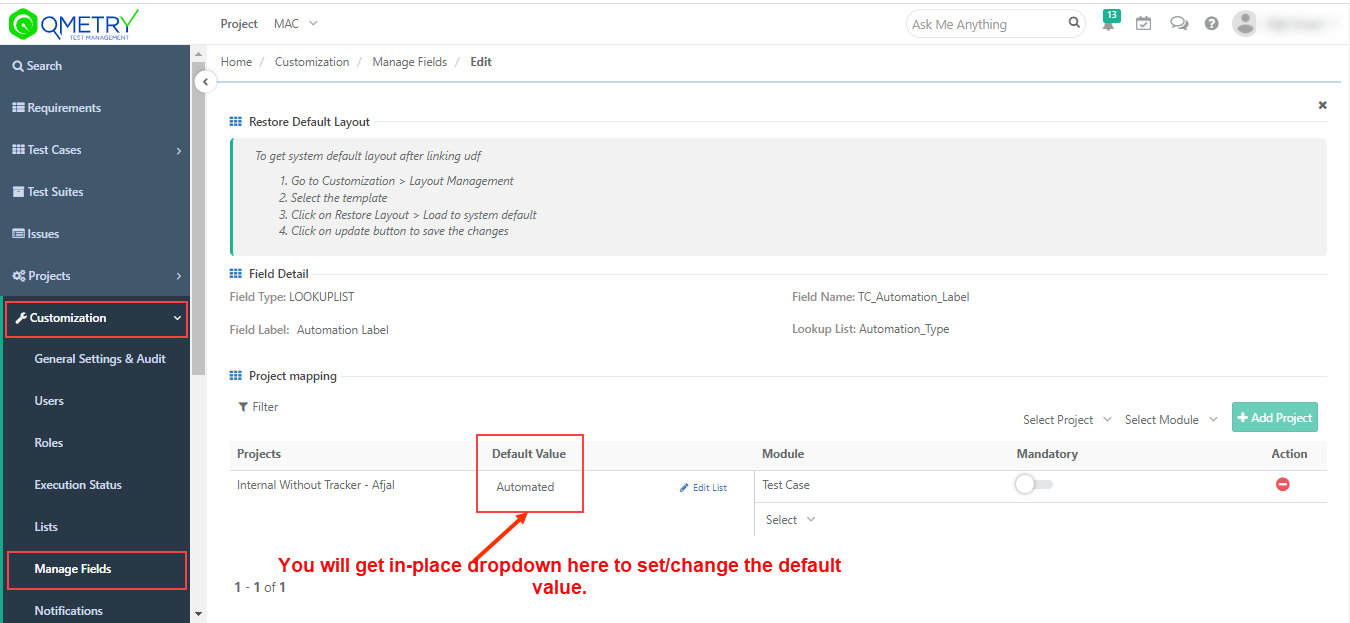You can change the default value for the any custom field/list using the below steps:1.
- Go to
...
- QMetry
...
- > Customization > Manage Fields
...
- .
- Edit the field from the Actions column.
...
- You will see the "Default value" In-place edit field.
...
- Set the value as per your requirement.