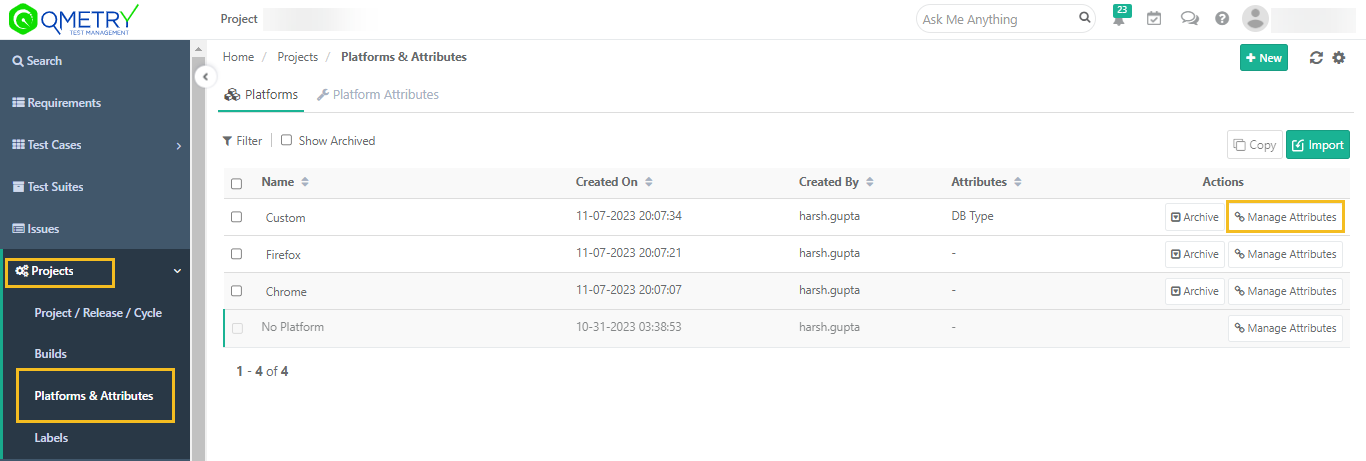- To link attributes to the platform go to Projects > Platforms & Attributes
- The screen shows a list of platforms.
- To link platform attributes to a platform, click on the Manage Attributes button for the platform.
- It opens the Attributes screen with two tabs on it: Linked Attributes and Available Attributes.
- Open the Available Attributes tab. These are the attributes available to associate with the platform.
...
Note: To link/unlink Platform Attributes, the user role should have "View" and "Modify" rights for the Platform. The rights are assigned from Customization > Roles.