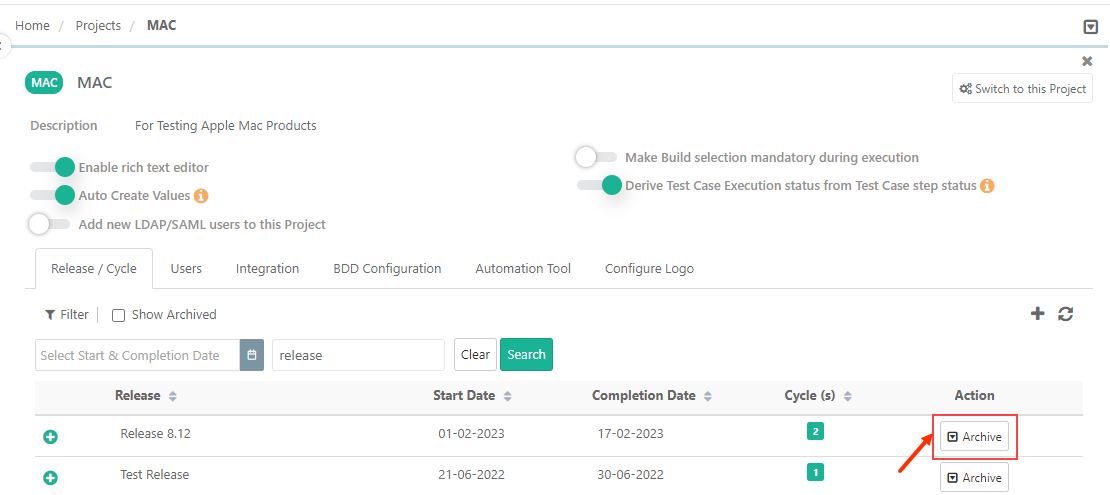For the Release/Cycle that you want to delete, go inside the Project "edit" mode and click on the Archive button under the Action column against the release.
The Release/Cycle is archived after confirmation. Once the Release /or Cycle is archived, you can not edit it it cannot be edited or modified further.
Note: If a Release is archived, then all the Cycles under the Release are also archived.
The Action column now shows Unarchive and Delete buttons for archived Release/Cycle.
...
To unarchive the Release/Cycle, click on the Unarchive button.