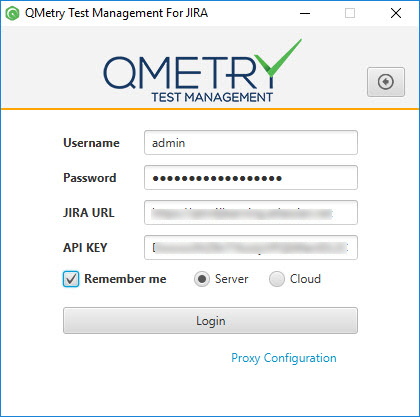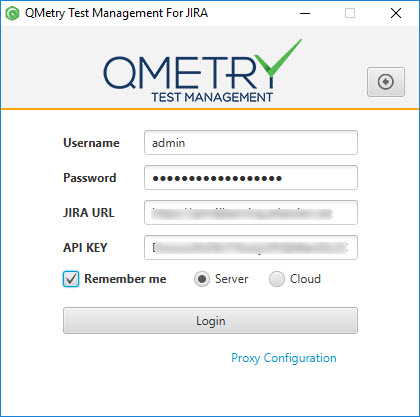...
The next screen is login screen.
- Username: This is the Username displayed in of your JIRA Profile. It is different from the Email in JIRA.
- Password: Enter Password for the JIRA instance.
- JIRA URL: The URL of JIRA instance from where you want to export the data.
- API KEY: This API Key is generated from the JIRA instance you want to conduct the export from. The API key is copied from QMetry > Configuration > Import/Export Tool > Authentication.
- Select Server version.
...
The next screen is login screen.
- Username: This is the Username displayed in of your JIRA Profile. It is different from the Email in JIRA.
- Password: Enter Password for the JIRA instance.
- JIRA URL: The URL of JIRA instance to which you want to import the data.
- API KEY: This API Key is generated from the JIRA instance you want to conduct the import to. The API key is copied from QMetry > Configuration > Import/Export Tool > Authentication.
- Select Server version.
...