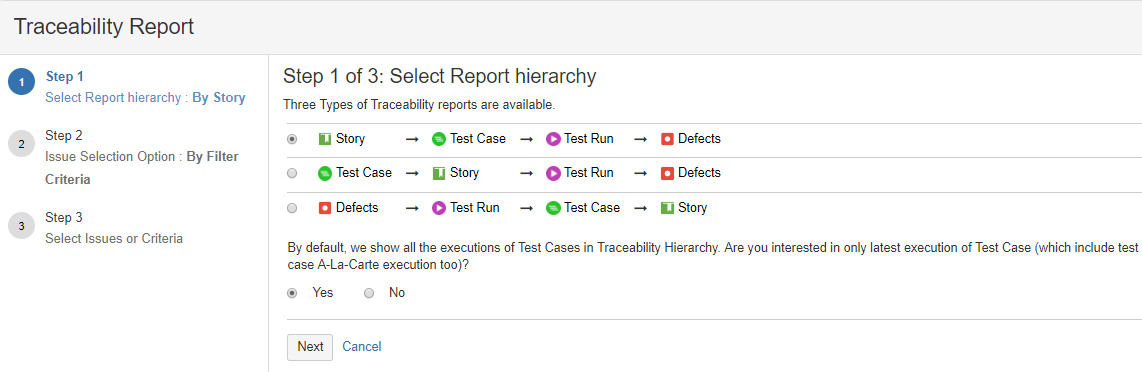| Table of Contents |
|---|
...
The Traceability Report enables you to trace how defects are discovered during executions. You can analyze the links between Defects, Test Cases and Stories, which helps you identify high risk Stories or Test Cases.
You can search for a specific test artifact and discover the web of its relationship with other artifacts. You can drill down into details by clicking on hyper links.
The report shows the hierarchy of issues (i.e. Story → Test Case → Test Run → Defect) within a single or multiple projects. It provides users -
- Flexibility to select the level to drill down the details
- Organized and detailed information
You can opt to drill down the report to the following hierarchy levels:
- Story - Test Case - Test Run - Defects
- Test Case - Story - Test Run - Defects
- Defects - Test Run - Test Case - Story
The report can be viewed with two different views:
- Matrix View
- Tree View
Configure Traceability Report
...
- Report hierarchy by Story: It displays report details in the hierarchy of Story - Test Case - Test Run - Defects.
- Report hierarchy Test Case: It displays report details in the hierarchy of Test Case - Story - Test Run - Defects.
- Report hierarchy by Defect: It displays report details in the hierarchy of Defects - Test Case - Test Run - Story.
By default, all the executions of Test Cases are shown in Traceability Hierarchy.
If you opt for only latest execution of Test Case, it will also include test case A-La-Carte execution i.e. test cases directly linked to test run instead of linking through story. Provided the same test case also exists in story.
Click Next.
Step 2. Issue Selection Option
Select either of the following options:
(A) By Filter Criteria like Project, Issue Type, Issue Status or JQL: Apply different filter or write JQL query to construct issue selection criteria.
Note: This option will update report dynamically if new issues are added matching the selection criteria.
Once the query/criteria is constructed for issue selection, users need not to bother about writing new queries/criteria to take care of any changes/addition/removal of issues. It will be taken care of automatically.
To search issues with specific criteria, you can apply either Basic Search or Advanced Search.
...
You can use JQL to write the search query and get preferred issues as per the criteria.
(B) Individual Issues
Check box will be available to select individual issues as per your preference.
Step 3. Select Issues or Criteria
...