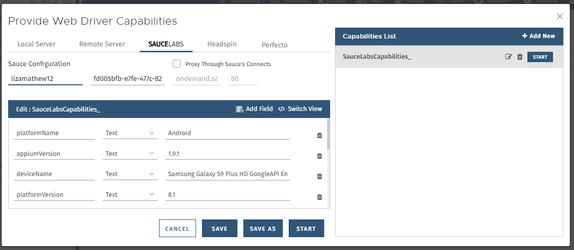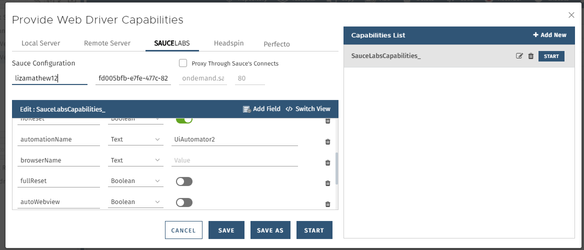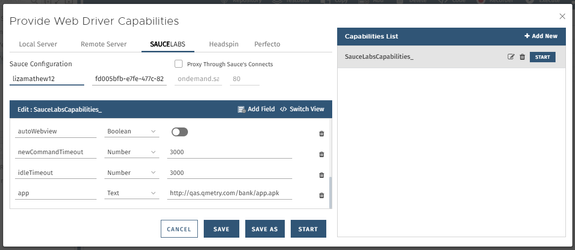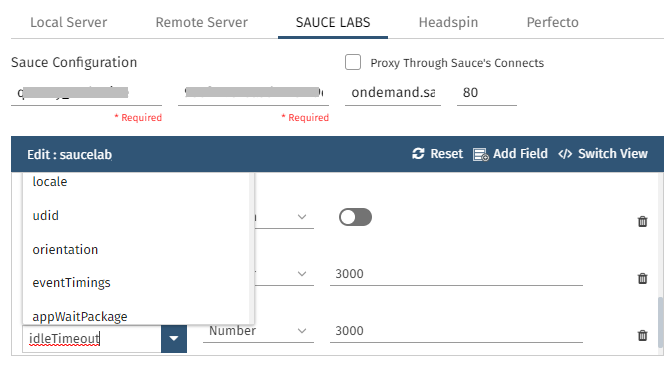| Table of Contents | ||
|---|---|---|
|
...
Generate Code Snippet of Sauce Labs Capabilities
You can run the QAS test scripts using Sauce Labs capabilities of your choices. Follow the steps below to get your desired Sauce Labs capabilities.
1. Go to https://wiki.saucelabs.com/display/DOCS/Platform+Configurator
...
2. Use the Code Snippet that you generated in the initial step above. Enter the values from that Code Snippet to QAS.
On clicking the Add Field button, the default capabilities from the Sauce Labs library are displayed on the drop-down on the capabilities section. You can define the required capabilities for the configuration.
3. Once you enter the values, save the Capability.
...
appium.additional.capabilities = Set the same capabilities that have been used while recording QAS test case. Refer to Code View 953156089 mentioned above.
remote.server = Mention Sauce Labs server URL as per configuration.
...