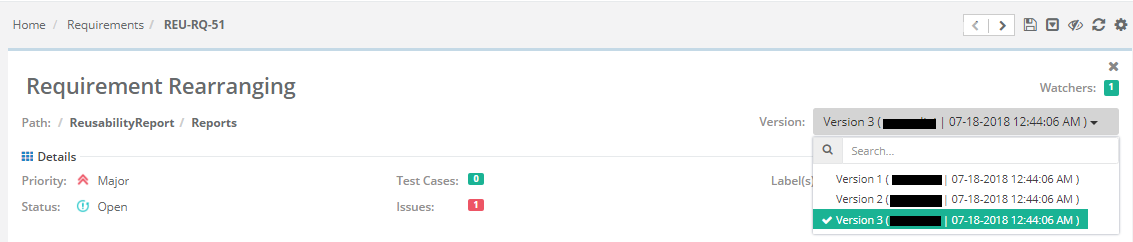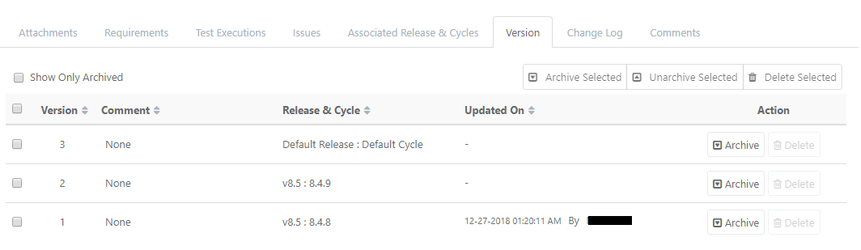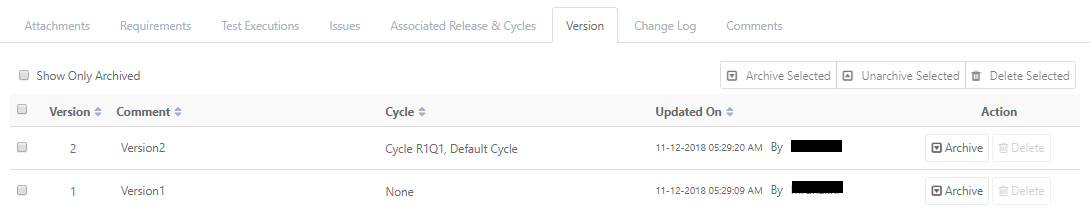...
- Open the requirement details page.
- Click the Version drop down at top right corner of the page.
...
The Versions drop-down shows existing versions of the requirement. You can select a version to view the details of that version. The version you are currently viewing the details of is highlighted.
...
2. Click on the Version tab to view different versions that exist for the requirement.
3. The Action column has Archive and Delete buttons on it. Delete button will be enabled only when the requirement is archived.
...
2. Click on the Version tab to view different versions that exist for the test case.
3. The Action column has Archive and Delete buttons on it. The Delete button will be enabled only when the test case is archived.
...