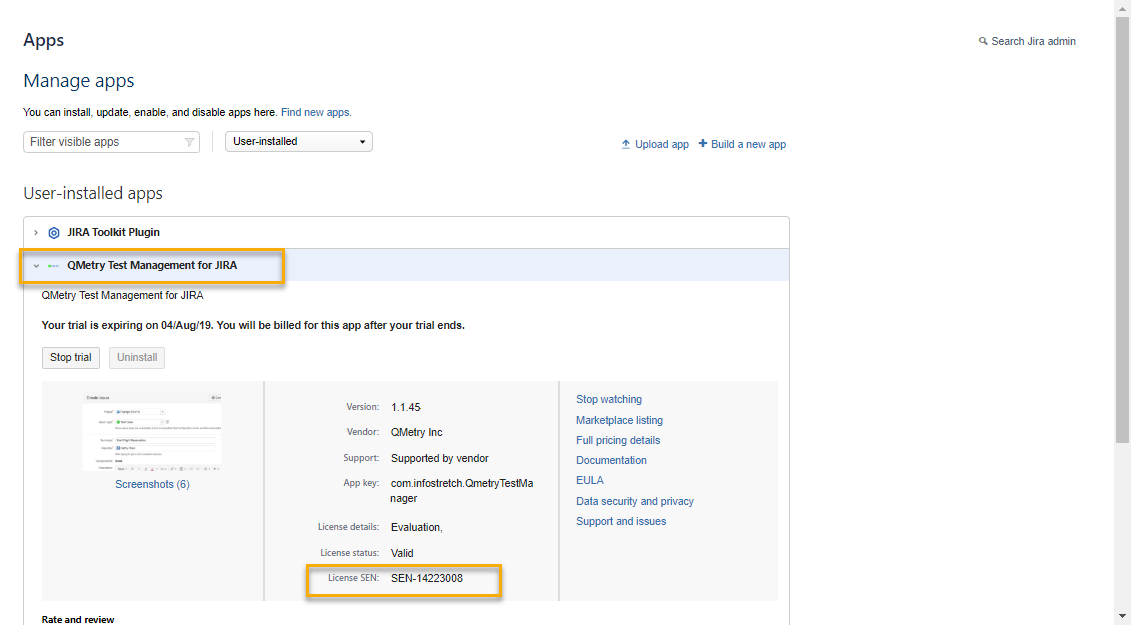How to find QMetry for Jira app Version:
- Login to Jira.
- Go to QMetry menu >> About
- A dialog box will be opened specifying the current QMetry version.
How to find SEN:
- Login to Jira.
- Go to Jira Settings >> Apps >> Manage apps.
- Select QMetry Test Management for Jira.
- Copy the "Support Entitlement Number" and "Version".