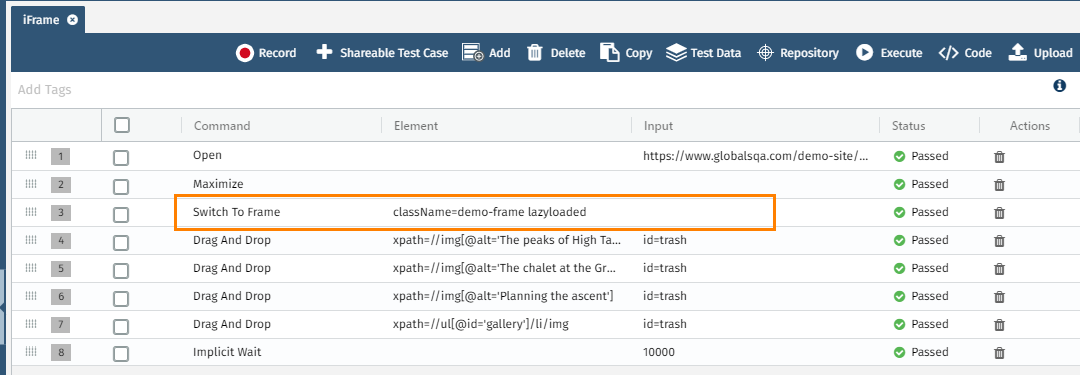By executing test cases users can verify whether the tests are recorded properly or not.
Limitation
QAS recording works for normal web sites. It does not work for web sites using canvas.
QAS recording & execution for iframe:
Follow the steps mentioned below to carry out a successful execution of the page where elements are wrapped inside an iframe.
Open the QAS recorded steps.
Insert the “Switch to Frame” command with its relevant element. Refer to Object Spy for Web and Native Apps for more details on searching elements.
Then execute the test case.