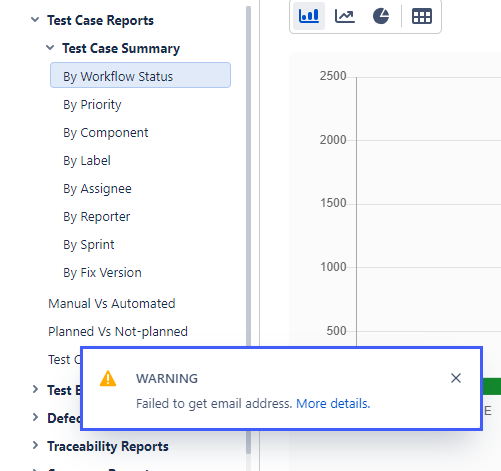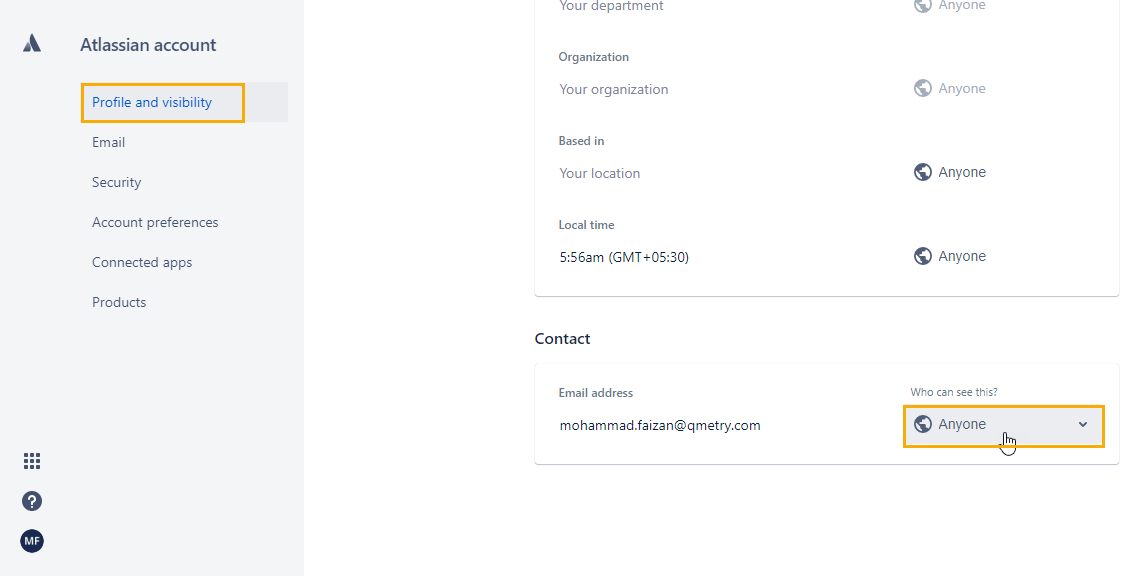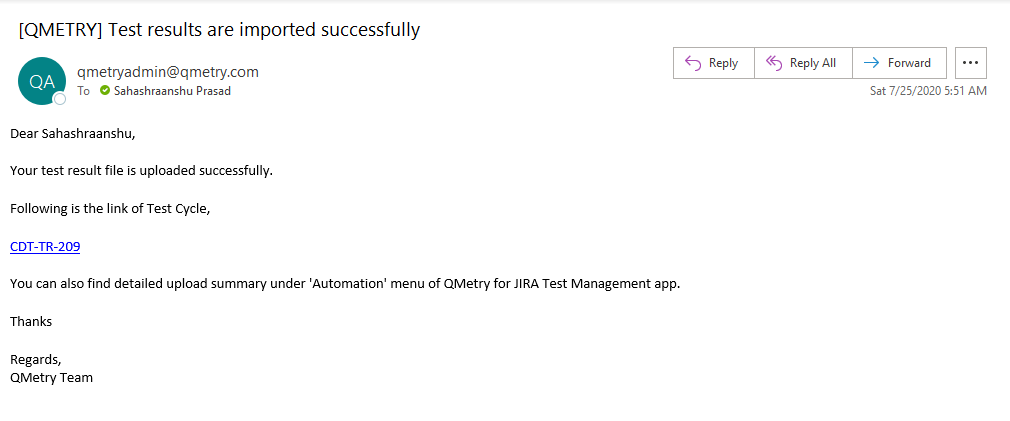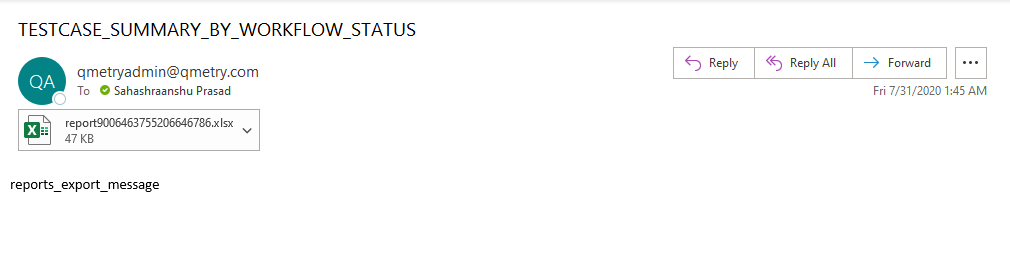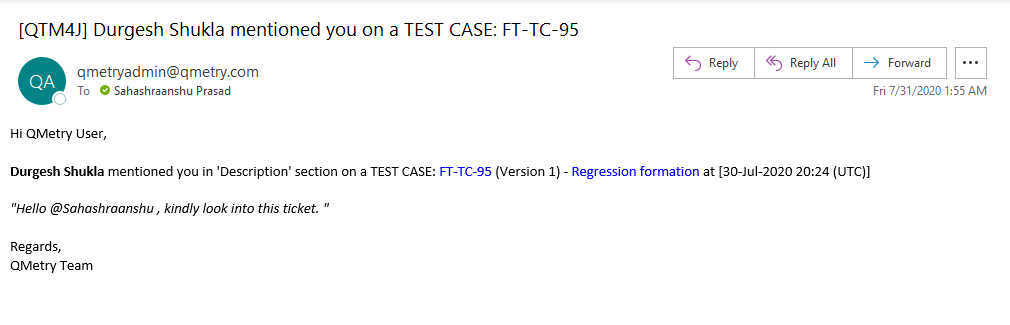Root cause: After GDPR changes Atlassian made user emails private. By default these emails are private, but users can choose to share them with anyone. As your email address is also private QMetry couldn't access it to send the emails.
Solution : Make below changes in your profile setting so that QMetry can send an email to you :
- Go to Jira, click on 'Your profile and settings' > Account settings.
- Your profile page will open. Go to Profile and Visibility section > Contact > select 'Anyone' for an email address
- After these settings generate your required report and export them. You will receive exported reports on your registered email.
Benefits of enabling Email notifications:
Automation Import - In this email, the Test Cycle hyperlink is provided which will directly take you to the respective Test Cycle’s detail screen.
Exporting of Reports - In this email, the Reports with over 1000 count of Test Assets are available through the mail.
User mentions in QMetry Test Asset’s text boxes such as Description, Comments, etc.
For further help contact QMetry Support.