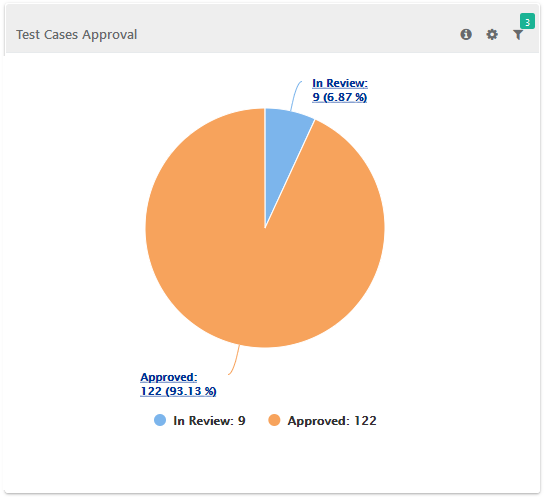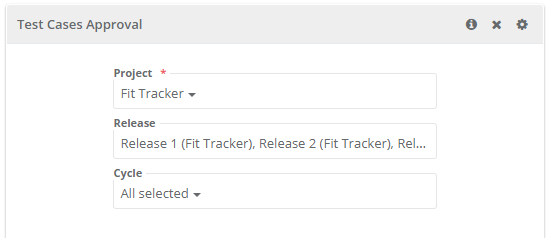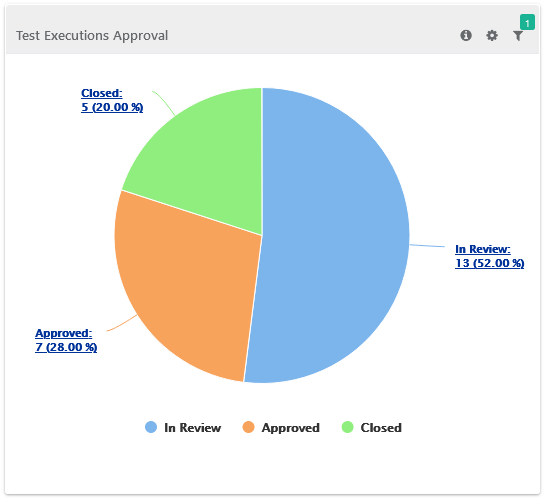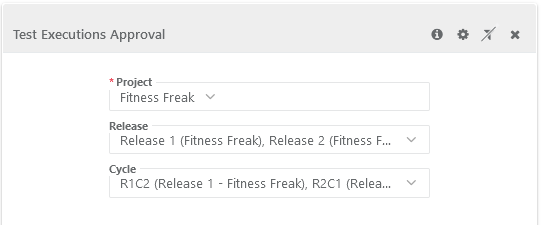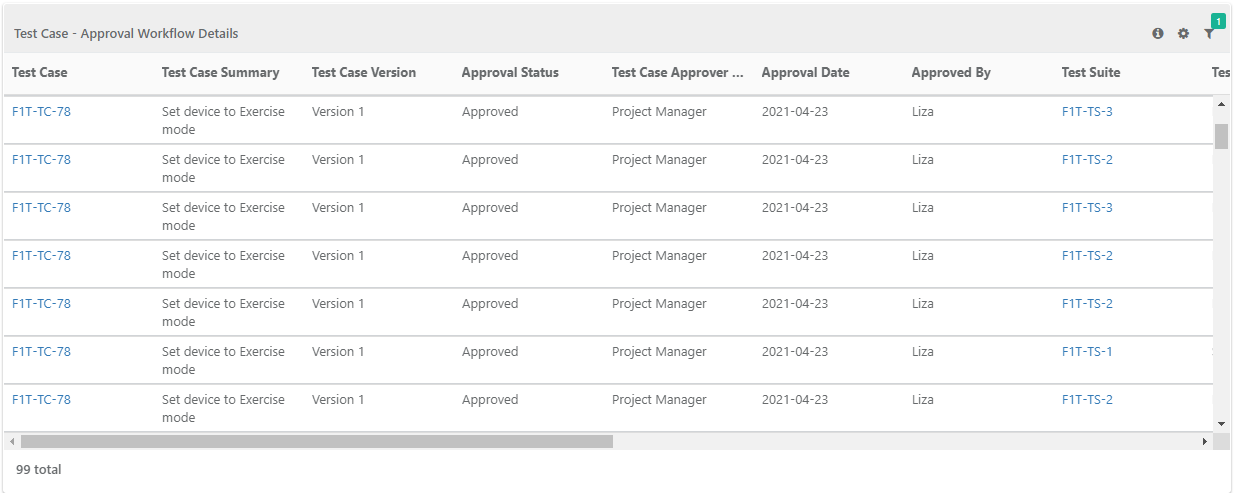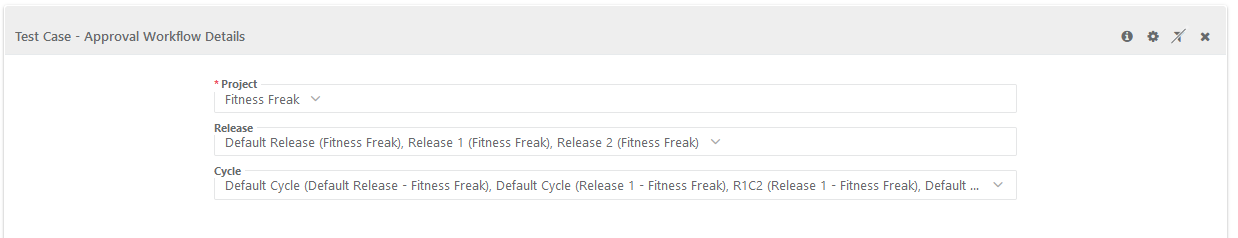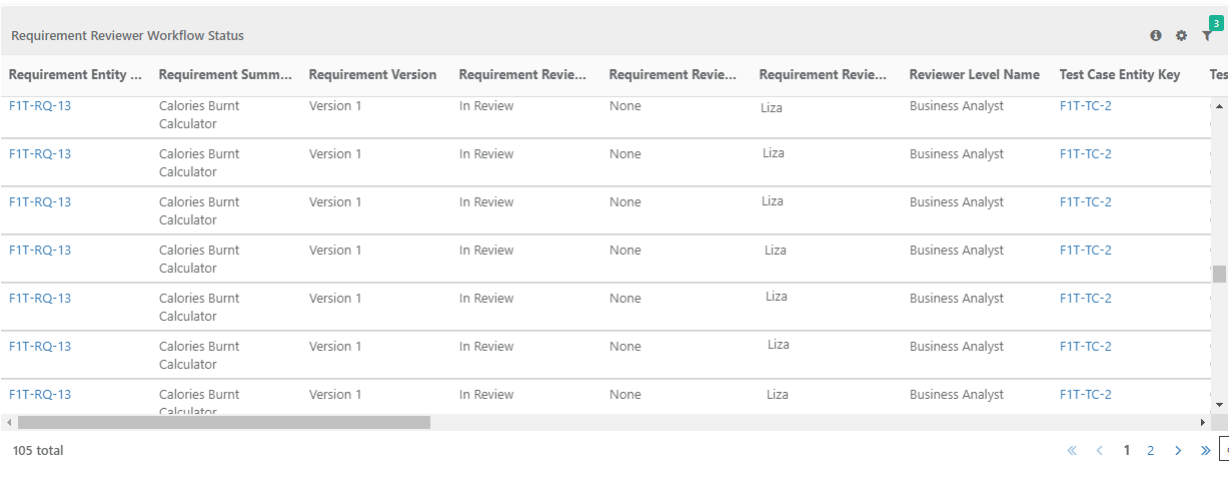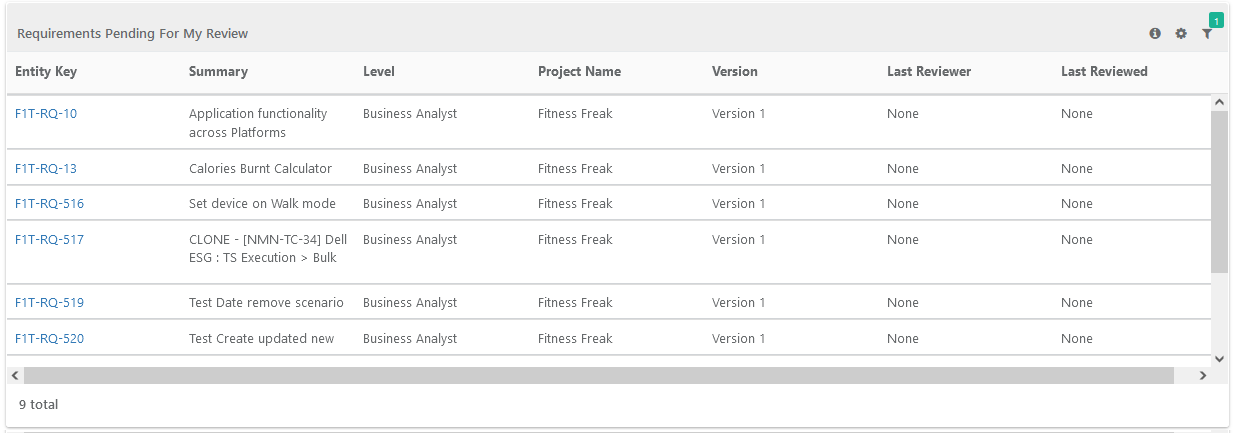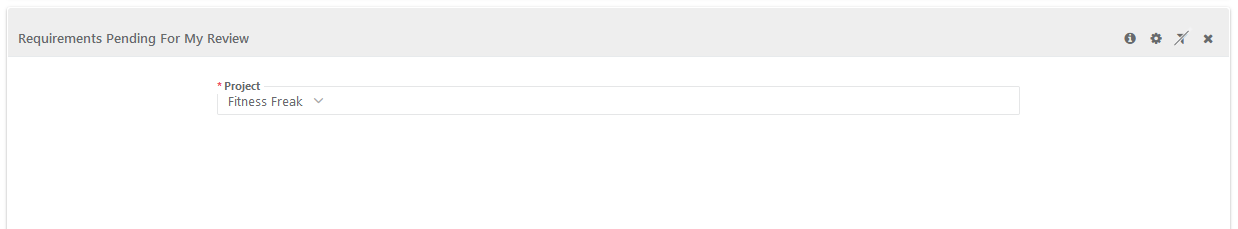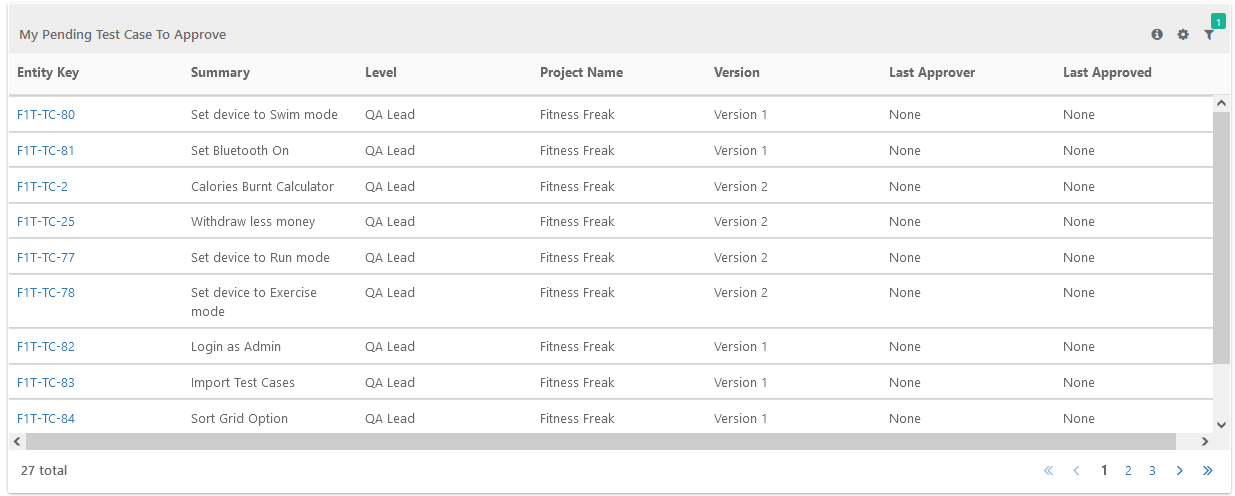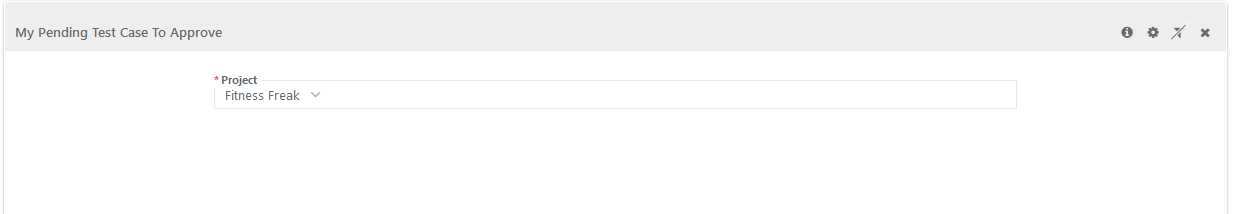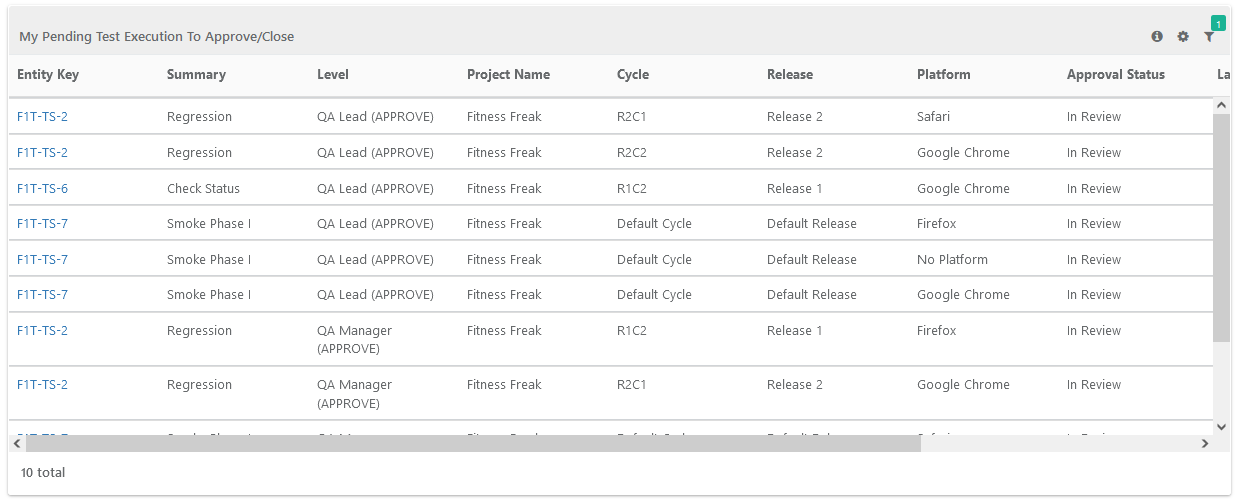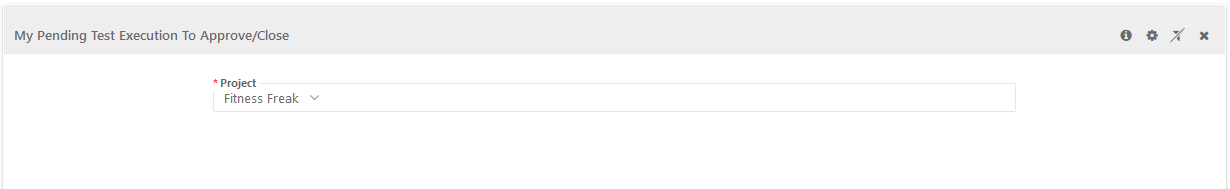Approval Workflow report summarizes details on Test case approval & Test Execution approval for filters selected bases on Project, Release and Cycles. QA managers/Project Auditors use this report for audit reasons.
Test Case Approval : The report shows summary of test cases authored based on their approval status i.e "Approved" & "In Review".
Filter Report:
Click on the Filter icon on the individual chart to generate the report as per requirement by applying multiple filters.
Test Execution Approval : The report shows summary of test executions based on their approval status i.e "In Review", "Approved" &"Closed". The executions which are planned but not ready for execution are referred as In Review, the executions which are approved for execution are referred as Approved, the executions which are executed and frozen for any further modifications are referred as Closed.
Filter Report:
Click on the Filter icon on the individual chart to generate the report as per requirement by applying multiple filters.
Test Case - Approval Workflow Details: The report shows audit details of the test cases along with their executions based on the approval workflow.
→ Test Suite Approver Level Name: The column displays approval/closure level of the test suite run. The "Approve" or "Close" are suffixed to the level name to differentiate the stages.
Filter Report:
Click on the Filter icon on the individual chart to generate the report as per requirement by applying multiple filters.
Requirement Reviewer Workflow Status: The report shows details of the requirement along with their test case and executions based on the approval workflow.
Filter Report: Click on the Filter icon on the individual chart to generate the report as per requirement by applying the filters.
Requirements Pending For My Review
The report shows details of unarchived requirements pending for review for the logged-in user. It also displays the level at which the review is pending.
Filter Report: Click on the Filter icon on the individual chart to generate the report as per requirement by applying the filters.
My Pending Test Case To Approve
The report shows details of unarchived test cases pending for approval for the logged-in user. It also displays the level at which the approval is pending.
Filter Report: Click on the Filter icon on the individual chart to generate the report as per requirement by applying the filters.
My Pending Test Execution To Approve/Close
The report shows details of test executions pending for approval/closure for the logged-in user. It displays the level at which the approval/closure of test run is pending.
→ Level: The column displays approval/closure level of the test suite run. The "Approve" or "Close" are suffixed to the level name to differentiate the stages.
Filter Report: Click on the Filter icon on the individual chart to generate the report as per requirement by applying the filters.