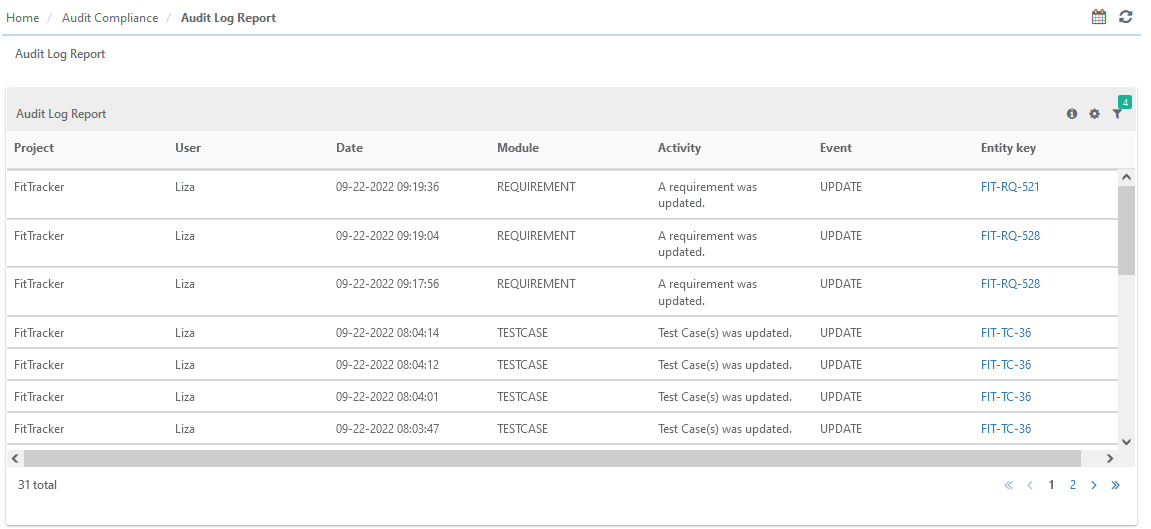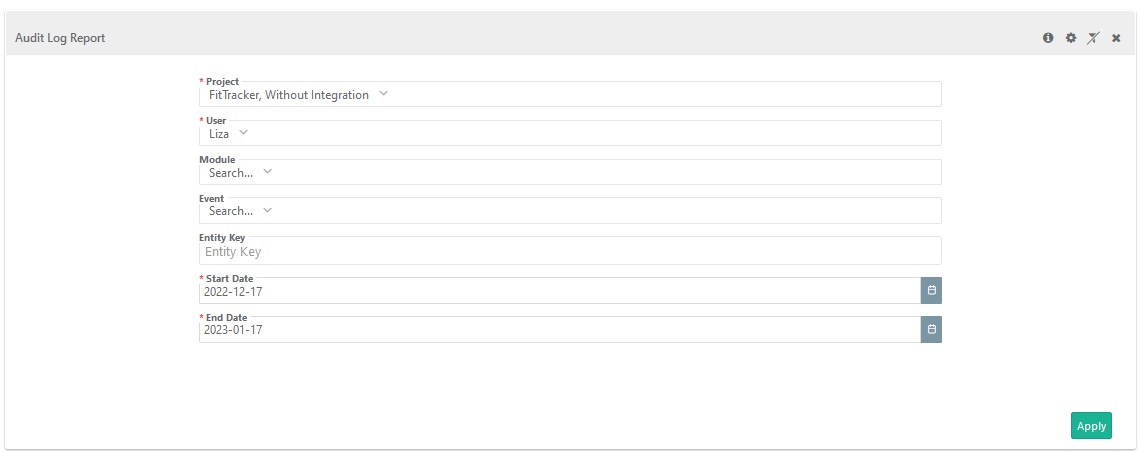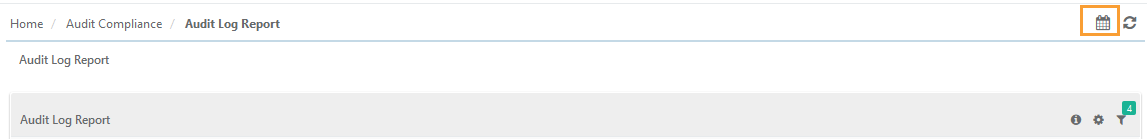Back to QMetry All Products Help Page
Audit Log Report
Audit Log is generated for the events, like Create, Update, Delete, Move, Copy, Archive, Unarchive, Clone, Add, and Remove, that take place in QMetry during specified period. If a particular project is not selected, the report displays events occurred across Projects.
The report includes the following details:
- Actor: User who carried out the event.
- Event: It contains actions like Create, Updated, and Delete.
- Activity: It mentions what was created, updated, deleted, etc.
- Project: The Project in which the test assets are located.
- Module: Impacted module due to creation, updation or deletion of test assets.
- Date: The date on which the event took place.
By default the report is generated for the current project and logged-in user.
You can apply the following filters to the Audit Log records:
- Project: Multiple projects can be selected to generate the report.
- User: Multiple users can be selected to generate the report.
- Date Range: Select from From and To Date.
- Module: Multiple modules can be selected to generate the report.
- Event: Multiple events can be selected to generate the report.
- Entity Key
The report is generated for the set filter.
Schedule Emails to Send Reports
You can share updated reports on regular basis to stakeholders. QMetry offers the flexibility to schedule emails that will contain PDF of report details.
To schedule outbound emails at particular frequency, click on the Schedule button for the report that you want to share. The report details will be sent in PDF to recipients as per defined schedule.
The Schedule icon turns green as soon as the email is scheduled.
Scheduler History: You can view the history of scheduled reports on the Schedules tab in the same screen.
Back to QMetry All Products Help Page