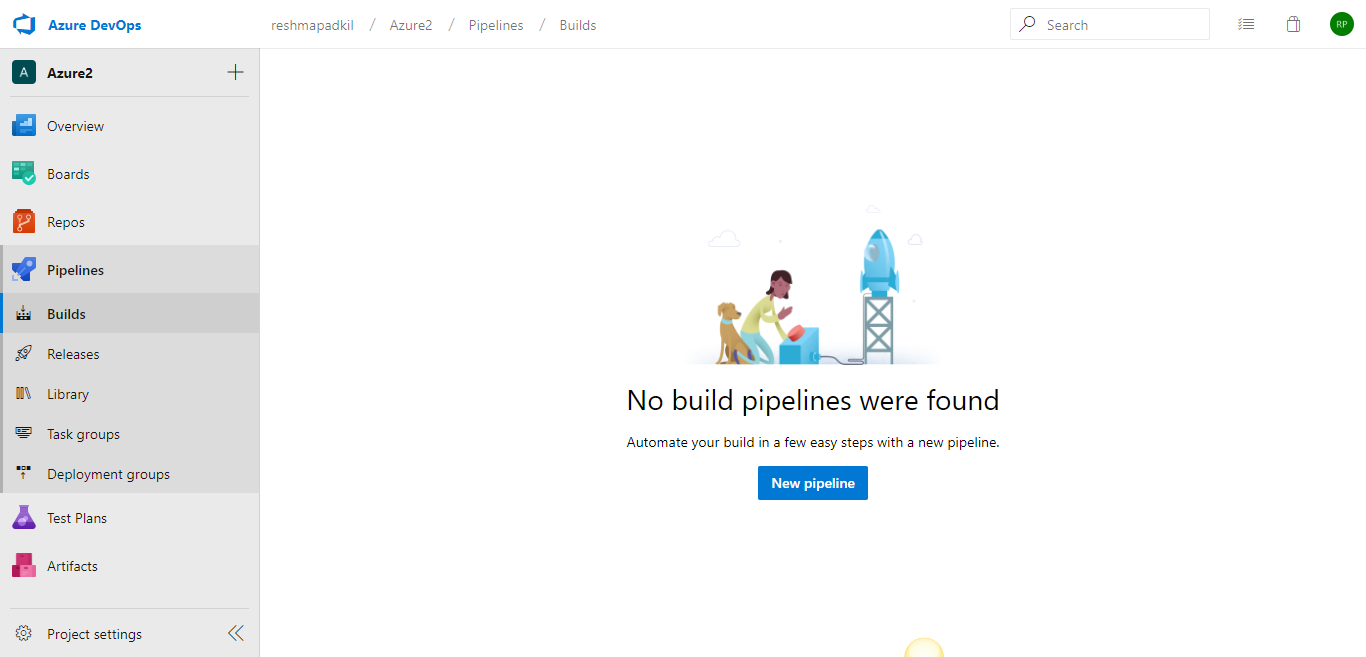
To run QMetry Automation Framework project from Azure Devops, the project needs to be accessed via Git and can be built using maven.
Prerequisites :
Here are the steps :
Step 1 : Create a New Pipeline.
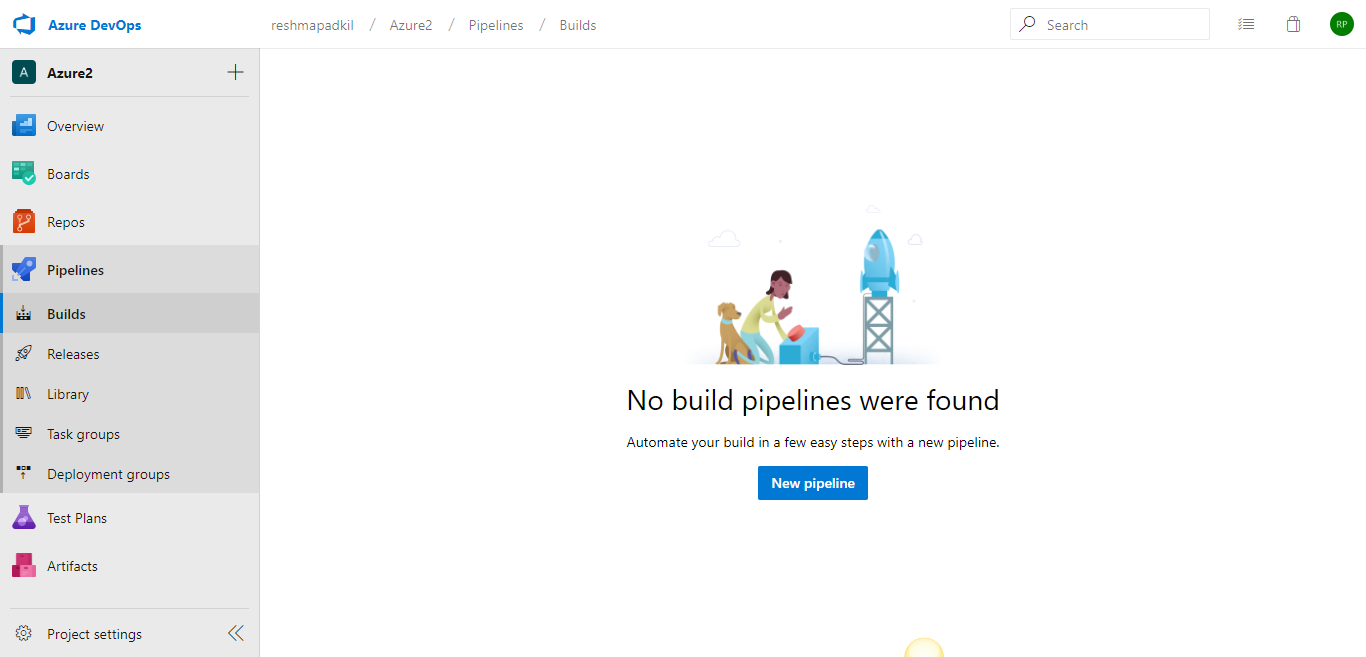
Step 2: Select "Other Git" for repository.
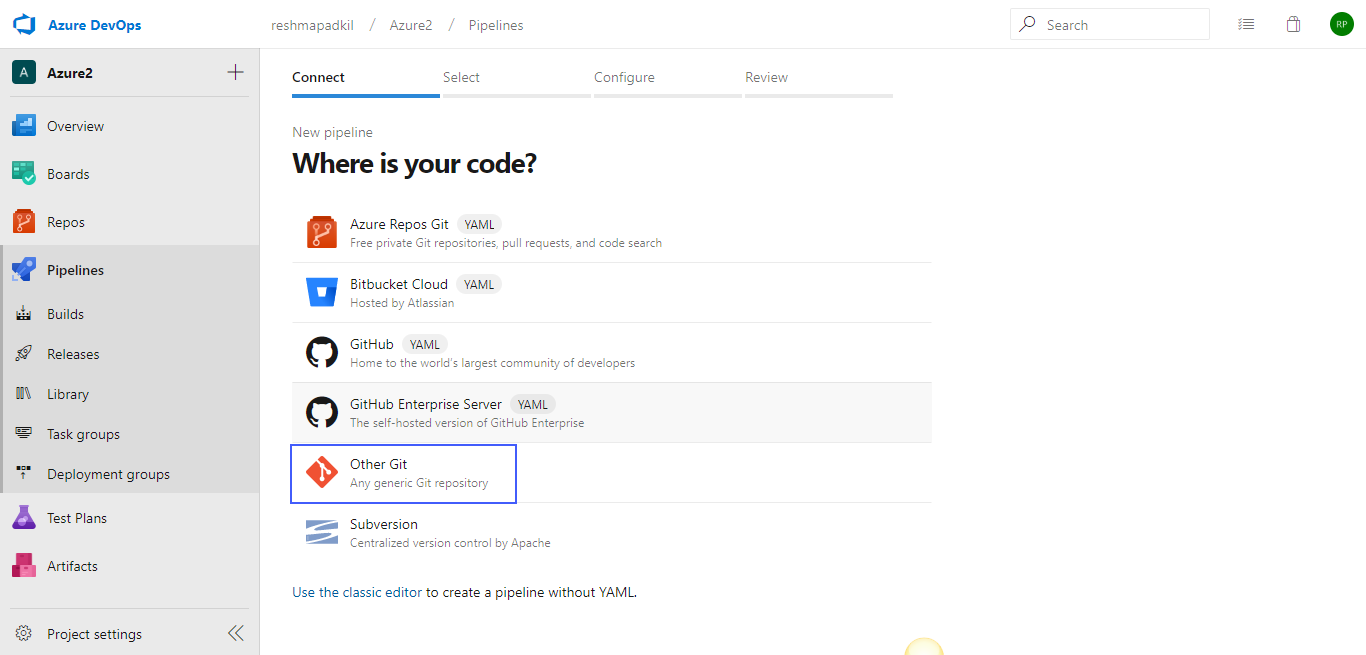
Step 3: Add Connection
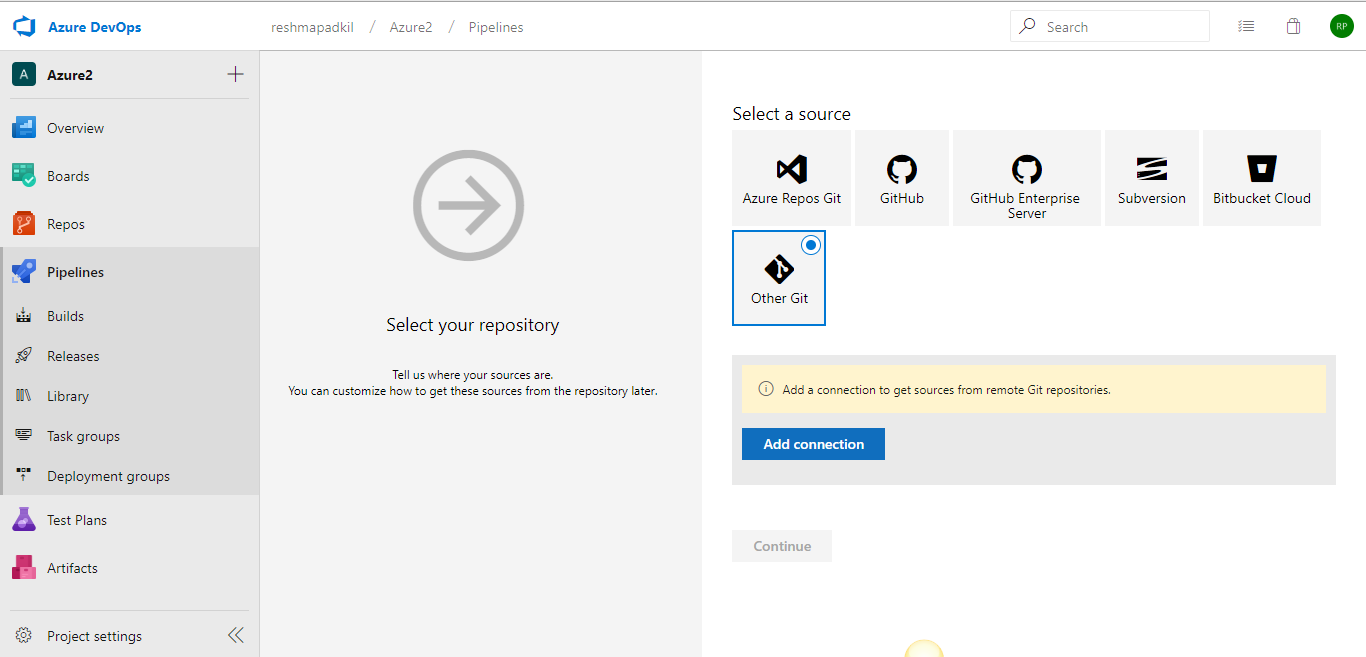
Step 4 : Copy your Git repository URL from Git.
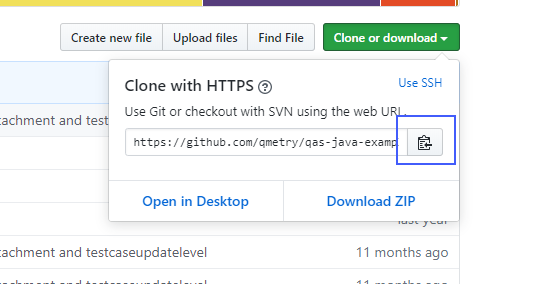
Step 5 : Provide the copied URL in Git Repository URL in Azure Devops. Provide username and password if required and click OK.
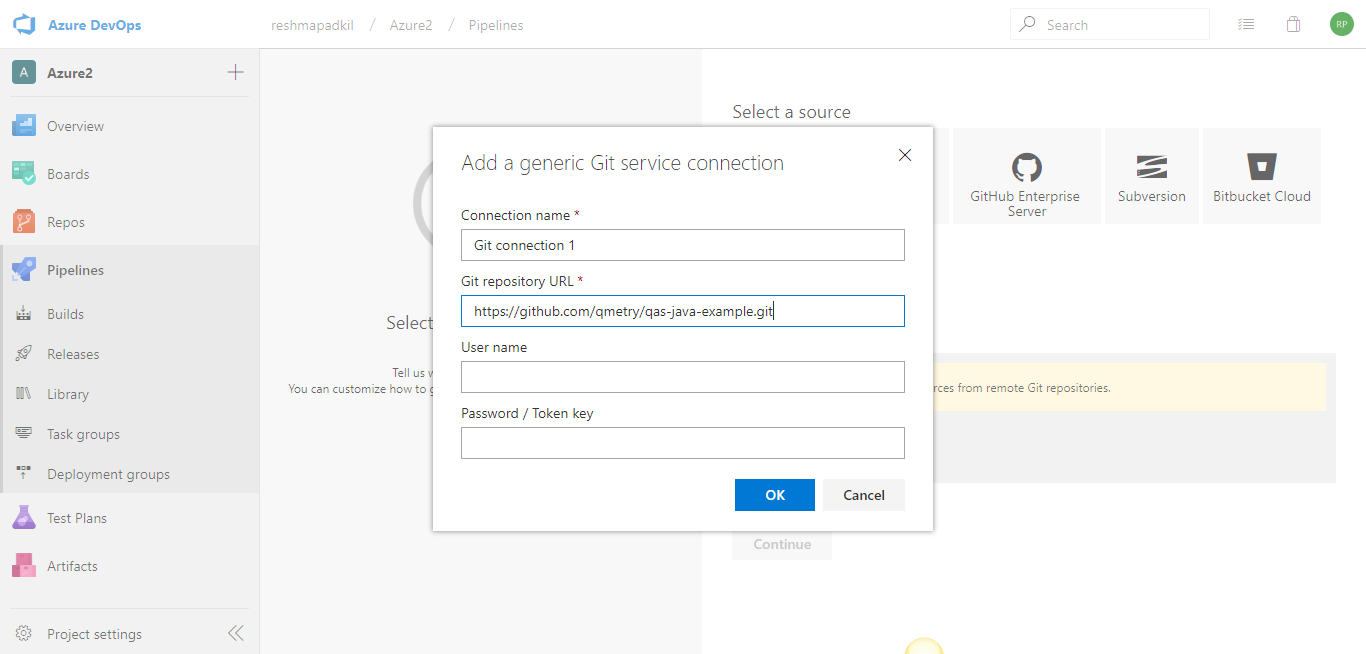
Step 6 : Select Maven as template.
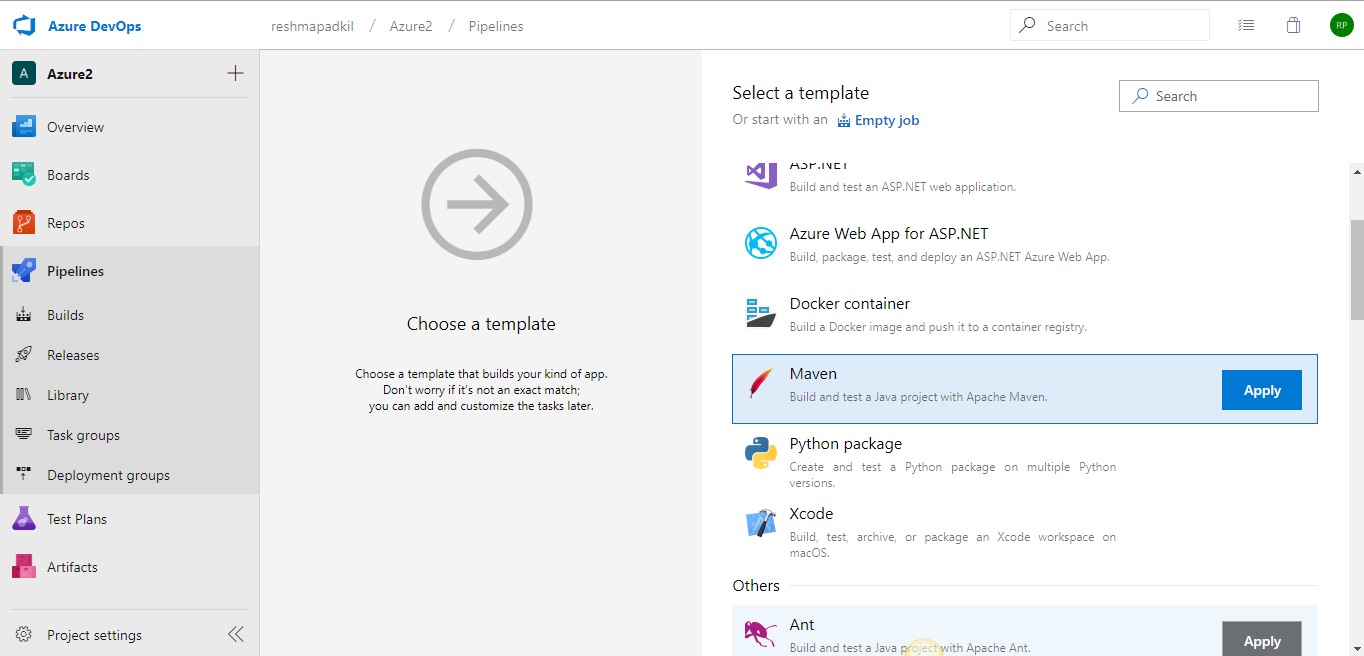
Step 7 : Provide Maven goal and result file folder path as shown in image and save the changes.
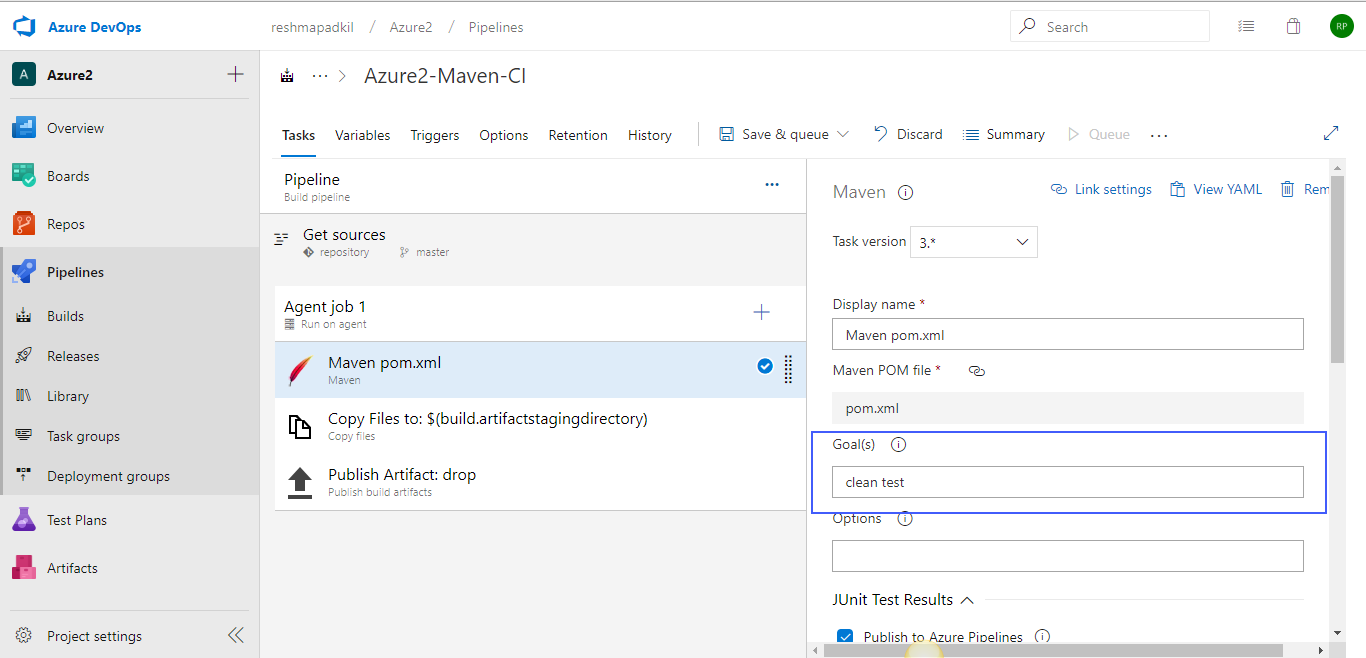
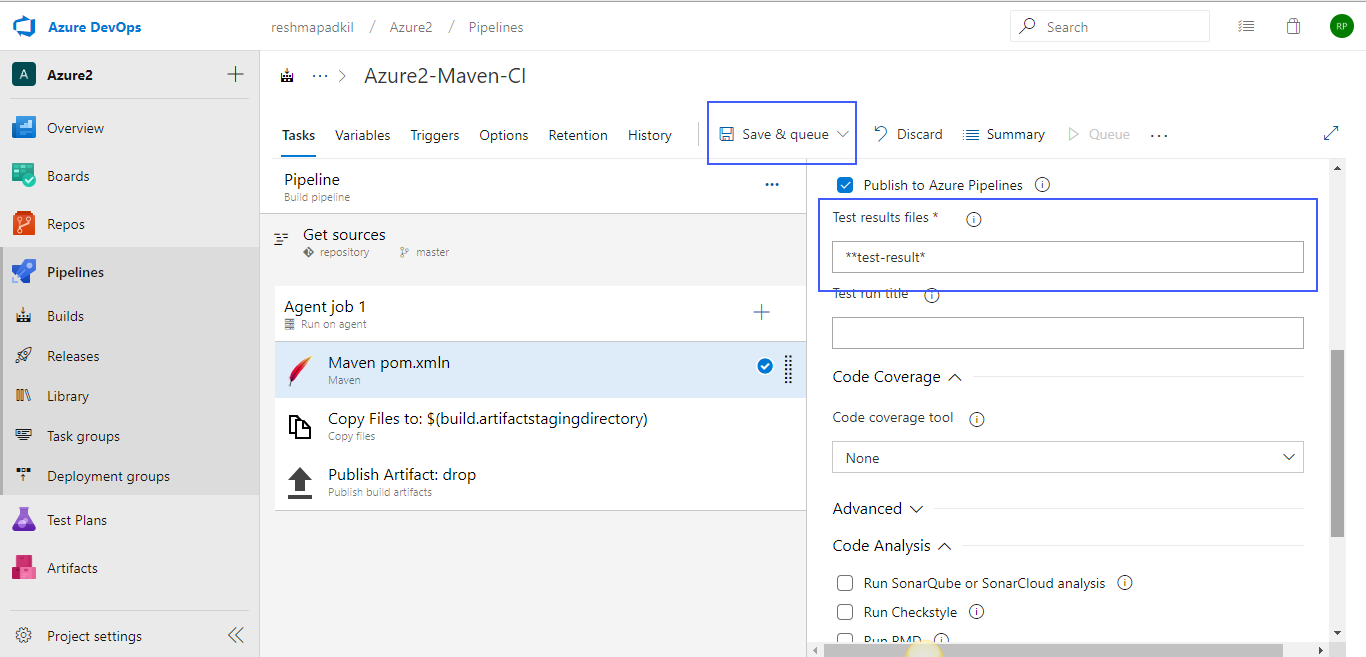
Step 8 : Run the build.
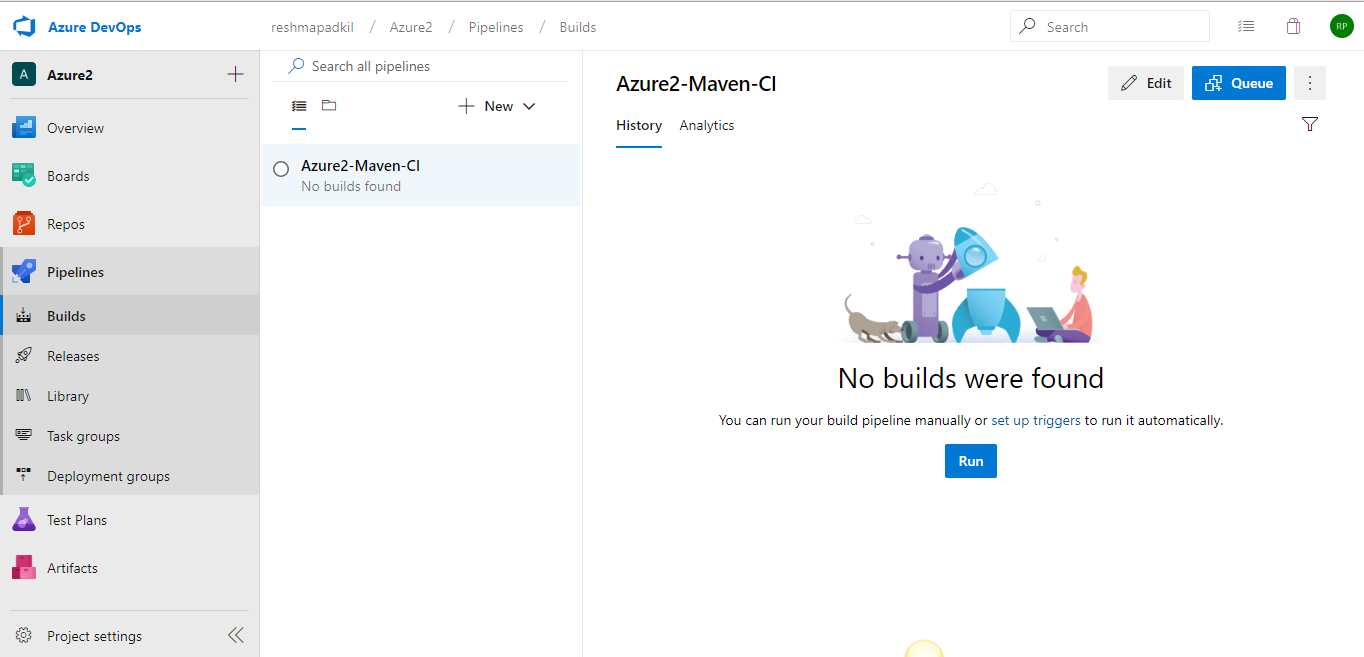
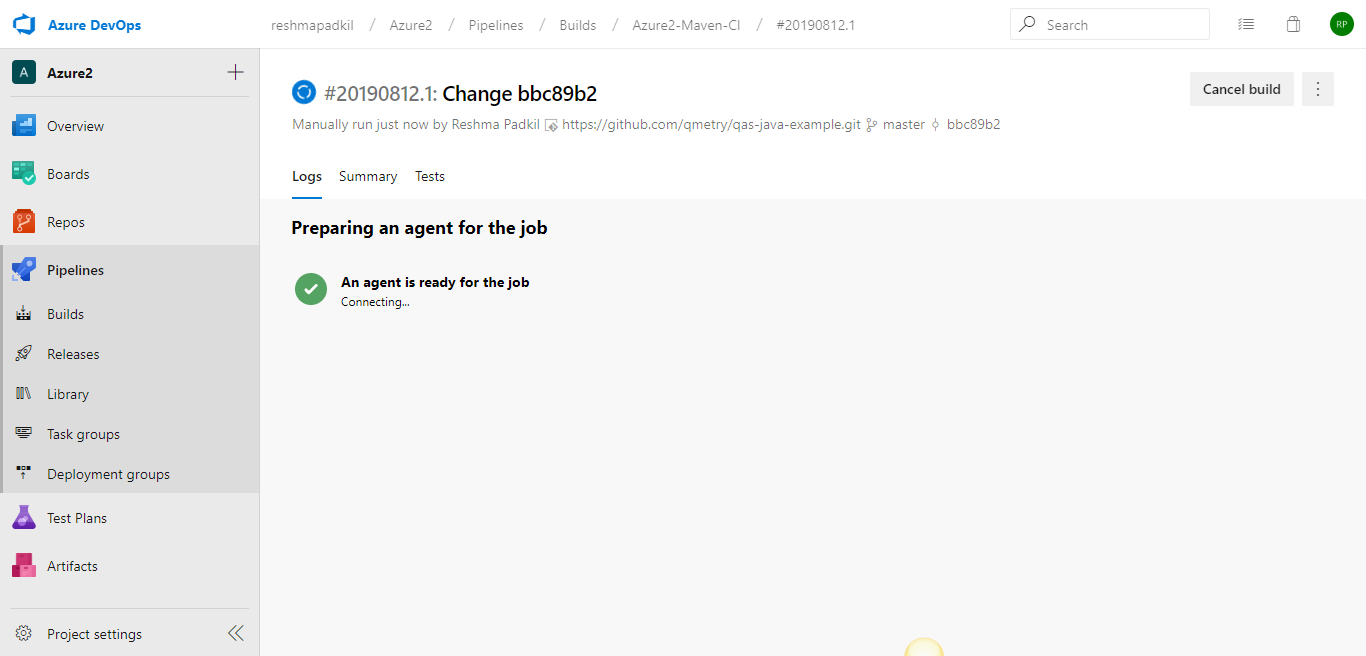
For any further help raise a ticket at https://github.com/qmetry/qaf/issues .