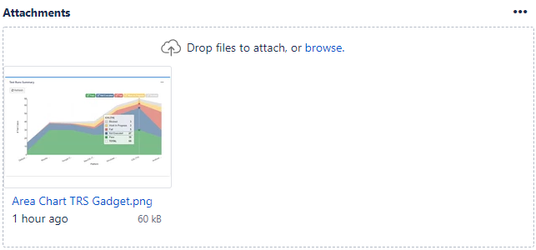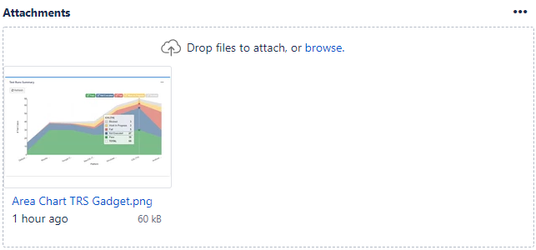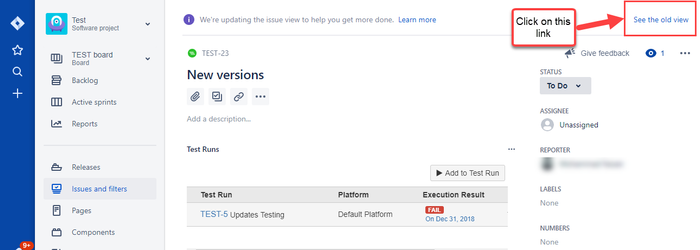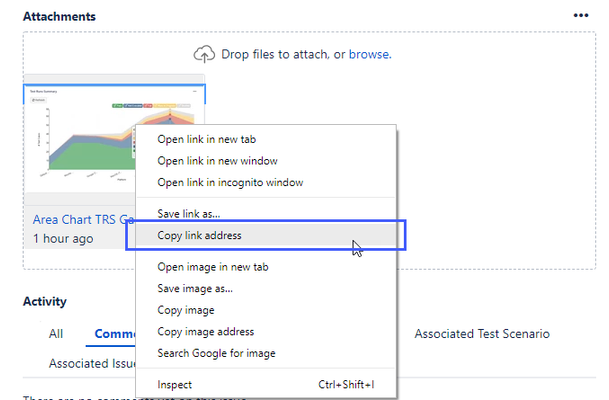To add images to Test Steps fields namely Step Details, Test Data and Expected Result follow the steps provided below:
- Upload the image as an Attachment to the Test Case.
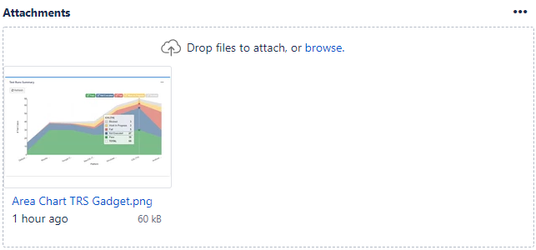
- [Optional] Switch to 'Old View' to get the link address of the attachment as shown in the below picture.
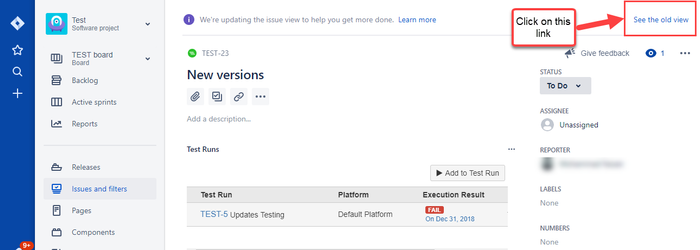
- Copy the link address of the image. Refer screenshot attached.
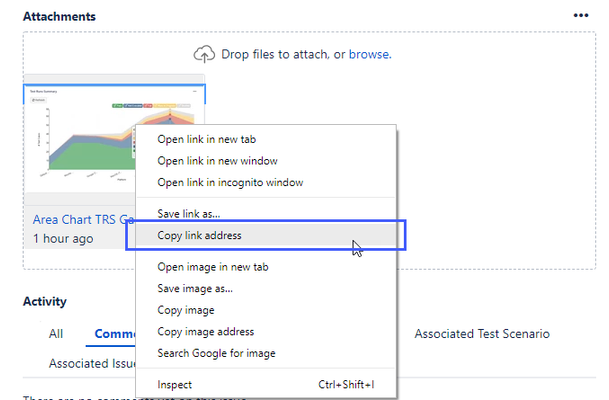
- Paste the link in the desired column of the Test Step following the Wiki-Markup style for links. Refer screenshot attached.


NOTE: After following the above steps, if the images aren't loaded and only text are showing up in the Test Step column; kindly "Refresh" the page and the images will be displayed.