
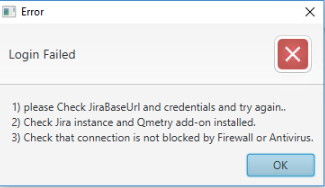
If the SSL Certificate is missing from trustStore of Java, Import-Export Utility can't establish a connection to the Jira instance.

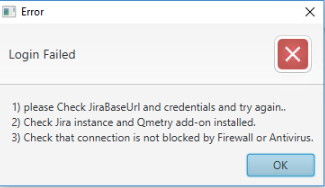
Also, in Import-Export Utility logs, the following error will be generated.
Error in authenticationjavax.net.ssl.SSLHandshakeException: sun.security.validator.ValidatorException: PKIX path building failed: sun.security.provider.certpath.SunCertPathBuilderException: unable to find valid certification path to requested target |
Note : SSL certificate related issues are not within QMetry Support scope. Users have to reach out to thier Network/IT team to solve this issue.
Solution: Adding SSL certificate in trustStore of Java (on the machine which the import/export utility is being run) will resolve this issue. Generally, Network/IT Infra team knows how to resolve the certification issue. We request the user to contact their IT Infra team to resolve this issue.
Additionally, below are the steps to add the SSL certificate in JVM:
You need to add the certificate to the trustStore file of the used JVM located at -
%JAVA_HOME%\lib\security\cacerts |
.
First, you can check if your certificate is already in the trustStore by running the following command:
keytool -list -keystore "%JAVA_HOME%/jre/lib/security/cacerts |
If your certificate is missing you can get it by downloading it from your Jira instance URL and add it to the trustStore with the following command:
keytool -import -noprompt -trustcacerts -alias <AliasName> -file <certificate> -keystore <KeystoreFile> -storepass <Password> |
Additionally, refer below Articles from Atlassian to troubleshoot this issue.
https://confluence.atlassian.com/kb/ssl-and-application-link-troubleshooting-guide-719095282.html