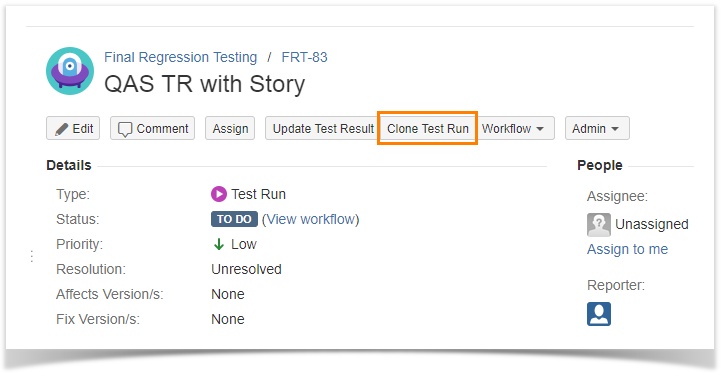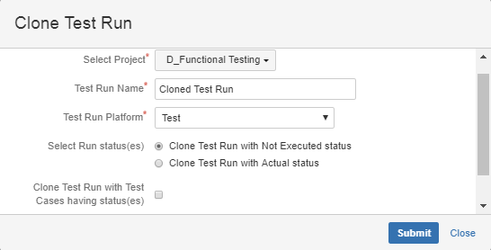Back to QMetry All Products Help Page
Clone Test Runs Across Projects
You can now clone test runs in the same project or across projects - from one project to other project. It also allows you to set preferences to copy test runs and test cases with particular execution status.
Click on the Clone Test Run button above the Details section.
It opens Clone Test Run wizard.
- Select Project: Select the destination project where you want to create a copy of the current test run. You can clone test runs across projects.
- Test Run Name: Give name to the test run that is being copied.
- Test Run Platform: Select the platform against which you want to run the test.
- Select Run Statuses: Select either of -
- Clone Test Run with Not Executed Status: It will copy all test runs with "Not Executed" run status.
- Clone Test Run with Actual Status: It will copy all test runs with their current run status.
- Clone Test Run with Test Cases having statuses: You can copy test cases with particular status to new project. Check the check box. It enables the list box with run statuses on it.
- Defect Association: If selected, the option will copy the test run with defects associated with test cases.
Copy Comments: If selected, the option will copy the Comments entered on the execution screen.
Copy Actual Results: If selected, the option will copy the Actual Results entered on the execution screen.
Back to QMetry All Products Help Page