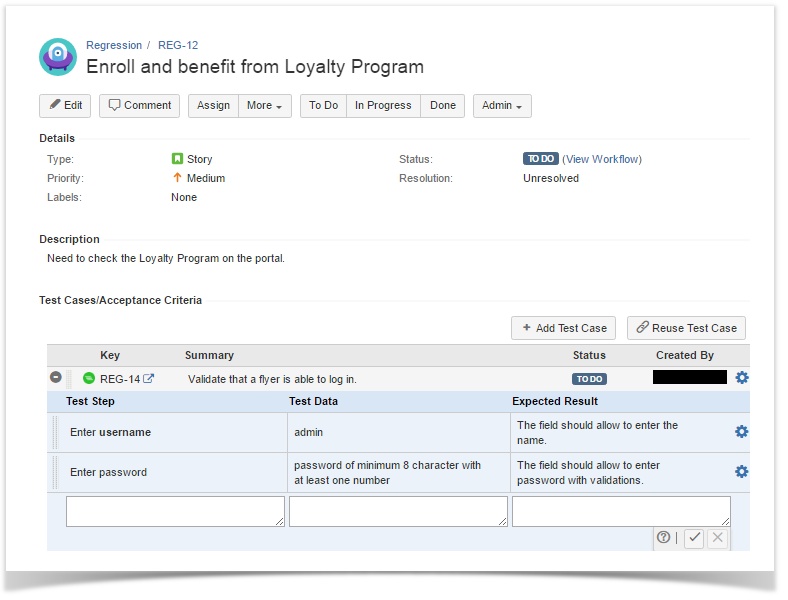Back to QMetry All Products Help Page
Test Authoring
Watch Video
QTM for JIRA provides a user-friendly interface that helps users define “what to test” (i.e. test scenarios) and “how to test it” (i.e. test cases). You can create test scenarios and test cases with test steps in detail.
Test Cases can be created on the Story detail page itself. The Test Cases created this way are directly get associated to the Story.
Test Steps can also be created for Test Cases from the same page. It creates the hierarchy of Test Case > Test Step under Story.
Test Scenarios can also be added the same way, which creates the hierarchy of Test Scenario > Test Case > Test Step.
A test scenario, already linked with a story, can be linked with other stories as well. For example, a test scenario for Login can be used to test more than one story. You can also create a clone of the already linked test scenario.
It is important to keep the test scenarios maintainable. You can organize test scenarios efficiently on the basis of the diverse elements.
Follow the links for more information.
- Create Test Cases
- Create Test Steps
- Create Test Scenarios
- Mapping Test Assets with Story
- Organize Test Cases
- Search/Delete Test Cases
- Planning Backlog
Back to QMetry All Products Help Page