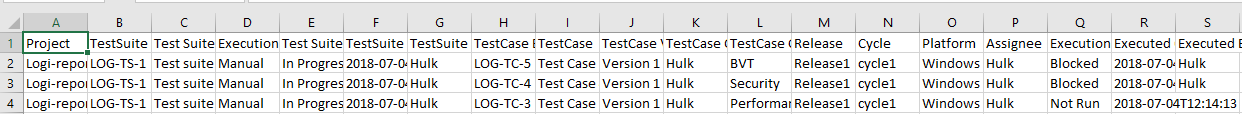How to Export customized report data to CSV File? (5) (5)
Exporting Data to CSV File
The Visual Analysis includes a feature that allows you to export the data in your table to a file in standard Comma-Separated Values (CSV) format.
Click the CSV Export button circled in the image above to initiate an export. All columns and all rows in the table will be exported.
Your table data will be exported, as shown above, with column names in the first row.