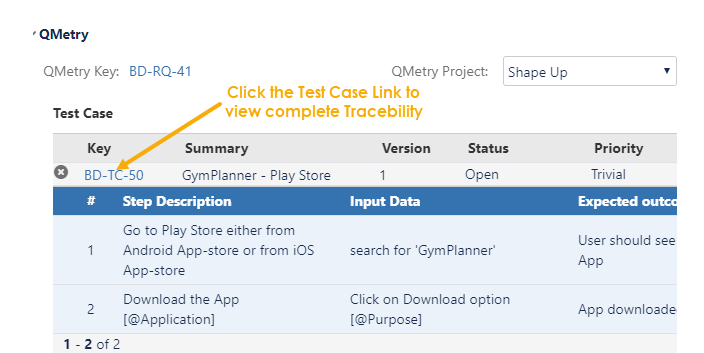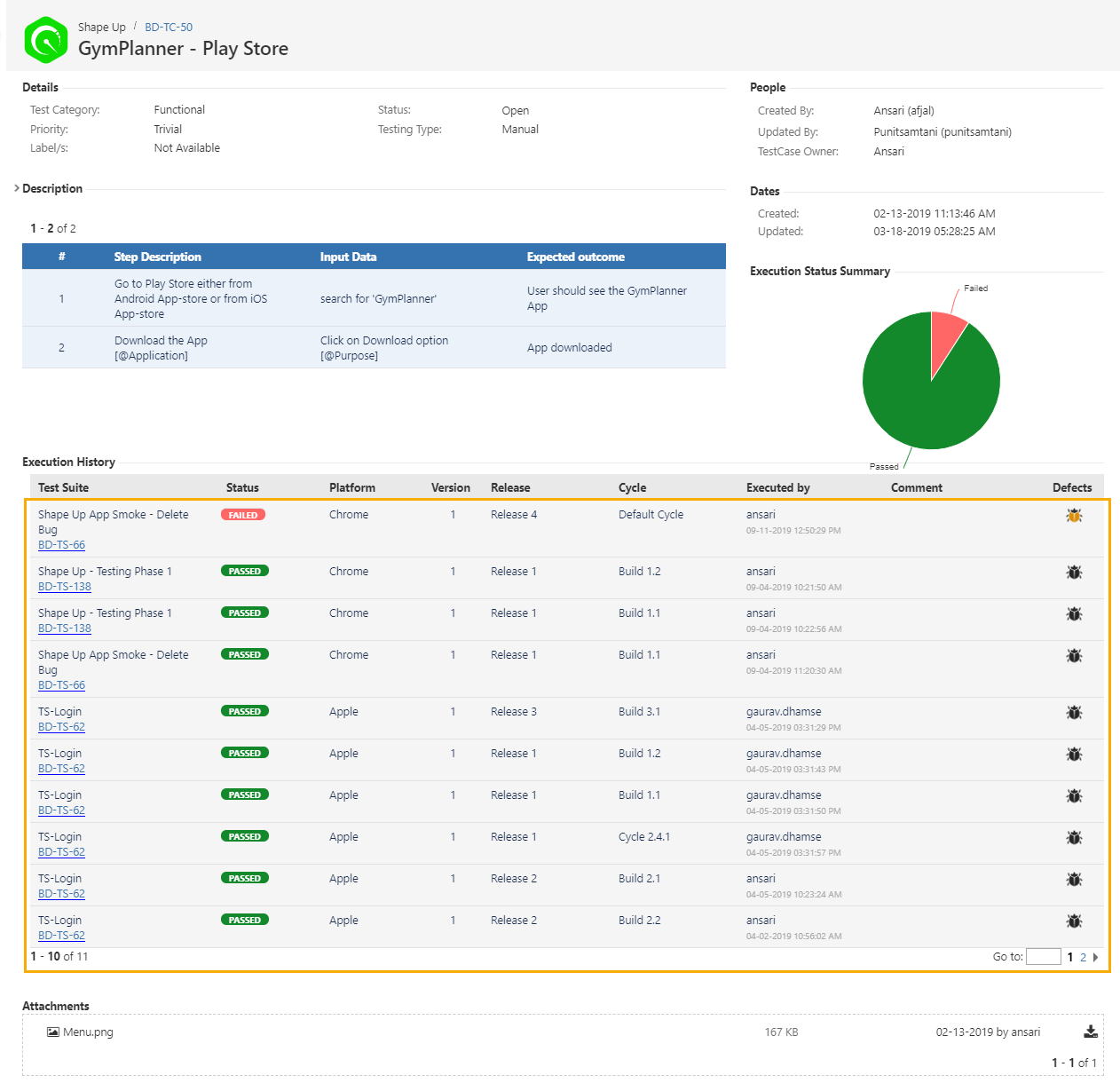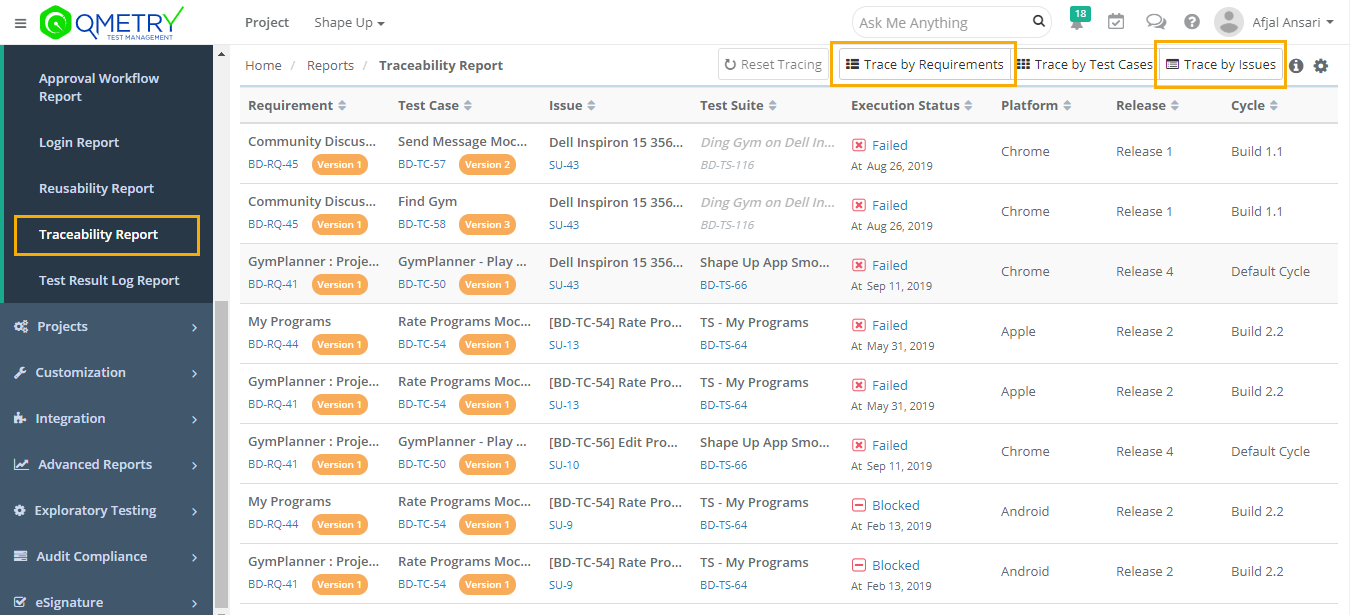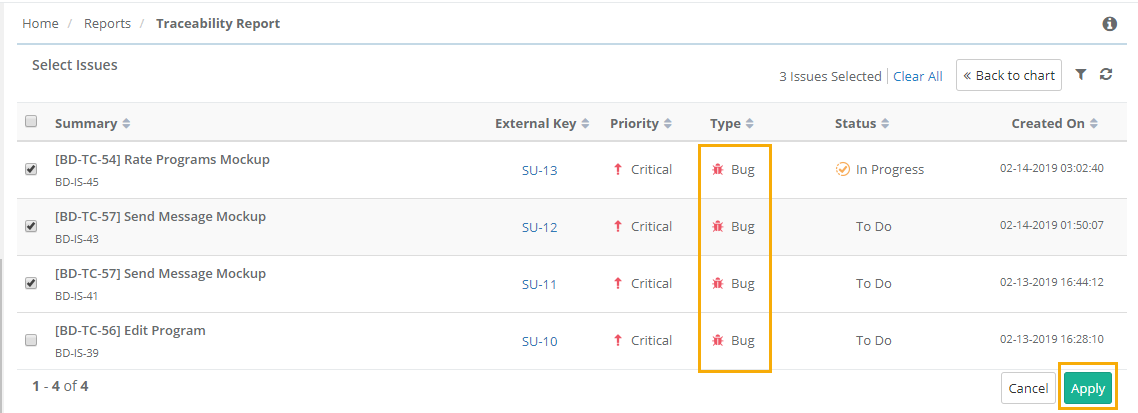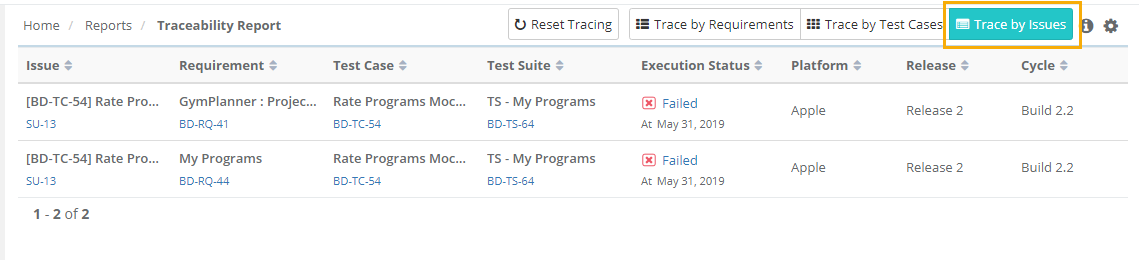How to view Traceability in JIRA? (4) (4)
Traceability in Jira
- Go to the Jira Story that is synced with QMetry Requirements linked to Test Cases.
- Under Story the Test Cases section will display the all the Test cases linked to the Requirement.
- Click on any of the Test case link to view the test execution details.
- Under the "Execution" section details like Test Suite ID, Summary, Execution Status, Release, Cycle and linked Defects are available.
- Click on defect Icon to view the linked bugs.
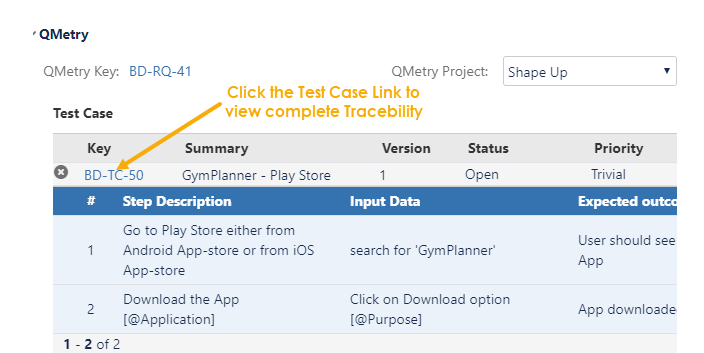
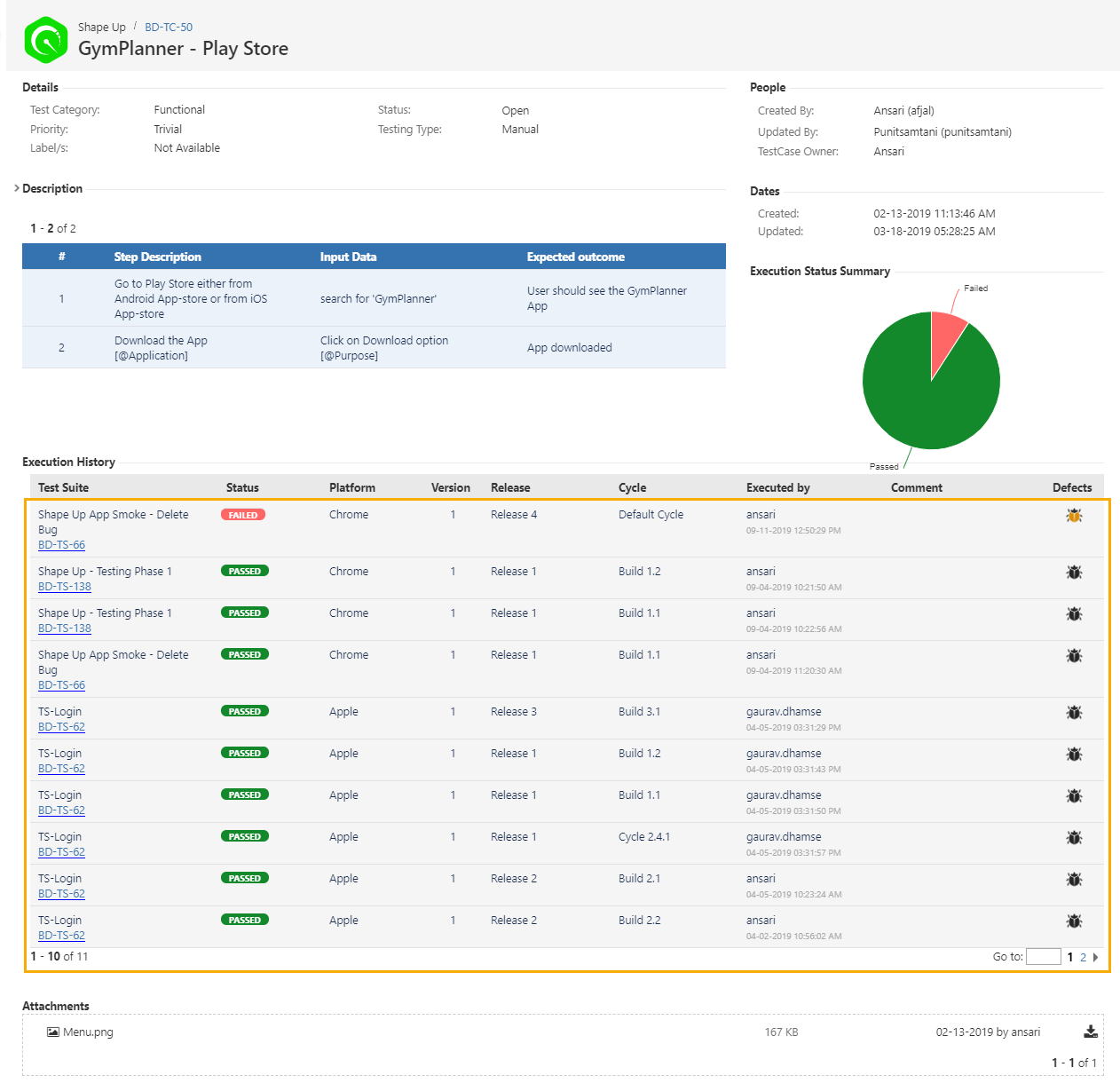
Traceability in QMetry
- Go to Reports > Open Traceability report.
- Select Trace by :
- For Requirement Traceability : Select Trace by Requirement
- For Issue Traceability : Select Trace by Issue
- Select entity > Apply
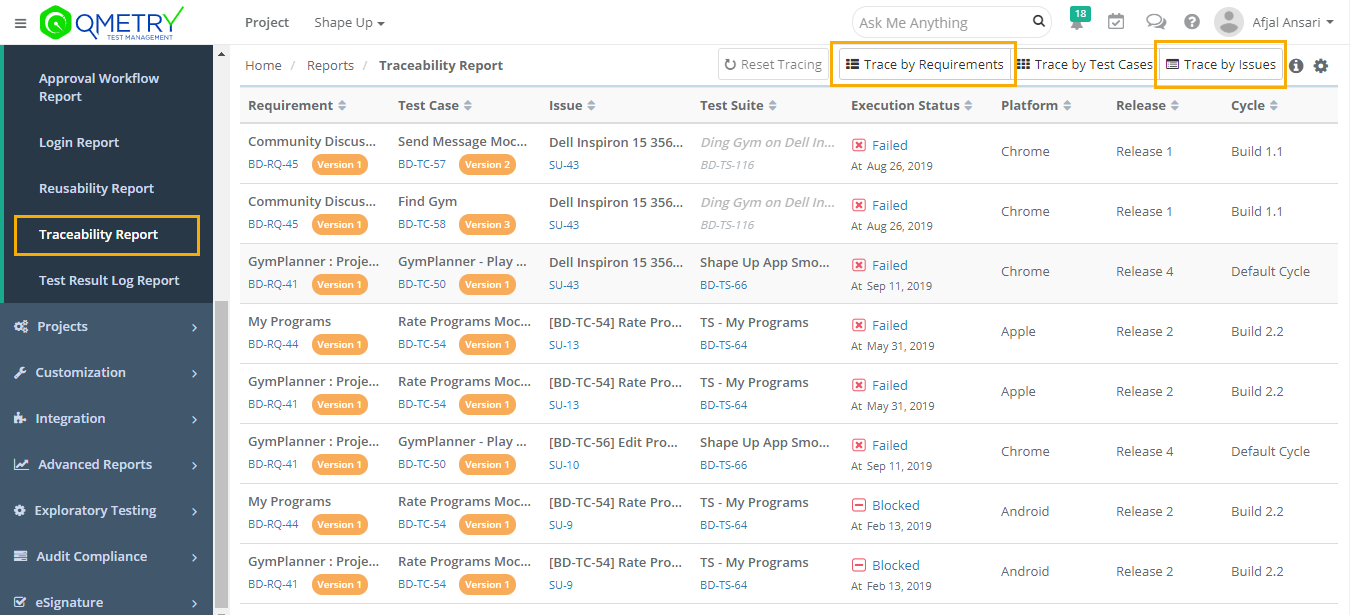
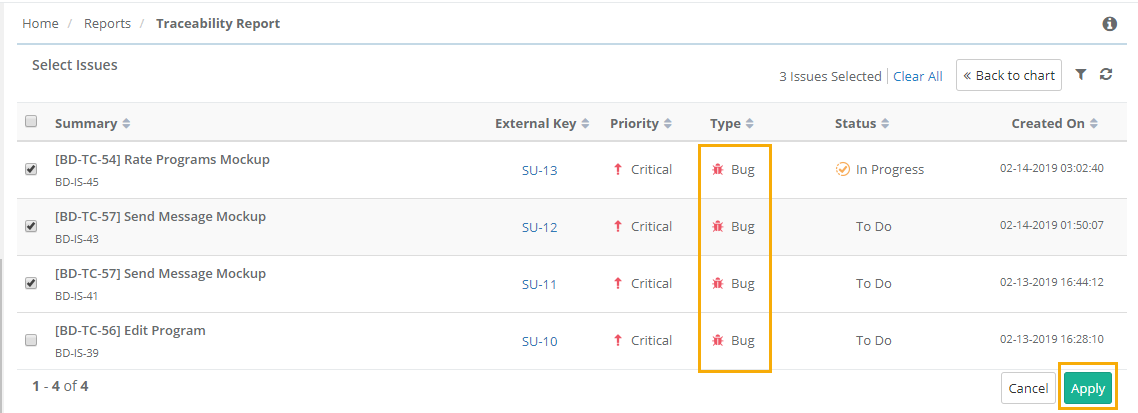
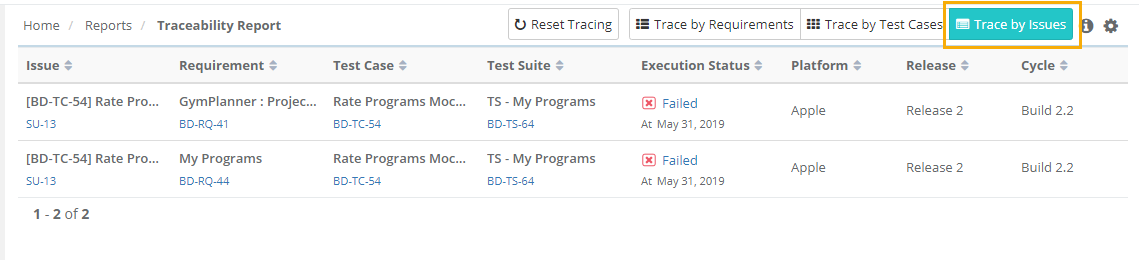
{"serverDuration": 20, "requestCorrelationId": "b8a936931b9f4f0eb359a04f6c914612"}