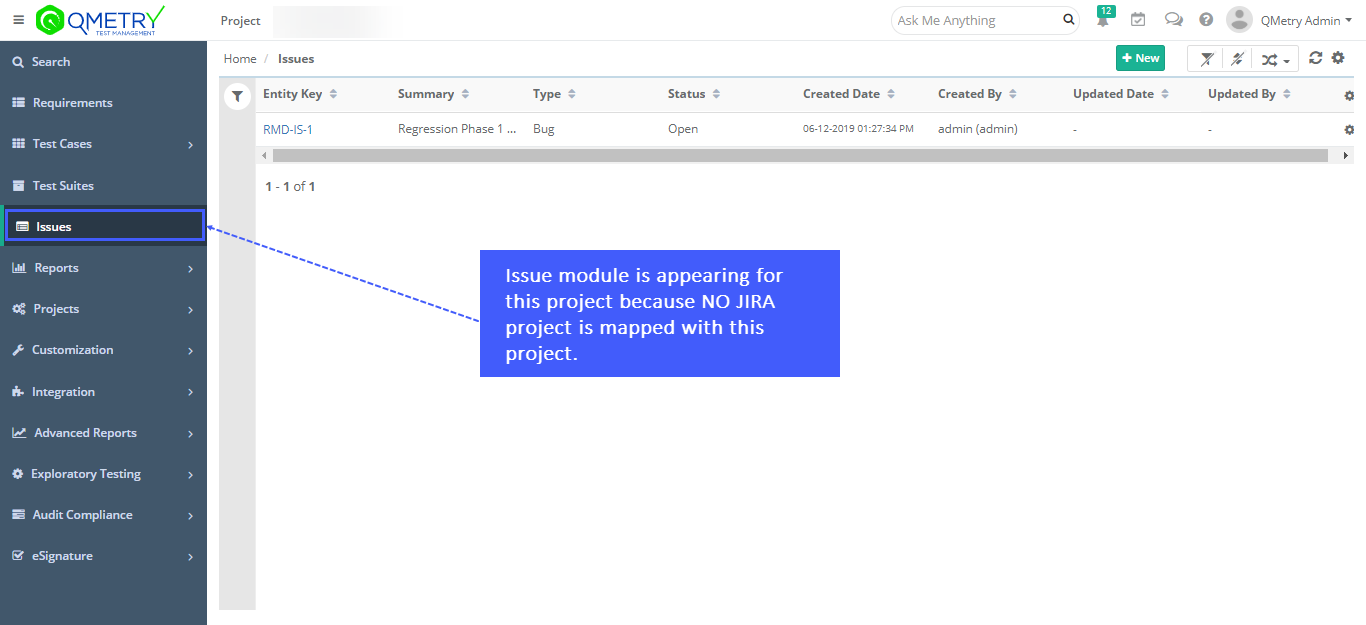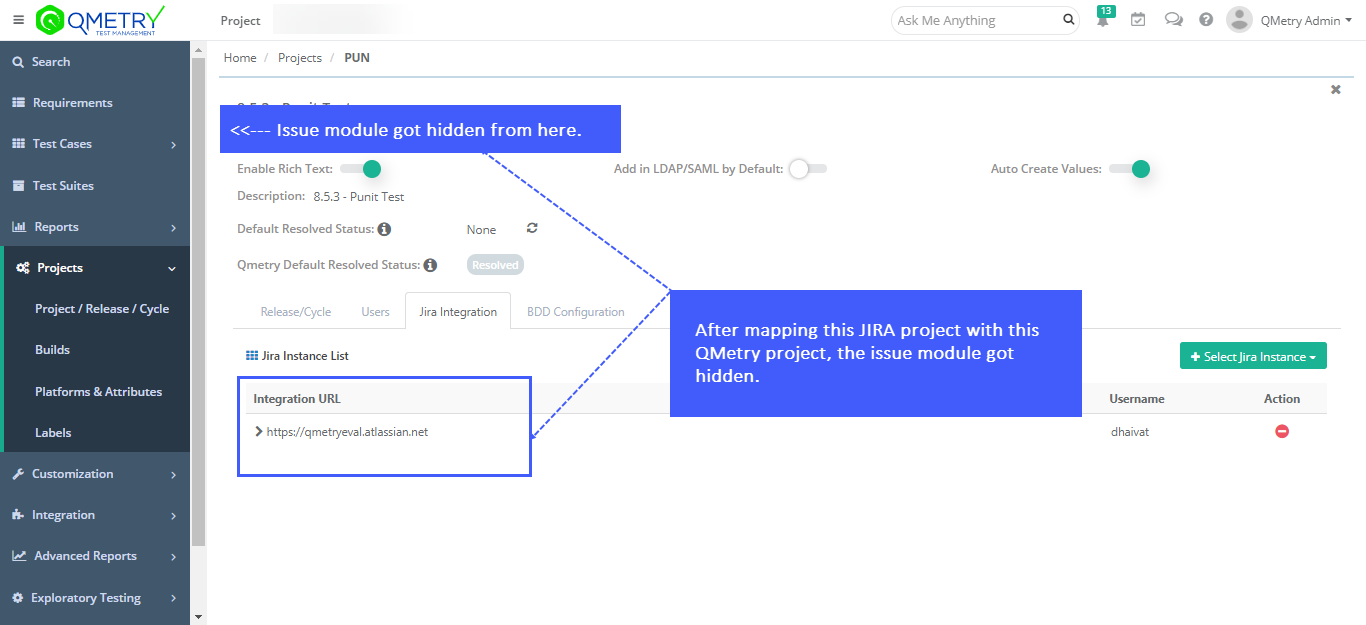Why I am Unable to view Issue module after Integration? (4) (4)
After Installing & Configuring QMetry JIRA integration Add-On in Jira there is a step comes to Map JIRA projects, Issue type and Fields with QMetry Project.
Using below step Admin user can map the Jira project with QMetry project.
- Go to Projects > Project/Release/Cycle
- Open the Project > Jira Integration tab.
- Select the Jira URL with which this QMetry project mapping has to be done.
- Select the Jira project to configure with this QMetry Project.
- Once the Project is selected, select Issue Type <> QMetry Module associations. The issue type is a multi-select list.
- Click on Save and Activate.
Once user map & save the configuration made above, the issue module gets hidden from UI. Issue module is nothing but the defect tracking module which maintains the Issues/defects/bug raised for executions. If QMetry system have any external defect tracking tool integrated then the use of Issue module will be overridden by it. This issue module gets hidden from UI & still imports the issues created in the Jira to QMetry. These issues will be available for tester to link at the time of test suite executions.
If a user wants to maintain issues for executions into QMetry issue module itself then Admin has to remove the integration for the project. This action will enable the issue module back on the UI.