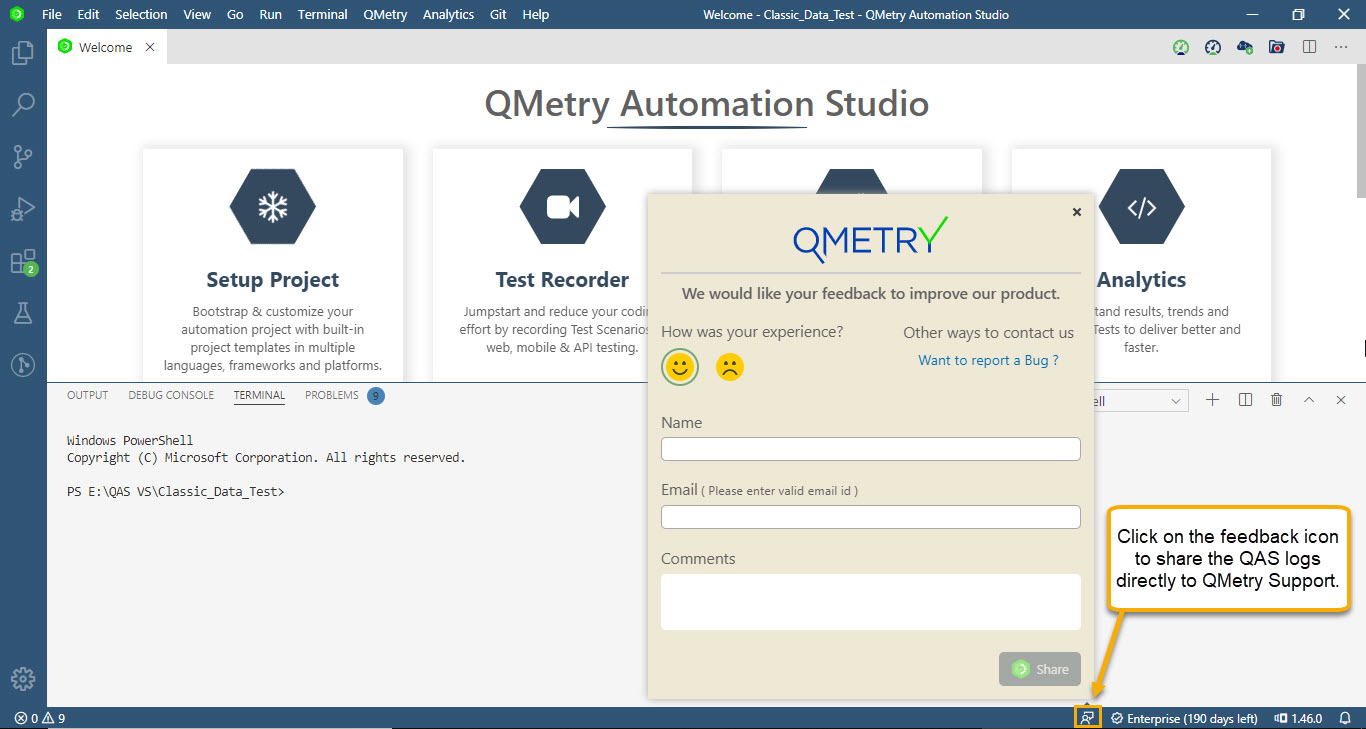Back to QMetry All Products Help Page
How to share the feedback and logs directly from the QAS?
To share the feedback regarding the QAS or for sharing the QAS logs for encountering any error, kindly follow the below steps.
- Open QAS > click on the Feedback icon appears at the bottom of the QAS screen.
- Select your experience with QAS and enter the required details.
- In the comments section, if you are facing any issue with QAS then do mention the issue in the comment section and click on the Submit button.
- This way we will receive your feedback and the logs file and we will help you out with your issue by contacting you through your registered email id which you have entered for the Feedback option.
Back to QMetry All Products Help Page