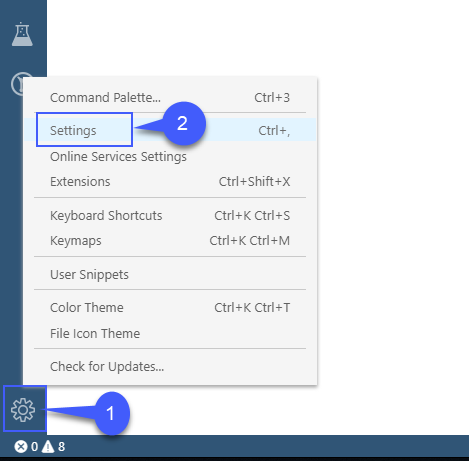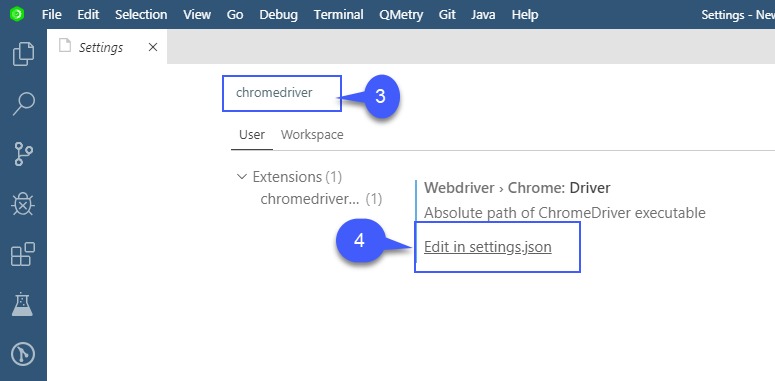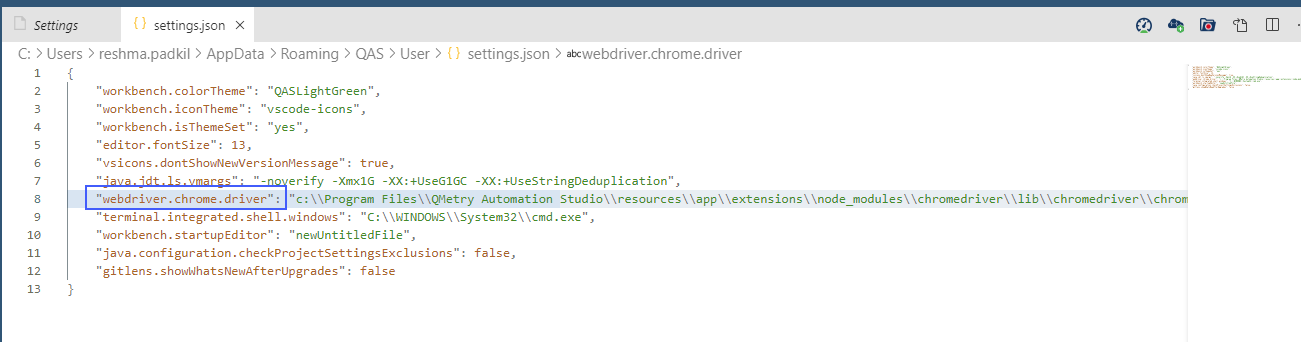Back to QMetry All Products Help Page
How to set Chrome Driver path in QAS?
Follow the steps to set the Chromedriver path in QAS.
- Download the stable version of chrome driver from this link as per your browser version and extract the zip file in your machine.
- In your QAS click on 'Manage' button on the bottom left corner of QAS>>Click on 'Settings'
- Search for 'Chromedriver' >> You will see chromedriver file in extensions >> Click on 'Edit the settings.json'
- Update the latest chromedriver path for parameter 'webdriver.chrome.driver' or Navigate to this location in your explorer and replace the chromedriver with latest version.
- Restart your QAS after these changes.
Back to QMetry All Products Help Page