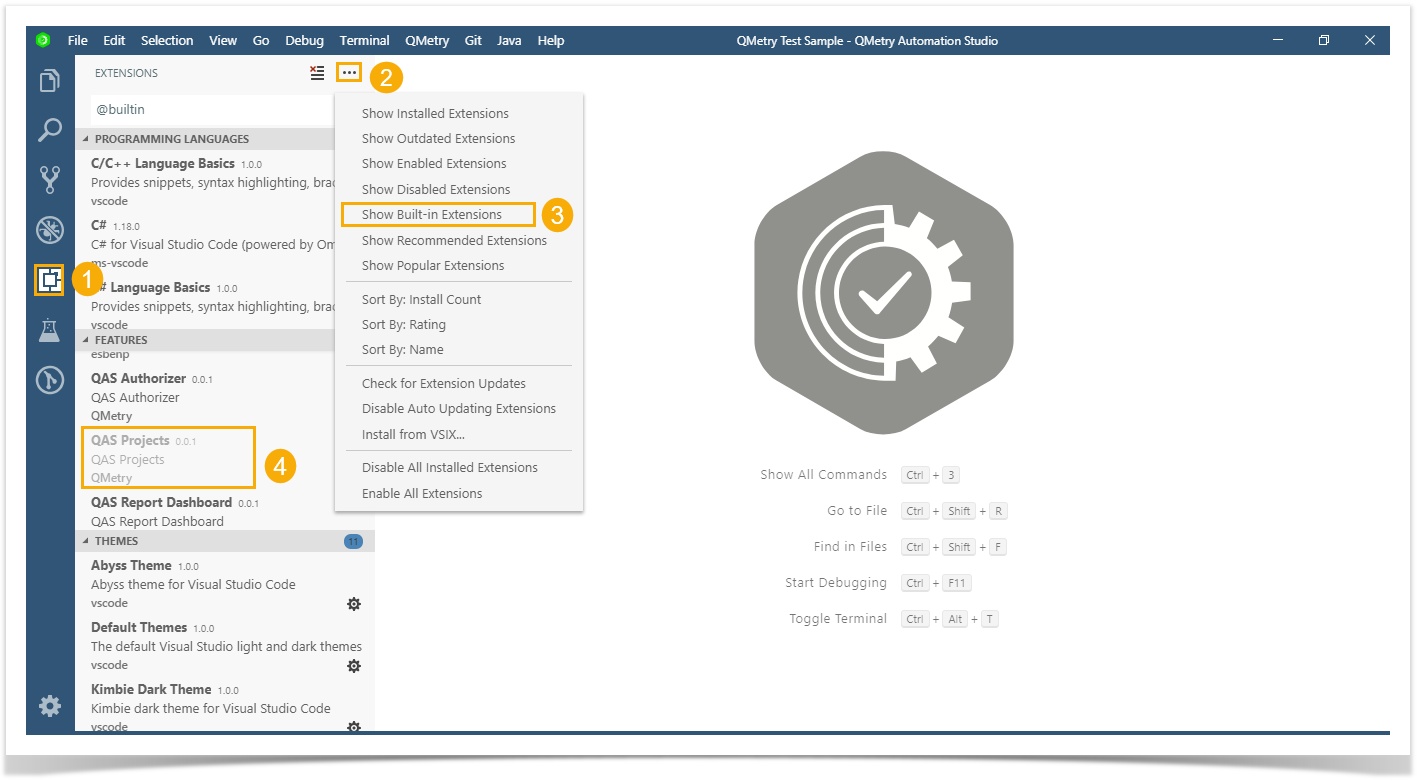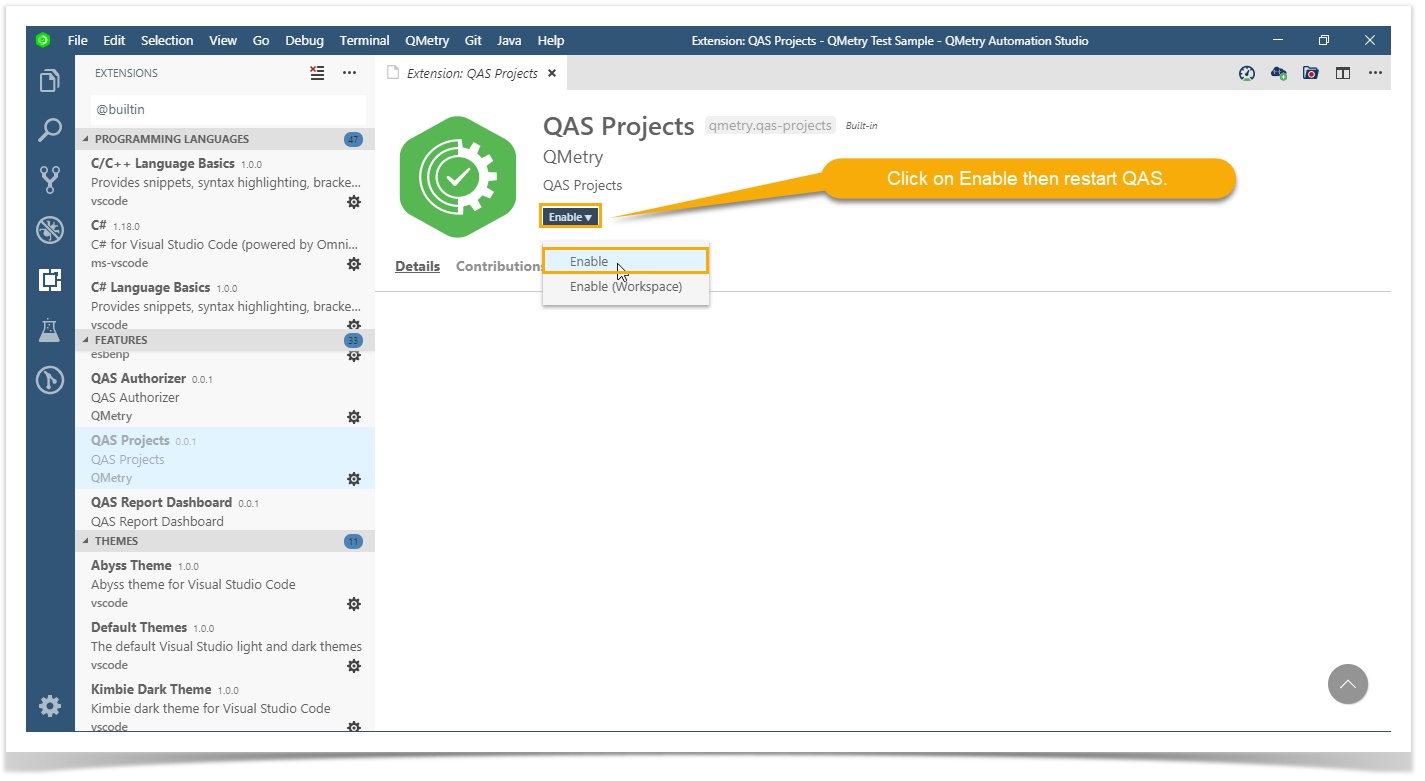Back to QMetry All Products Help Page
How to enable Projects Extension in QAS
Users can't open, explore or Setup Project in QAS if the QAS Project extension is disabled. Below are the steps to enable the Projects Extension :
- Step 1: Open QAS from "Run as Administrator"
- Step 2: Click On Extension Icon.
- Step 3: Click on More Actions (...), click on Show Built-in Extensions.
- Step 4: Go to Features panel and search for QAS Projects.
- Step 5: If it is grayed out or disabled, select it > click on Enable > restart QAS.
- Step 6: Create a new project from the Setup Project tab Or from the QMetry menu > New project.
Back to QMetry All Products Help Page