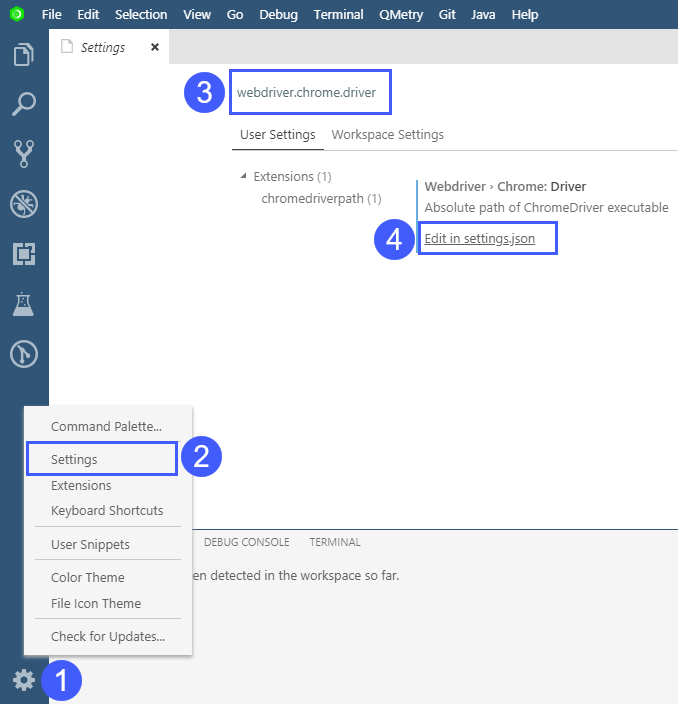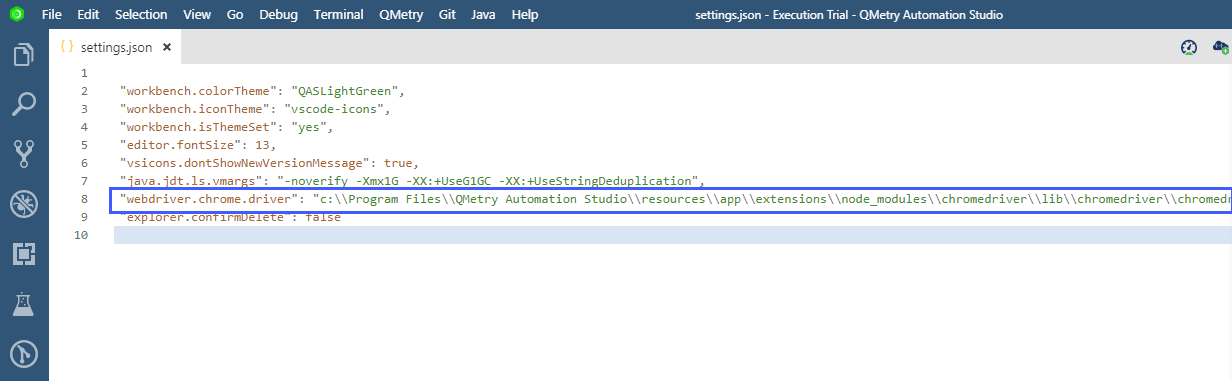Back to QMetry All Products Help Page
Only URL is loading in Chrome Test Recorder.
Error Message: data:, in Chrome Browser
Root Cause: This happens when your chrome driver and chrome version are not compatible OR there is some update pending on your chrome browser.
Solution: You need to install and use the chrome driver as per the version. Follow the steps to solve the issue.
- Step 1: Update your Chrome Browser. If it's already updated move to step 2.
- Step 2: How to find the installed chrome driver details -
- Click on Settings >> Type "webdriver.chrome.driver"
- Click on Edit in settings.json
- You will see the path for the chrome driver.
- Step 3: Download the driver based on your Chrome browser version from the following link and place it at the location mentioned in Step 2.
- Step 4: Restart your QAS.
, multiple selections available,
Back to QMetry All Products Help Page
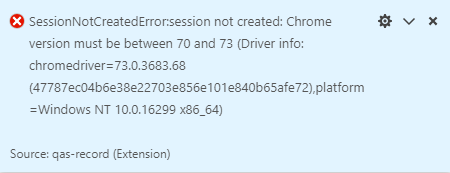
.png?version=1&modificationDate=1558083557828&cacheVersion=1&api=v2&width=397&height=250)