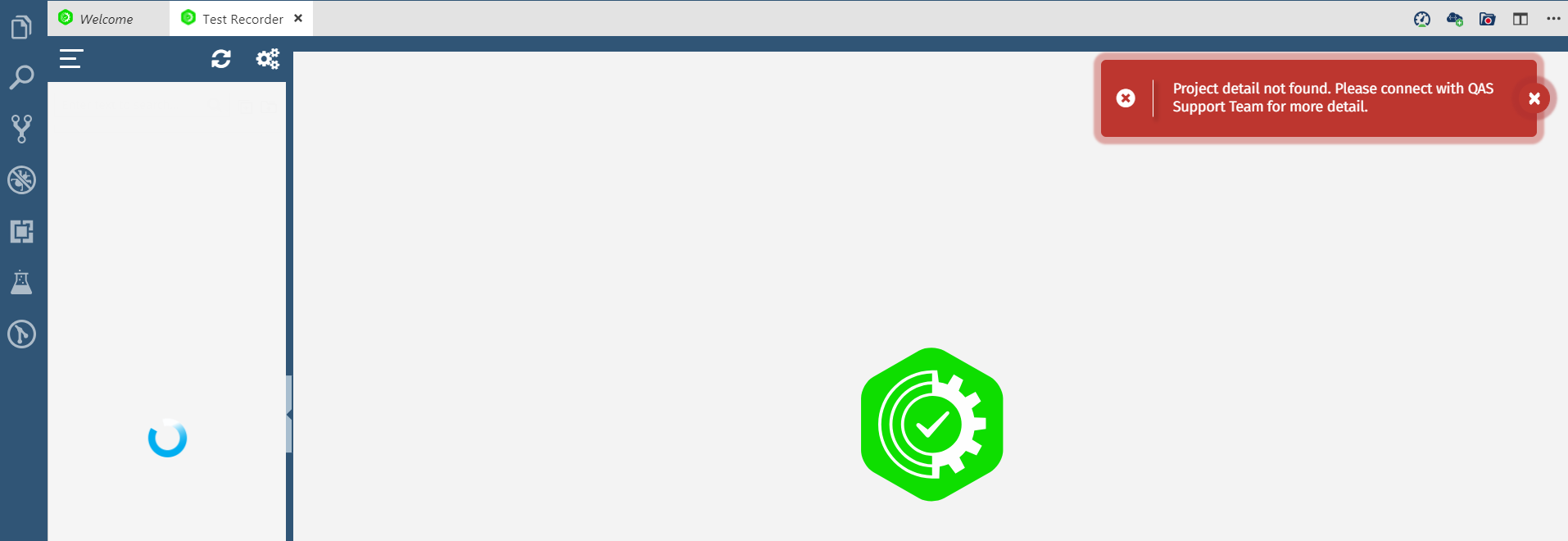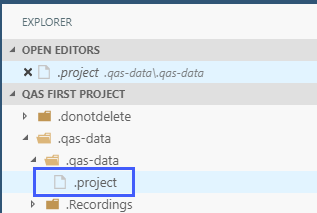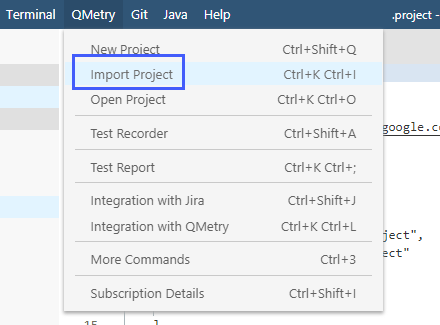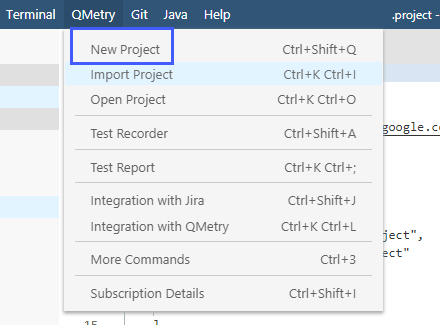Back to QMetry All Products Help Page
Project detail not found. Contact QAS Support
Error Message: Project detail not found. Please connect with QAS Support Team for more detail.
Root Cause : The .project file is not present inside the .qas-data folder in the workspace. The .project file has project details like platforms, language and framework used.
The error "Project detail not found...." happens in following cases :
Cause 1: A project is not opened or imported using QAS or it was edited using some other tool.
Solution : If project is not a QAS project then import the it instead of opening it from file menu. This will create a .project file.
- Step 1: QMetry Menu >> Click on Import Project.
- Step 2: Select the Platforms, Language & Framework of an existing project.
- Step 3: Provide the URLs based on your platform selection.
- Step 4: Select Path to the same workspace.
- Step 5: Click on Import.
- Step 6: Reopen the Test Recorder.
OR
The user can also create a new project if he does not want to use the same workspace.
Cause 2: If user does not have read-write access to the workspace.
Solution : If user does not have read-write access to the workspace then he needs to contact to his IT admin.
If the cause is not one of the above then get in touch with qmetry support.
Back to QMetry All Products Help Page