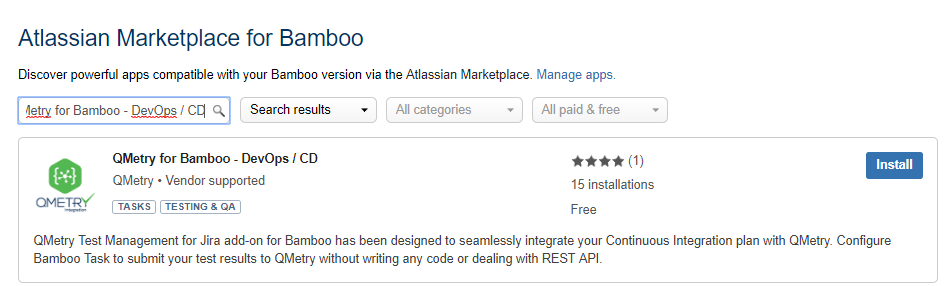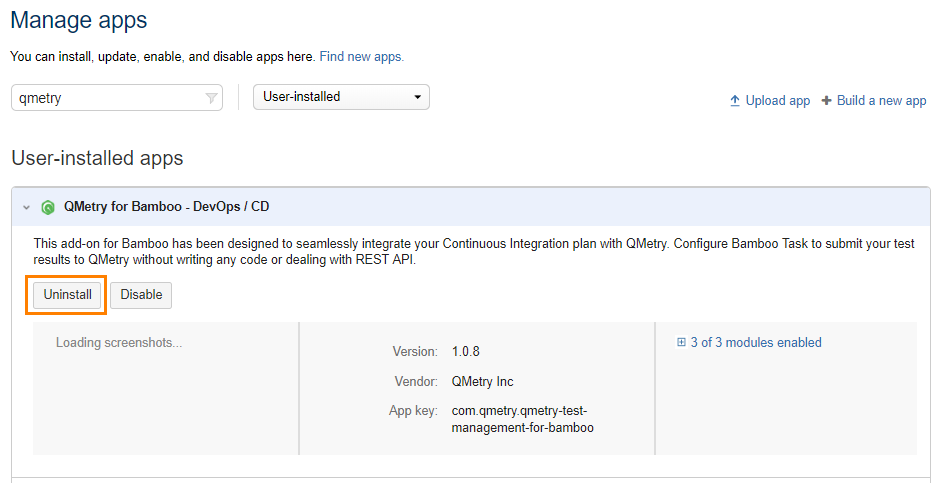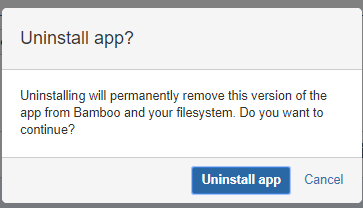Installation
QMetry for Bamboo – DevOps / CD add-on is designed for QMetry Test Management for Jira.
Download Link: QMetry for Bamboo – DevOps / CD
Pre-requisites
- QMetry for JIRA Server/Cloud
- Installed Bamboo Server
How to Install QMetry for Bamboo
You should be a Bamboo Administrator to install QMetry for Bamboo. Make sure you have the latest version (2.2.4 or above) of the Universal Plugin Manager installed.
- Log into your Atlassian application instance as an admin.
- Open the Cog icon drop-down on the top menu bar and select Add-ons.
- Locate QMetry for Bamboo - DevOps / CD via search. Results include add-on versions compatible with your Atlassian application instance.
- Click Install to download and install your add-on.
5. You're all set! Click Close in the Installed and ready to go dialog.
Using QMetry for Bamboo Plugin
Follow the links below as per your QMetry for Jira Cloud instance. Read How to find version of QMetry for Jira - Test Management cloud?
QMetry for Jira - Test Management v3.3 and below
QMetry for Jira - Test Management v4.0 and above
Uninstall QMetry for Bamboo
- Log into your Atlassian application instance as an admin.
- Open the Cog icon drop-down on the top menu bar and select Add-ons.
- Locate the installed QMetry for Bamboo - DevOps / CD. You can also use search.
- Click Uninstall to uninstall the add-on.