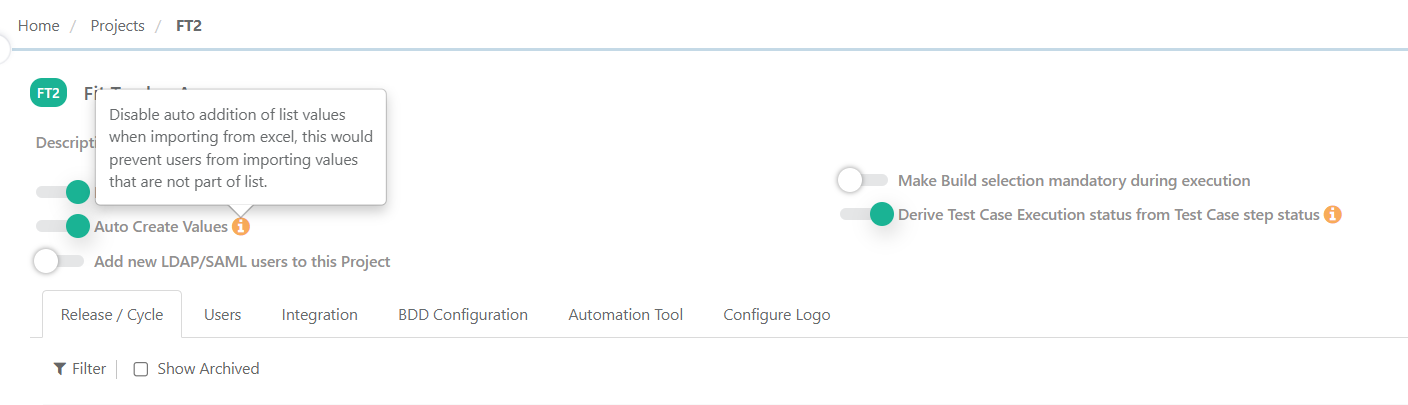Back to QMetry All Products Help Page
How the option 'Auto Create Values' works?
The option is visible for already created projects (under Projects > Project / Release / Cycle > <select your project>). The option is used to enable/disable the auto-add of values to the Lists - system lists as well as custom lists - while importing test assets through Excel. Enable the flag to allow the creation of additional values (other than defined values) of Lists in QMetry.
Keep the flag disabled to avoid the creation of additional list values in QMetry. This prevents from creating unwanted or junk values in the product and helps to keep the defined lists clean.
Let's understand the use of this option with its proper use-case.
Use Case: Assume the field Priority is available in the Project which needs to be defined by Admin, & has three values Critical, Major and Low. This is as per customer business rule and Admin does not want users to add any other values than the defined ones. Users import an excel with priority as High, Medium, Trivial or any junk values like P1, P2, P3, etc. To stop users adding unnecessary values to Lists, Admin wants to set the Auto Create Values flag Off.
If the values in QMetry are archived, the import will be blocked. Similarly, if the option is enabled & user tries to import an excel with priority (considering the above example) other than the defined ones, the import will be failed with an error.
Back to QMetry All Products Help Page