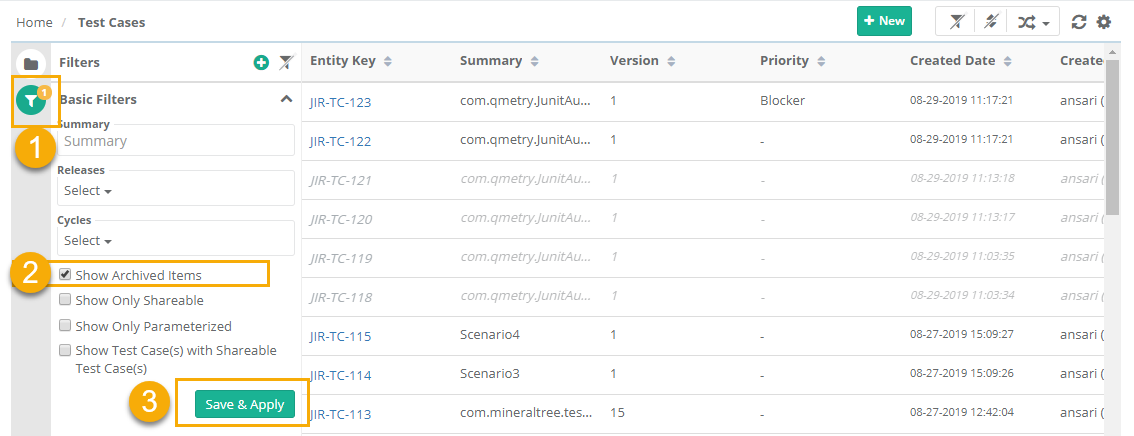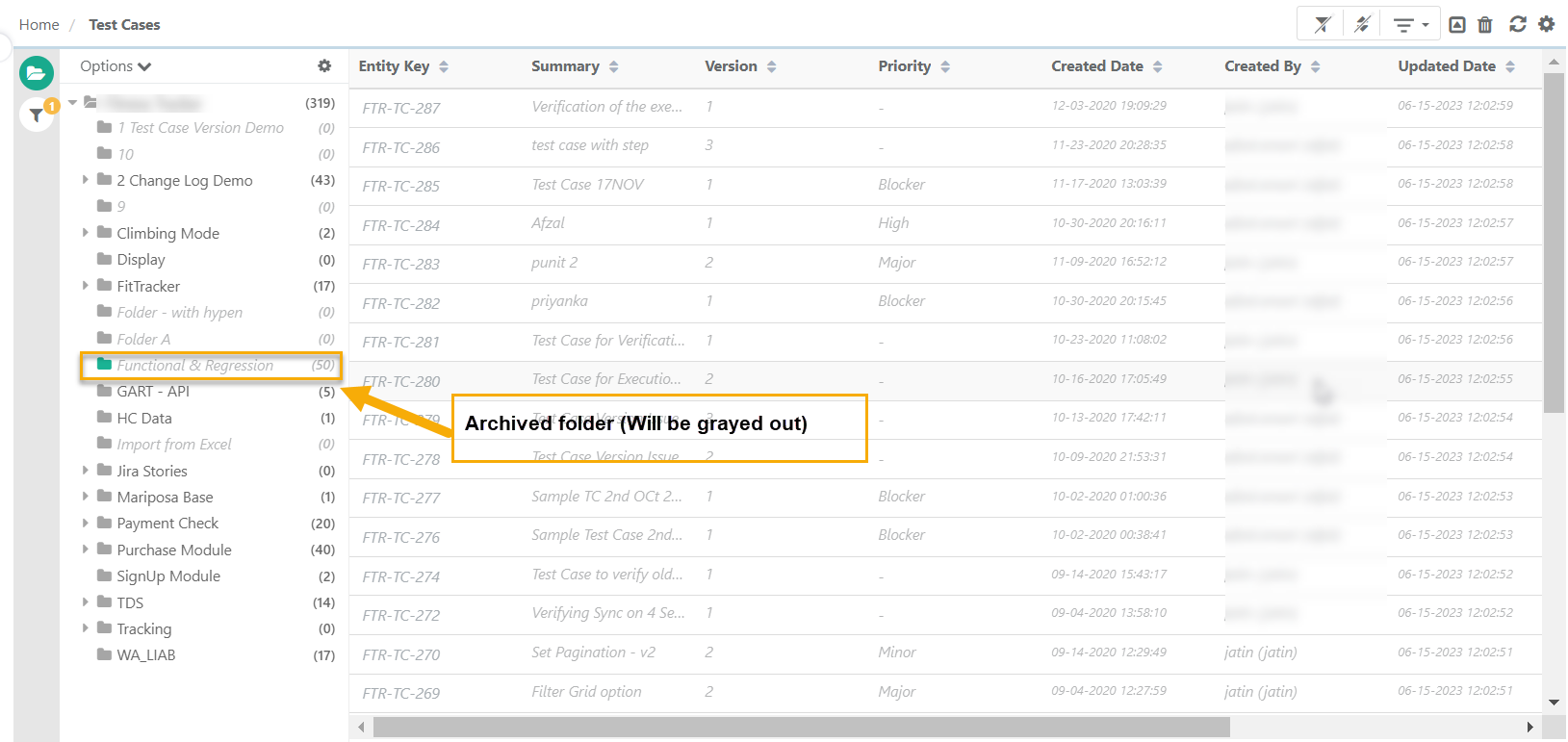Back to QMetry All Products Help Page
How to view archived folders in QMetry?
- To display the archived folders on the folder structure, select the 'Show Archived Items' checkbox from expanding the basic filter. It allows users to view archived folders and their underlying test assets for reviewing and rechecking the assets.
- Archived folders are shown in italic gray fonts (i.e. are shown as grayed out). An archived folders cannot be edited. You have to un-archive the folder to edit it.
- To hide the archived folders, clear the Show Archived Items checkbox.
(Refer to the screenshots)
Back to QMetry All Products Help Page